Wi-Fi calling on Android
Most people spend their little time at such a place where the phones don’t work. These may be their favorite basement coffee shop, their room, or some other signal blocked location. At such place, the Wi-Fi calling can save your time. Instead of depending on the cellular phone networks, you may use your available Wi-Fi network for Wi-Fi calling and texting (send and receive) over the internet.
If you don’t have a cellular network or a poor connection, you only have the option to make a Wi-Fi call. However, this is the only reason to use Wi-Fi calling on Android?
How to make a Wi-Fi calling
Wi-Fi calling functionality is not enabled by default on your smartphones. You need to turn it ON your device yourself. The steps to enable Wi-Fi calling may vary slightly depending upon device versions and models. It is normally found under Settings > Networks & Internet > Mobile network > Advanced > Wi-Fi Calling. Here, make a turn ON the Wi-Fi calling.
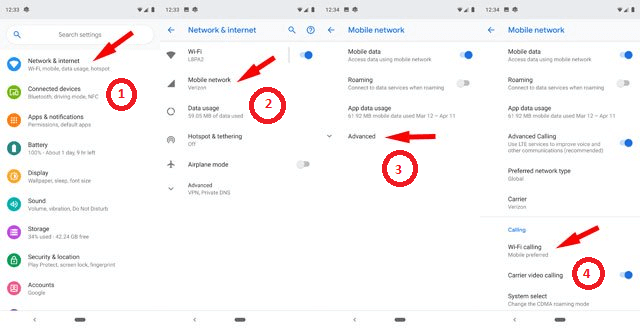
You can also get an option to prefer a mobile network or Wi-Fi network to make a phone call. When both the networks available, the device connects with your preferred choice. The network switch to others if one becomes unavailable.
Whether Wi-Fi calling consume or save device battery life?
When you have a poor cellular network, but receiving an excellent Wi-Fi signal, making a Wi-Fi call will help to save device battery life. When you receive a low or no mobile signal, you may want to think about turning off cellular to conserve your battery. On the other hand, when your Android device is not connected to Wi-Fi network, enabling Wi-Fi option can consume your battery.
Does your device manufacturer support Wi-Fi calling?
Most cell phone manufacturers support Wi-Fi calling. Here is some brief information about the phones which support Wi-Fi calling for each of the major device manufacturers. T-Mobile is the largest supporter of Wi-Fi calling out of four major carriers, such as T-Mobile, AT&T, Sprint, and Verizon Wireless.
T-Mobile: All the latest T-Mobile smartphones allow us to make Wi-Fi calling. You can find out whether your existing model supports this by visiting the Devices page. You can search your phone from the list and select “Wi-Fi” from “browse by categories”. Now, choose the “Calling, Contacts & Calendar” option, select “Turn on/off Wi-Fi calling,” and follow the instructions.
AT&T: It has 49 devices that are for sale that support Wi-Fi calling. This includes the latest model of LG and Samsung phones. Visit at device support to find your phone, whether it supports Wi-Fi calling or not.
Sprint: The latest Sprint mobile (Android and iPhone) offers Wi-Fi calling. You can check it by visiting Settings and look under the Wi-Fi calling option. To set up a Wi-Fi calling, visit device support and select your phone, scroll down to “Calls” and select “Activate Wi-Fi Calling”.
Verizon Wireless: It doesn’t provide such a specific device list, but it newly launched Android and iPhones support Wi-Fi calling. You can follow the directions on Wi-Fi Calling FAQs page to turn on Wi-Fi calling.
