Best Alternative Operating System
If you’re tired of Windows, Linux, or macOS, you’ll want to know if there’s a good alternative desktop OS worth using. In this article, you will learn about the best alternative operating systems. There is a list of the best alternative operating system, and you will learn these OS’s one by one. The list is given below:
- AcraOS
- Wayne OS
- Haiku OS
- KolibriOS
- React OS
- Feren OS
- FreeDOS
- Manjaro OS
- OpenIndiana
- Illumos
AcraOS
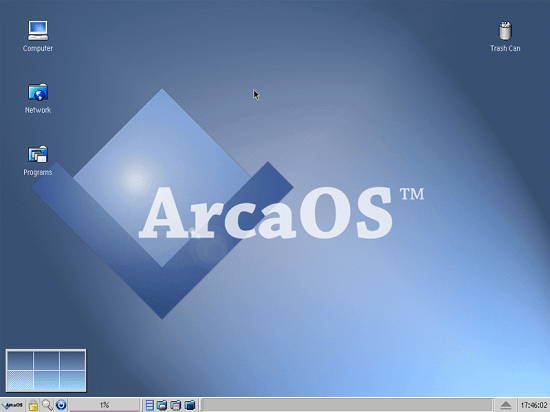
ArcaOS is an OS that was developed and marketed by Arca Noae. It was firstly released on May 15, 2017. It is based on the latest IBM OS/2 version. During development, it was given the codename Blue Lion. It is still developing with the Spanish and German language editions now in beta testing and slated to be delivered in the next update. It has a powerful UNIX compatibility subsystem that contains various ported Linux programs and several drivers, although the OS/2 Workplace Shell is still present. It is intended for professional and personal OS/2 users who want to operate their OS/2 apps on new hardware.
It is a 32-bit OS that operates on the x86 processing architecture; therefore, it should work on certain older computers. It comes with drivers for the FAT32 file system, even though its native file system is JFS.
There are two versions available in AcraOS. The first one is Personal, which costs $129 per license, and the second one is Commercial, which costs $229 per license, with bulk discounts possible. The personal edition comes with six months of support and maintenance, but the commercial edition comes with a year of priority support and maintenance.
Features of AcraOS
There are various features of AcraOS. Some features of acraOS are as follows:
- It provides continued development.
- It supports SMP systems with up to 64-bit processors.
- It is a 32-bit OS that operates on the x86 processing architecture.
- It contains some extra software, including Mozilla Firefox, Apache OpenOffice, OpenJDK 6, Qt 4, 5, and Samba 4.
Wayne OS

Wayne is a free and open-source OS that is built for running web applications and browsing. It is the development of a Korean startup that forked the open-source Chromium operating system to build an operating system for regular 64-bit systems instead of Chromebooks. It was originally known as Chromic OS, and the project was renamed Wayne OS in 2019. The distro is intended to be installed on bootable USB flash drives rather than regular.
Wayne OS comes in two versions which are free and paid. The Free version is intended for all types of end-users. If users want to install the Wayne Operating system, go to the website, download the compressed installer, and then extract the executable installer from the archive and start it.
Choose the operating system version that you wish to install and point the installer to the USB disk you want to use. Wait for the installation to finish downloading and copying the required files to the USB disk. When it’s finished, disconnect the bootable USB drive and use it to install Wayne operating system on any 64-bit PC.
Features of Wayne OS
There are various features of Wayne OS. Some features of Wayne OS are as follows:
- It is a free and lightweight OS.
- It is a very safe operating system, and you need to worry about Viruses.
- You may change Wayne OS BI to your businesses, organization, and company BI.
- It is based on Chromium OS, a well-known open-source operating system. Wayne OS, published every quarter, can be used as an alternative to Chromium OS.
Haiku OS
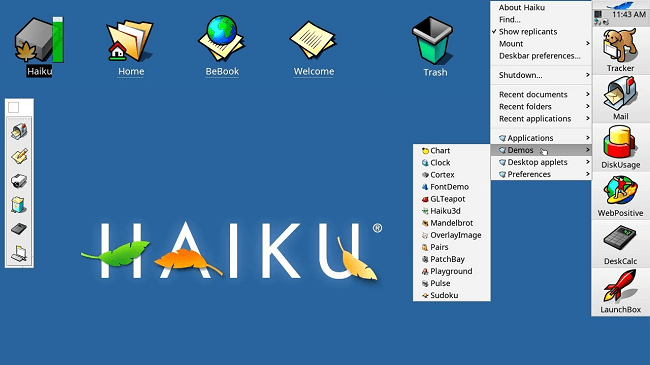
Haiku was created in 2001 as an open-source alternative to Windows OS. Since 2001, it has been under continuous progression. It can run various popular interfaces and apps. Some of the most important app compatible with Haiku is Quake and VLC media players. Haiku is also powerful in operating various discarded BeOS operating systems.
The user interface of Haiku is very similar to that of Windows. The usage of a graphical installation manager makes it easier for users to install various applications. Haiku’s system needs are modest, and it runs on all old and latest systems.
Features of Haiku OS
There are various features of Haiku OS. Some features of Haiku OS are as follows:
- It has a focus on personal computing.
- It has a rich object-oriented API for quick development.
- It provides a completely threaded design with multi-processor/core CPUs for great efficiency.
- It has a database-like BFS file system with support for indexed metadata.
- It has a custom kernel designed for responsiveness.
Kolibri OS
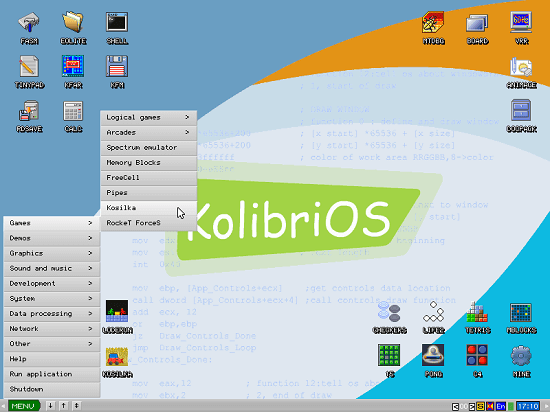
KolibriOS is a free and open-source OS written in the FASM programming language, and it is based on the MenuetOS source code. It boots up quickly and provides access to various helpful apps. There is no need for installation, but ensure that you choose the save option to save the modifications you made during the session when you close it down.
The operating system is compatible with FAT and NTFS file systems and includes drivers for common audio, video, and Ethernet hardware. New users aren’t penalized for casually exploring the desktop and its different applications because it’s very easy to use.
The OS’s only flaw is that its productivity apps aren’t quite ready for daily use, and the lack of a package manager doesn’t help matters either. However, if you enjoy retro games, there is no better operating system.
Features of Kolibri OS
There are various features of Kolibri OS. Some features of Kolibri OS are as follows:
- Its GUI is based on and optimized for VESA.
- It has a code editor with a macro assembler integrated.
- It includes streams, parallel execution of system calls, and pre-emptive multitasking.
- It boots in a few seconds from several devices. It also supports NTFS and Ext2/3/4.
React OS

It is one of the best alternative OS. It is a free and open-source OS that competes with Linux and UNIX. Users can also think of this free operating system as a great alternative to Windows. React OS was first released in 1996 as a clone for Windows 95. It allowed users to remove Windows and utilize React OS without any detecting alteration. It is mostly written in C language, with some aspects written in C++, such as the ReactOS File Explorer. React OS has more than nine million lines of programming code.
However, some commercial software is incompatible with React OS, including Adobe Reader. The system needs 96 MB of RAM and a 500 MB hard disk drive.
Features of React OS
There are various features of React OS. Some features of React OS are as follows:
- It can run the Windows software.
- It looks like the Windows OS.
- It may also run the Windows drivers.
- It is mostly written in the C language.
- It needs 96 MB of RAM and a 500 MB hard disk drive.
Feren OS

The Feren operating system is built on Linux mint and thus has some of the same features as the Linux mint. It was firstly released in 2015. This OS has built-in programs like Feren them and the GMP image editor, which aren’t always included with other Linux distributions. It includes a GUI interaction platform and a terminal that functions similarly to a Linux terminal.
It is the most reliable version of the Linux OS and should be used when a non-CLI enthusiast needs to deal with Linux efficiently. It combines the GUI of Windows with the work efficiency and security features of Linux in a single platform. It requires approximately 3 GB of RAM to install. The hardware should be around 20 GB to let it run smoothly; however, a large storage capacity is usually suggested for any OS to run smoothly.
Feren OS does require well-configured hardware to run because it includes certain key programs. In some CUI-based Linux distributions, we normally have to download tools for every activity, such as editing images or altering the interface’s appearance. Still, the key apps are already accessible in this OS, and other software may be installed easily.
Features of Feren OS
There are various features of Feren OS. Some features of Feren OS are as follows:
- It has some same features as the Linux Mint.
- It requires approximately 3 GB of RAM to install.
- It includes a GUI interaction platform and a terminal.
- It combines the graphical user interface of Windows.
FreeDOS
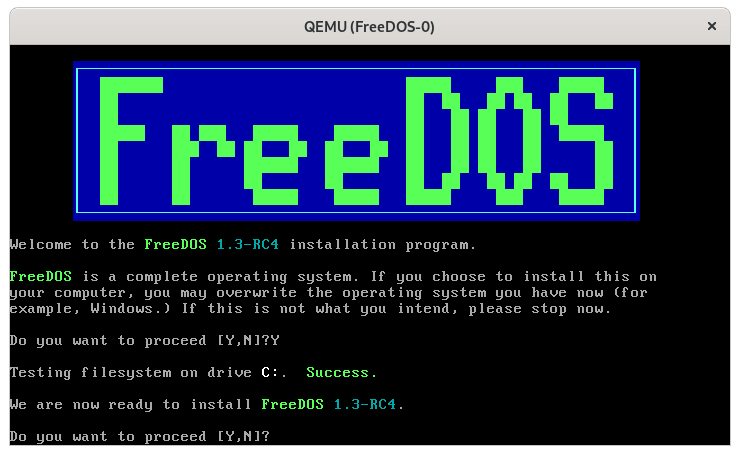
The FreeDOS operating system is a free and open-source OS for IBM PC compatible systems. It was firstly released in January 1998. It provides a comprehensive DOS-compatible environment for older software and embedded systems. It may be booted from a USB flash drive or a floppy disk. It is also intended to run effectively with virtualization and x86 emulation. Unlike other MS-DOS versions, it is composed of free and open-source software licensed under the GNU. As a result, its base distribution doesn’t need license fees or royalties, and modified distributions are allowed.
Features of FreeDOS
There are various features of FreeDOS. Some features of FreeDOS are as follows:
- It is a free and open-source OS.
- It is a DOS-based operating system.
- It has the support of FAT32.
- It has a 32-bit OS version.
- It allows the use of ancient DOS applications and programs.
- It includes an HTML viewer, the open-source web browser Arachne, a music player, and a file archiver.
- It may be executed with emulators like DOSBOX and DOSEMU.
- It uses commands to allow computer systems to be utilized in their most basic form.
Manjaro OS

It is another important alternative operating system. It is a free and open-source Linux distribution based on the Arch Linux OS. It was created primarily in Austria, France, and Germany. It was firstly released in July 2011. It provides better accessibility, ease of use, a user-friendly interface, and cutting-edge integrations. It uses Pacman as its package management and has a rolling release updating model.
The most significant benefit of the Manjaro OS over Windows is its open-source code, which enables users to have complete control over the OS and hardware without any limitations. It offers better performance and stability than Windows.
Features of Manjaro OS
There are various features of Manjaro OS. Some features of Manjaro OS are as follows:
- It comes with both a command-line interface and a graphical installer.
- It has its GUI settings manager where you may easily configure things, such as drivers, kernel version, and language.
- Its architect is a command-line net installer that enables the user to select their drivers, kernel version, and desktop environment during the installation process.
OpenIndiana
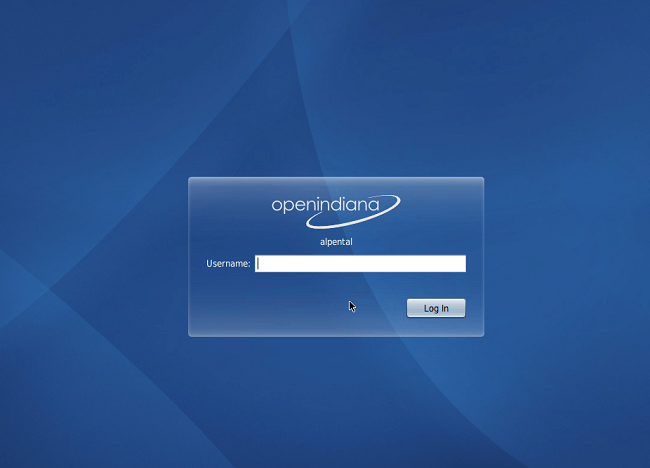
It is one of the best alternative operative operating systems. It is a free and open-source UNIX OS that is based on illumos and adapted from OpenSolaris. It is forked from OpenSolaris after Oracle Corporation discontinued OpenSolaris. The term OpenIndiana is derived from Project Indiana, Sun Microsystems’ internal codename for OpenSolaris before Oracle’s acquisition of Sun in 2010.
The OpenIndiana project was founded by a development team led by Alasdair Lumsden and is now administered by the illumos Foundation, which creates and supports the illumos operating system. OpenIndiana’s goal is to become “the de facto OpenSolaris distribution installed on production systems with free security and bug patches”.
Features of OpenIndiana
There are various features of OpenIndiana. Some features of OpenIndiana are as follows:
- It is a free and open-source OS.
- Oracle’s Sun Studio has been changed with the open-source GNU GCC compiler.
- Illumos-gate has replaced Sun/proprietary Oracle’s OS/NET consolidation.
Illumos

It is another best alternative operating system on the list. It is a UNIX OS that is partially free and open-source. It is based on OpenSolaris, which was developed from System V Release 4 (SVR4) and BSD. It comprises a kernel, system libraries, device drivers, and system administration applications. It is now the base for various open-sourced Illumos distributions, similar to how the Linux kernel is used in various Linux distributions.
Features of Illumos
There are various features of Illumos. Some features of Illumos are as follows:
- ZFS is a file system and logical volume management that provides exceptional data integrity for enormous storage capacities.
- KVM is a virtualization technology based on the kernel. On processors with hardware virtualization extensions, KVM allows native virtualization.
- Solaris Containers for x86 and SPARC systems are a low-overhead implementation of operating-system-level virtualization technologies.
- DTrace is a robust dynamic tracing framework for real-time kernel and application troubleshooting on production systems.
Conclusion
In this article, you see there are various best alternative operating systems available. All of the operating systems are better in performance and reliability. So, you may choose the best operating system according to the requirements.
