Best Android Operating System for PC
Android is the most popular mobile OS available today. Android will control more than 70% of the operating system market share in January 2021. Its nearest opponent is Apple’s iOS, which has a market share of roughly 23% and is a far cry from Google’s operating system. Because of its popularity, many Computer users are trying to find a way to install android on their computers. It’s lightweight, simple to use, and offers one of the most extensive app ecosystems. Furthermore, the developers have realized this and have created many programs to achieve the same objective.
In this article, you will learn the best android operating systems for the PC. But before discussing the best android operating system for pc, you need to know about the android operating system.
What is the android operating system?
Android is a Linux-based OS that is primarily designed for touch-screen mobile devices like tablets and smartphones. In the previous 15 years, the operating system has progressed significantly, from black and white phones to modern smartphones and minicomputers. It is now one of the most popular mobile OSs. Android is a software program created in Palo Alto, California, in 2003.
It is a popular OS that supports various Smartphone applications. Smartphone apps are more user-friendly and advanced. The ARM architecture platform supports the hardware that supports Android software. It is an open-source OS, which means it is available for free that anyone can use. Android has millions of applications that may help you positively manage your life, and it is available on the market for a low price, and that’s why it is so popular. The full Java programming language is supported by Android development, and other API and JSE packages are also not supported. The first version of the Android development kit was Android 1.0, released in 2008, and the latest update is Android 12.0.
Why get Android OS for PC?
Android and Windows both have their advantages and disadvantages. However, it is widely known that Windows 10 is extremely taxing on older and lower-end computers. In contrast, android is a lightweight operating system that doesn’t use various resources or battery power, making it perfect for weaker hardware.
Some users also might prefer the apps and interfaces of android. For instance, if you play games on a computer, enjoying them on the phone will offer you an advantage. Android developers can easily test their apps as well. Getting an Android Operating system for the PC is a far better option using an emulator like Bluestacks. Emulators use various resources, and thus if you have a low-end PC, you should not consider using android emulators.
Features of Android OS
Here, you will learn the features of the Android OS. Various features of the android operating system for PC are as follows:
1. Alternative keywords
Android allows and makes it simple to install multiple keyboards; the SwiftKey, Skype, and 8pen apps provide quick ways to change your keyboard style. Other mobile operating systems either do not allow external keyboards at all, or the process of installing and using them is time-consuming and tedious.
2. Multiple Language Support
Android supports various languages in its OS, and users may easily switch between them based on their needs. International languages supported include English, Dutch, French, German, Chinese, Korean, Russian, Japanese, etc. Native Indian languages include Hindi, Marathi, Gujrati, Punjabi, and many more.
3. Extensive Application Support
Android has the Play store, which is the primary tool for downloading and updating applications on the OS. However, one can download the installer and install it manually, but it is not recommended because third-party apps may be prone to smartphone security breaches.
4. Wireless App Downloads
Accessing app stores on any mobile device may be difficult, but iOS makes it a little more difficult. You install an app on your PC, but it won’t sync to your mobile device unless you plug it in and launch iTunes. Meanwhile, using the Android Market or third-party services such as AppBrain allows you to download programs on your PC and then immediately sync them to your Droid with no connection required.
5. Custom Home Screens
While it is possible to hack some phones to customize the home screen, android includes this feature out of the box. Installing a third-party launcher such as Nova, Apex, or Slide allows you to add gestures, additional shortcuts, and even performance improvements for older-model devices.
6. Widgets
Apps are useful, but there are times when you want information at a glance rather than waiting for an app to load. Widgets on android let you put nearly any function you desire on your home screens, such as music widgets, weather apps, and productivity tools that remind you of upcoming meetings or deadlines.
Best Android OS for PC
Here, you will learn the best android OS for the PC. Various android operating systems for the PC are as follows:
1. Bluestacks

Bluestacks is an Android operating system that allows you to run apps and games on the computer system. If the only thing you care about while using an Android OS for PC is apps and games, this is your best bet. It is a simple and most reliable method among those we will describe in this article.
You are required to go to their official website and download the setup file. There is no need for advanced setup; after installing it, you are only a click away. You don’t have to worry about your hardware configuration with Bluestacks because it will identify and optimize performance as needed. Instead of worrying about the settings, you should focus on testing out the apps and games.
2. Pheonix OS
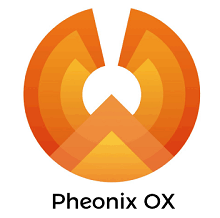
It is another great Android OS for PC choice that is based on the Android x86 project. However, it has been altered for various user experiences and comes pre-installed with known bloatware. It should be acceptable to use on a desktop if you don’t mind the extra bloatware. However, because there have been so many modifications to Pheonix OS, you would not recommend doing anything vital while running it.
3. Android X86 Project

The Android-x86 project’s OS is optimized for the x86 architecture. It is one of the lightest Android PC OS accessible right now, and it runs on Android 9. Additionally, the developers of this operating system are now working on a lightweight version of Android 10. It’s a great choice if you want a simple Android OS for your PC that won’t strain your computer’s hardware. It is based on an Android object source project (AOSP) with a few modifications to work with PC hardware. If you have an Intel-powered system, you should be fine, and you are not sure about AMD-based processors for Android x86.
It is most likely the lightweight Android Operating system for PC, and most of the operating systems on this list are Android-x86 forks. It developed from a project that wanted to bring AOSP to the PC. You could also use the mouse, keyboard, and screen here, but it does not have as many features as the other operating systems on the list. It’s a barebones Android experience, but it’ll be sufficient if you don’t have a lot of storage space.
4. Chrome OS

Chrome OS is intended for users who spend huge time on the internet. It is Google Desktop OS that gives a faster, easier, and more secure computing experience. Chrome OS is available for download and installation on Chromebook computers. If you want to run Android apps on Chrome OS, install the Google Play Store app on supported Chromebook models, sign in, and enable “Install apps and games from Google Play on your Chromebook” under settings.
It is designed specifically for Chromebooks and is extremely user-friendly. It was designed with people who aren’t tech-savvy in mind. So, it may provide better performance in a hassle-free manner. Even if you can’t get it directly, never ware is a company that may move the project forward and installs the Cloud Ready operating system. Chrome serves as the operating system’s basis. Although, there is no distinction between Google’s Chrome OS and the Company.
5. Bliss OS-x86

It is an Android-based open-source OS for PCs. This Android OS flavor is compatible with any Chromebook, Windows/Linux PC, MacBook, or Tablet released in the last five years. The latest version of Bliss is built on the Android 9.0 Pie codebase and is compatible with both mobile devices and desktop and laptop computers.
Bliss OS’s major goal is to provide high-quality ROMs installed on as many different hardware platforms as possible. It can run on the majority of your devices while keeping customizations and features. The x86 variant is for Desktop PCs equipped with x86/x86_64 compatible CPUs. The User Interface may be set to either Desktop UI or Tablet UI, depending on the launcher.
It is available in both x86 and x64 architectures, both of which are well-known for their stability. Generally, it is one of the best choices today. Bliss OS developers introduced ARM64 emulation and Magisk compatibility in the latest release, which could be highly handy for experienced users. The Android 11 base supplied by the Android OS is fantastic for all users because it gives you access to all of the latest Android features.
6. Prime OS

It is primarily a desktop-optimized version of android intended for desktop computer systems and laptops. The goal is to liberate the power of android and enable everyone to benefit from its productivity. It runs on PCs and uses an Android x86-based operating system to give a full desktop experience similar to Windows or MacOS and access to millions of Android apps.
It is one of the top Android OS for PC programs since it allows you to have an Android-like experience on the system. Its emulator program allows you to run Android games and apps in a dedicated environment. It’s the best operating system for mobile gamers because they may get the advantage of the mouse, keyboard, larger screen, and joystick.
7. Remix OS

Remix OS started as a promising Android operating system for PCs, but its developers stopped maintaining it. You can still download and test the program, although it is based on the old Android Marshmallow 6.0 codebase (based on Android-x86). The system taskbar and right-click functionality are similar to Windows 10. It has a simple installation process and may be used on an older system because it is easier to use than Linux or Windows.
It’s yet another Android OS for PC developed by JIDE. JIDE developed this OS at the beginning of 2016, and it was specifically designed so that PC users may have a fantastic experience when working with programs. However, it lags behind a little because it only has Intel-based computers. There have been no significant updates to Remix OS, and it keeps getting minor updates. For instance, its latest version includes Never Sleep functionality, bug fixes, and speed enhancements for a better experience.
The minimum hardware requirements are a 2 GHz dual-core processor, 2 GB of RAM, and 8 GB of hard disk space. It is compatible with both 32-bit and 64-bit OSs.
8. OpenThos
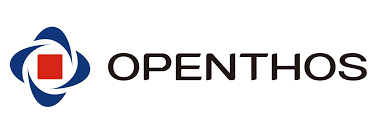
OpenThos is a new Android OS for PCs that allows you to run both Android and Linux apps simultaneously. The apps can be operated in windowed mode, allowing you to multitask and manage multiple apps simultaneously.
It runs on pcs with 64-bit technology and uses the Android Lollipop kernel. You also won’t need to install any drivers because it will automatically detect your PC or laptop. On the other hand, it does not have a Play Store, and therefore, you’ll have to download it from a third-party source.
Since it is a Chinese app, installing and downloading the OS will be difficult. In addition, there aren’t many English instructions available online. If you want to test Android OS on your computer, you should probably go with Phoenix OS or anything similar to stock Android x86. The vision of OpenThos is good on paper, but it has not yet achieved a good user experience.
9. Lineage OS

LineageOS was originally known as “Cyanogen”, a popular custom ROM used for flashing devices with a more competent OS. It is free and open-source that is based on the Android OS. It enables you to personalize and customize the device because everyone is unique, as should your device. It is still primarily intended for tablets and other devices, although it may be downloaded and dual-booted on Windows PC. Due to the program’s popularity, the developers are continually making updates for it.
It was primarily designed during the Marshmallow Android version 6 session and is currently operating on version 15.1 of android. It is popular due to its cool features, such as easy installation and a better UI. When you install the latest Lineage OS 17.1, you will be met by a new user interface and many other enhancements. The best feature about LineageOS is that it supports the oldest devices, including the Moto Z3 Play, Galaxy S II, Galaxy Tab S6 Lite, Nexus 7 2013, making it highly versatile.
10. Genymotion

The Genymotion Android emulator fits in perfectly with any environment. There are 4 major versions available: free, on-demand, premium, and cloud. It is a perfect example of an Android OS for PCs if you want to test Android apps.
With Genymotion’s high-definition resolution support, you may get the same image quality that you would expect from your smartphone. While this emulator could be used to play games, it is recommended that users test out Android apps to see how they work. Genymotion provides you with a secure virtual environment in which you can run any application you want. You may also check all of the background performance data with the help of several monitors. It also makes it easy to record both the screen and your webcam simultaneously as a testing tool.
