How to Create a Payoneer account?
Payoneer is an available payout destination for Envato Authors. You can use it to receive $50 and above via Global Bank Transfer, Payoneer Prepaid MasterCard, or USD SWIFT.
How do we set up a Payoneer account?
To access the Payoneer registration page:
- Login to the Envato Market account and hover over your username in the upper right corner.
- Select Payoutfrom the dropdown
- If you already have a different payout method set up, click on “Set up account” or “Change account.”
- Select Payoneeras the payment method and select Click here to register. You will be taken to the Payoneer signup page.
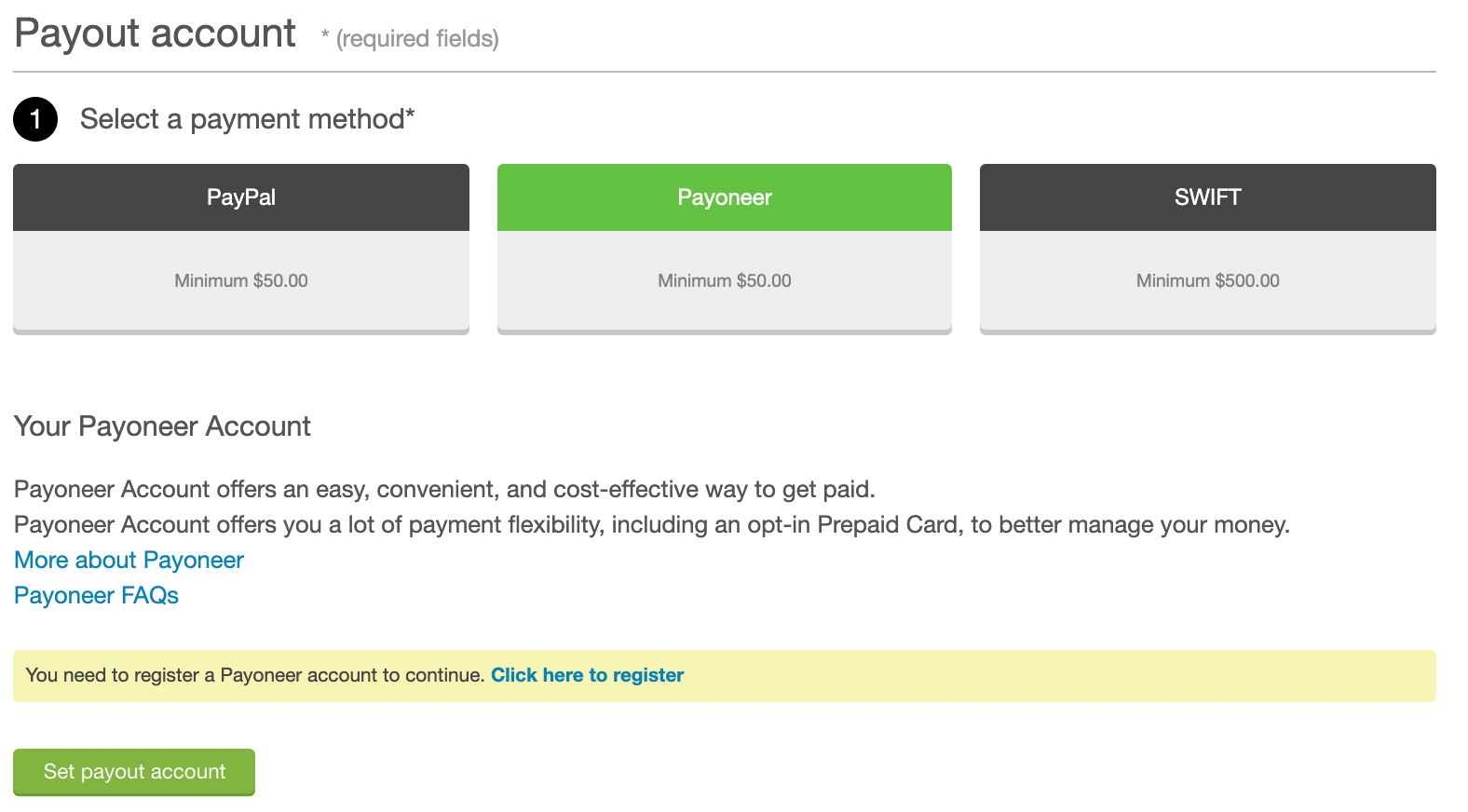
To complete your Payoneer registration:
Firstly, choose whether you want to link your bank account or apply for Payoneer Prepaid Mastercard. Then follow the prompts to register for your Payoneer account. During the Payoneer sign up process, you will need to provide your details like the following:
- Full Name
- Email address
- Date of birth
- full residential address
- Phone number (used for verification purposes)
- Bank account details (if applicable)
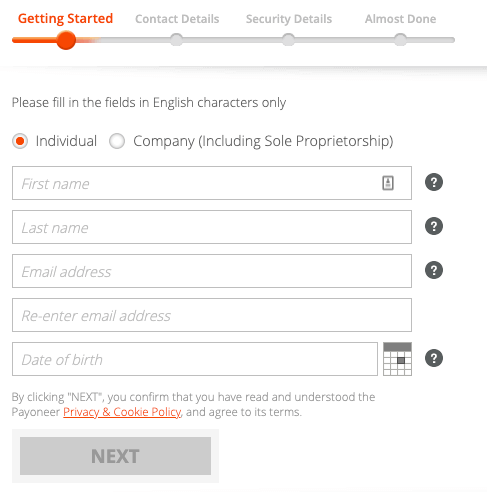
Once you complete the 4-Step Registration, Payoneer will review your application and send you a confirmation email with more details. After that, you can check your account status by logging into your Payoneer account.
If you’re having trouble signing up for Payoneer, please visit their Help Center or contact their support team for assistance.
What is Global Bank Transfer?
This option allows you to directly receive your income in your chosen currency into your existing local bank acc
l;ount. Payoneer offers payments in over 200 countries and over 150 currencies. Currency conversion is in USD and costs $1.50 per transfer, plus a 2% foreign currency (F.X.) conversion fee on top of the daily mid-market rate.
Global bank transfer is a popular payment method due to our competitor F.X. rates. Below are examples of charges that will apply on different transaction amounts from USD to the local currency. The final transfer amount will be equal to your local currency.
Use the table below to compare your current charges with Payoneer charges.
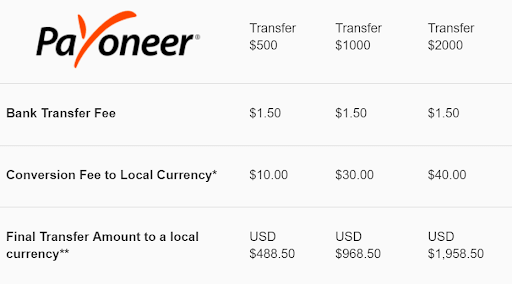
- *2% above the middle market rate.
- ** Final amount will be in your local currency through local payment.
- Available country and currency are provided during the registration process.
What is USD SWIFT via Payoneer?
Payments sent via USD SWIFT transfer to your bank account through Payoneer will incur a corresponding fee of $15.00. In addition, your bank will apply any F.X. After that, the conversion cost in local currency. Therefore, please consider the various costs associated with USD SWIFT when having a local conversion and compare the best option for you via the fee table above.
What is Payoneer Prepaid MasterCard?
Registering for the Payoneer Prepaid MasterCard allows you to transfer earnings to your card and view your balance and transaction history online.
Once registered, your card will be sent to you in the mail and can be used anywhere worldwide or online if MasterCard debit is accepted.
The transfer fee to your Prepaid MasterCard is $1.50.
Can I link my Envato account to my existing Payoneer account?
To add an Envato account (or an additional Envato account) to an existing Payoneer account, sign in to your Envato account, proceed to your Payments page and select the Payoneer option.
How does Payoneer work?
Creating a Payoneer Account
- Click “Sign Up” on Payoneer’s website – you will be asked if you are creating an account for professional or personal use.
- Enter your details like name, email, date of birth, address, and phone number.
- Enter a password, and choose a security answer and question, using the email address as your Payoneer username.
Enter your account details
Confirm your Payoneer account by clicking on the link sent to your registered email. As an added security measure, you will be asked to select two more security questions.
Payoneer will then do a credit check. Verifying identity and running a credit check can take up to 2 days.
Once approved, you can start requesting and sending payments through Payoneer.
Receiving Funds
You can get money through Payoneer in two ways:
When you use Payoneer to receive payments by customers by sending a payment request, Payoneer sends them an email with the payment details and options to pay you. Depending on the payment option used, you will receive the funds in your Payoneer account within a few days.
For marketplaces and companies to receive payments by bank transfer, Payoneer offers receiving accounts that function like local bank accounts. It means that you can receive local bank transfers in the local currency. Payments that come into your receiving account are directly transferred to your Payoneer account.
Other Payoneer customers can make business-related payments to you using one of the many methods available to them based on their ability.
If you provide services through marketplaces such as Airbnb and Upwork, you can choose Payoneer as a payment method and receive payment.
When you use Payoneer to pay another Payoneer user, you do not incur any fees, and the balance is transferred from your account to their account within minutes.
You can also use Payoneer to make payments to people who do not use Payoneer. You have to add their bank account details and make payment from your Payoneer account to their bank account.
How much does Payoneer cost?
Opening an account with Payoneer is free. It offers multiple ways to send and receive money. However, given the complexity of their fee structure, where we’ve broken it down and simplified it into keyways, you’ll want to use Payoneer.
Receive and make payments as a Payoneer customer through ‘Make Payment’, free of charge.
Paying Your Service Providers
With Payoneer, you can quickly pay your freelancers and other service providers anywhere in the world at very competitive rates.
Fees are as follows:
- Probe: 1%
- Credit Card: 3%
- Local bank transfer: 1%
Payoneer lets you choose whether you want to pay the fee or pay it to the recipient while making payments to service providers. If the service provider is located in an EEA country, the fee is automatically charged to them.
Getting money
There are two ways you can get money through Payoneer.
1. Global payment service
If you have registered for Payoneer’s global payment service, you will receive Euro (EUR), U.S. Accounts will be received for the Dollar (USD), the Japanese Yen (JPY), and the British Pound (GBP).
It lets you get different currencies. It’s like having a local bank account in the U.K., in the US, Canada, Japan, Mexico, and Australia.
For EUR, GBP, JPY, AUD, CAD, MXN: No Fee
For USD: 1% fee
2. Receive payments from customers
If you use a billing service to receive payments through Payoneer, you will need to pay a separate fee for payment by eCheck or credit card.
- Via eCheck (USD): 1% fee
- Via Credit Card (All Currencies): 3% Fee
Exchange of currency
If you need to exchange from one currency to another, you will be charged 0.5% more than the mid-market rate. This fee is very competitive and is one of the main reasons why Payoneer may be a good option for your needs.
Markets and Networks
Many major marketplaces and freelancing platforms use Payoneer. However, these platforms, including Upwork, Fiverr, and Airbnb, have their set fees for withdrawing money. Hence, you need to check the rates with the respective platforms.
Transfer money from Payoneer to a bank account
Withdrawals will require you to pay a separate fee, depending on whether you are withdrawing in a different currency or the same currency.
To withdraw funds from the Payoneer account to a bank account in a different currency, you will have to pay 2% above the interbank rate. While the average rate of 2% is much better than that of a bank, you can click here to signup (opens a new tab) and get a VIP rate of 1.2%, which you can get from a specialist money transfer company closer than expected.
To withdraw money to your bank account in the same currency, you need to pay $1.50 for the transaction.
Fees may be lower for higher-value transactions.
Using Payoneer Prepaid MasterCard
If you use a Payoneer Mastercard to make purchases with a currency other than the card’s listed currency, the exchange will be at Mastercard’s official exchange rate. In addition, you will pay a currency conversion fee of up to 3.5%.
If you want to make regular purchases, we suggest a more competitive exchange rate, perhaps with these prepaid cards.
How fast is Payoneer?
Payoneer-to-Payoneer transfers (sending and receiving money) are almost instant. But transactions with non-paying accounts may take longer depending on the payment methods used.
Both global and local transfers usually involve withdrawals to your bank account.
Both global and local transfers usually take 2-5 business days for withdrawals to your bank account. However, once you receive the confirmation mail from Payoneer, it may take 2-5 days for the funds to reach your account.
U.S. Transfers usually take 2-3 business days.
Conclusion
Payoneer is an attractive option for freelancers, professionals, and small businesses looking for a simple, cost-effective way to send and accept payments. Also, using Payoneer’s services makes sense for anyone who wants to be free from ridiculous fees and needs a service that does the essentials well.
How much they will save you depends on several cost factors (above), but they will almost certainly save you money compared to old-school banking.
Payoneer can also issue a prepaid MasterCard, making spending (the money you make) more accessible, but there are more cost-effective cards you can consider.
Payoneer is a long overdue and welcome option. For many people operating in a more global economy, assuming you haven’t closed your access.
The URL will help you regarding Payoneer account:
Click on the below link:
