How to Create Browsers Window using HTML and CSS?
In this article, we will understand how to create a simple browser window using HTML and CSS with the help of some examples. When a user requests a web page from a particular website, the web browser retrieves the necessary content from a web server and then displays the page on the user’s device.
What is a Browser window?
A web browser or a browser allows a user to view websites or applications on the internet. A browser window can be viewed in full screen or scaled-down and re-positioned on a device’s screen.
Following are the various examples of creating browser windows using HTML and CSS.
Example 1:
Explanation:
In the above example, we have created a browser window using HTML and CSS.
Output:
Following is the output of this example.
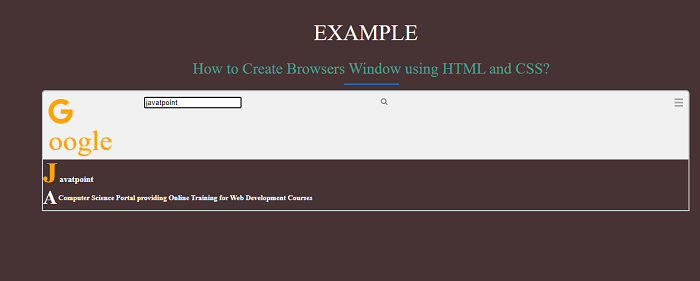
Example 2:
Explanation:
In the above example, we have created a browser window using HTML and CSS.
Output:
Following is the output of this example.

