How to view your liked videos on Youtube

Established in 2005, YouTube has become one of the most popular video sites today. It is a free platform for everyone; millions of people around the globe have created their account on YouTube that allows them to Upload, watch, like, share the video.
YouTube allows its users to like uploaded videos of others on YouTube; users can see their Liked videos in the future, which appears in sequence from most recently liked video to least recently liked.
There are certain limitations set by the YouTube community, the maximum no of the video you can like should not exceed 5000.
Method 1
On Desktop
Open YouTube:
Type http://www.YouTube.com in the URL box of your computer web browser and press the “Enter” key. If you are already logged into your YouTube account, you will be redirected to the Youtube home page; otherwise, you will be landed on the YouTube login page. You need to Enter your Email address or registered phone number, followed by the password.
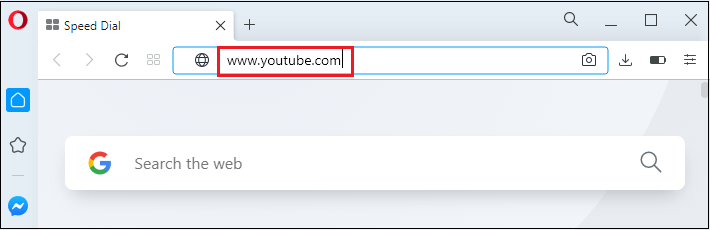
There is also an option to log in directly through your associated Google account, here you only need to select your Google account to log in. Make sure you have entered correct login credentials before proceeding to the sign-in option.
If you forget your password, click on the “Forget password” option located just below the password Tab. Once you have entered your correct login credentials, click the “Next” option located below the password tab.
Click liked videos:
On the homepage of your YouTube account, you will find an option “Liked videos” to the left side of the page. You need to scroll down and select the “Liked videos” located in the middle. Doing so will open a page with a list of your youtube liked videos.
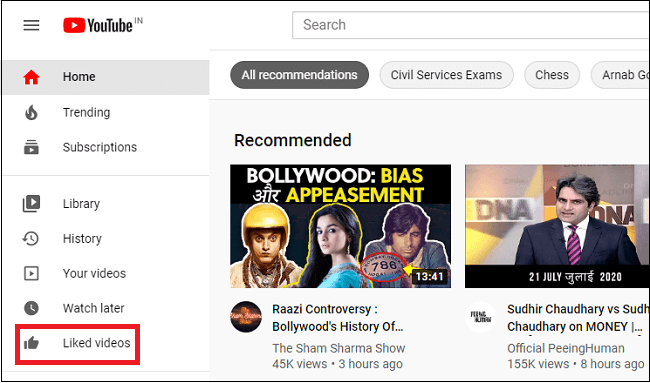
Review your liked videos:
Once you clicked on the Liked videos, you will see videos appears in sequence from most recently liked video to least recently liked. If you want to see the video you liked, scroll down and see.
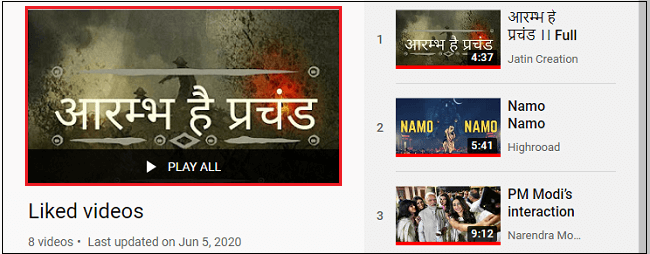
Method 2
On Mobile
Download YouTube App:
Go to your mobile play store and type the YouTube App in the search bar, a list of your related search appears just below the search icon, select the Youtube app from the given list.
Once you have selected the youtube app, you need to tap on the Install icon located just below the app. Your app starts downloading, once downloaded you need to click on the open icon located below the app.
You may allow the app to access your details before enabling your YouTube App.
Open YouTube App:
Go to your mobile application page and tap the youtube application. It is a white ” play” triangular shape icon with a red background. It will open your YouTube home page if you are already logged into your YouTube account.
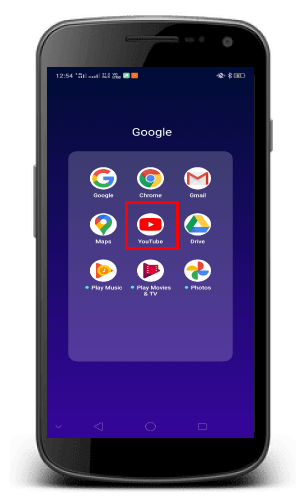
If you are not logged into your YouTube account, you need to enter your email address or registered phone number and password in the given tab.
Now, make sure you have entered correct login details before proceeding; otherwise, you won’t be able to login to your YouTube account. Once you have entered correct login credentials, tap on the “Next” button located below the login page.
Tap Library:
Once you logged into your YouTube account, you need to tap on the “Library” tab located at the bottom right side of the YouTube homepage. If you tap the library icon, you will be navigated to a new page.

Tap Liked Videos:
If you click on the Library page, it will take you on a new page where you need to tap the liked videos icon located at the bottom of the page just below the playlists.
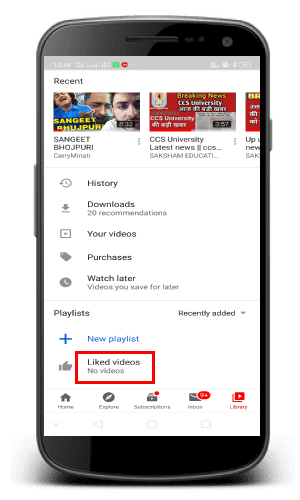
Review your liked videos:
Once you tape on the liked videos icon, you will see your liked videos starting from the recent liked videos and ends with the oldest one.
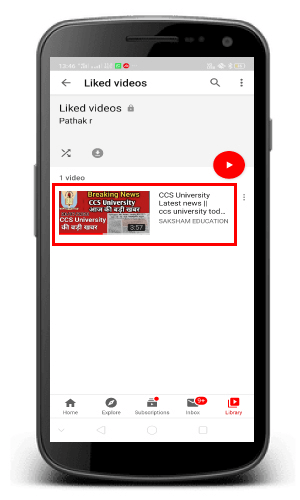
If you want to see all liked videos, you need to scroll down the Liked video page.
