JSON Compare
In this article, we are going to learn about the comparison between JSON. This tutorial is solely intended to work on comparing different chunks of data present in the JSON format. We might opt for using different local as well as online tools. The comparison is done not only to check if the dependencies of the data are relevant, but also for multiple things that we are going to discuss in this article. In a complete sense, we would be learning what factors the comparison is usually based on. We might also discuss some of the tools that are available to locally compare the JSON and also some online tools that are based out on it. Let’s proceed.
The JSON compare is a superset of JSONLint validator, a tool that is used to compare different sorts of JSON data. JSON compare serves similar features like JSONLint in an advanced manner. This tool allows us to take input directly and validate the JSON code. After this, we can upload the JSON data pile and validate it even in a standalone environment or multiple batches. Meanwhile, you can simultaneously upload multiple files and compare them using a different set of commands present in the JSON Compare tool and later merge two JSON objects.
There are multiple ways of comparison done using the JSON compare tool. This tool has mainly 3 modes that cover the entire set. They are:
Simple: This mode enables us to input or copy paste and validate.
Batch: This mode enables us to upload multiple batches and proceed with validation.
Diff: This mode enables us to directly input, copy-paste, merge and validate two separate JSON objects.
Let’s look at them one by one. But before proceeding any further, we need to install all of these modes to compare our JSON data.
The above commands will install all the dependencies of the modes used in the JSON Compare.
Among these three modes, most developers prefer using diff mode since the simple command uniquely picks up and merges two JSON objects, batch, and merge them with ease. There are multiple domain websites for using diff. Consider an example image as shown.
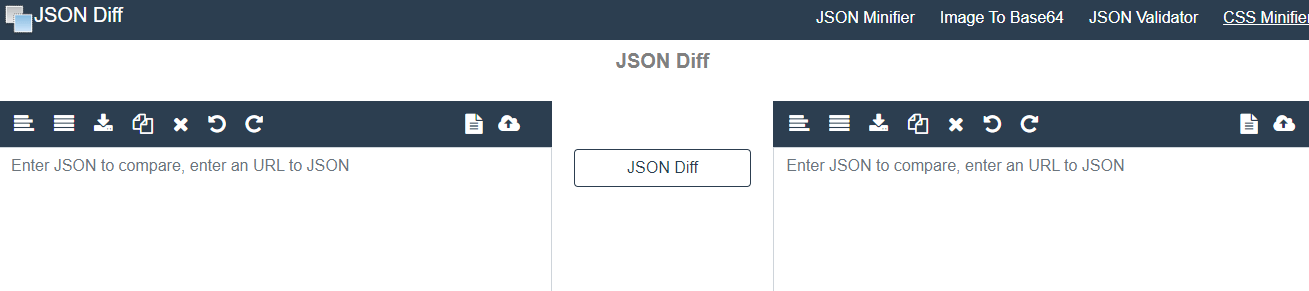
As shown in the image above, the diff mode offers different methods of comparing two JSON objects. We can sort them, copy-paste them, merge, and compare them. Such compare is validated automatically as soon as we write or paste our JSON objects on both sides. After writing or pasting, the JSON Diff button can easily manipulate accordingly.
Consider a function that is used to compare two JSON objects and then return the JSON object with a list of all possible differences like the below example.
If we run the compare mode diff like (madrid, barca), the returned object would look something like this.
It is quite evident from the above example that the compare command diff returns the different objects present in both the defined object. It is simple as that. It needs no further explanation since the diff command automatically compares like the generic sort or compares functions used in the programming paradigms.
Advantages of using JSON diff
- JSON diff is comparatively a proficient mode than simple or batch mode.
- The comparison parameter for using diff is low and easily manageable.
- The validation done by the JSON diff tool is highly efficient and reliable.
- JSON diff checks all the constraints strictly and validates them in multiple batches reducing the time required for comparison.
Summary
In this article, we came across the fact of using JSON compare to use it in comparing various sorts of objects present in the JSON data set. We also learned about online tools that reduce the cost of infrastructure required for comparison. Later, we discussed the installation of different modes of JSON compare tool with which we can perform simple to complex tasks depending upon the requirement. We also discussed JSON diff mode that is highly used and has properties of both simple and batch mode. We also discussed with an example how the diff mode compares two objects in JSON and rolls out the difference among the two objects through a function call.
