151
Download single file
Single file can be downloaded with following syntax. By default this file is saved in the current directory.
Syntax:
Example:
wget https://www.google.com/doodles/gerardus-mercators-503rd-birthday
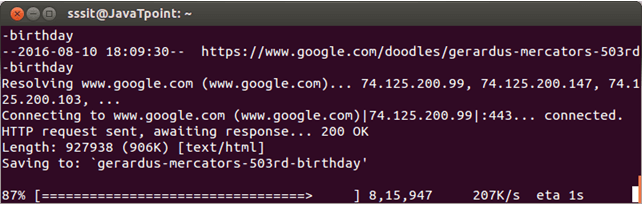
Look at the above snapshot, it display a progress bar showing the downloading status.
Starting from the left progress bar indicates,
- download completion in percentage (for e.g. 87%)
- total amount of bytes downloaded so far (for e.g. 8,15,947 bytes)
- current download speed (for e.g. 207K/s)
- remaining time to download (for e.g. eta 1s)
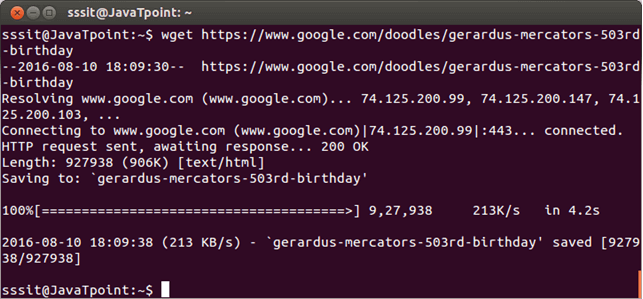
Look at the above snapshot, it display a complete downloaded process bar (with 100% completion percentage).
Next TopicSave with different file name
