Save with different file name
By default, downloaded file will be saved with the last name mentioned in the URL. To save file with a different name option O can be used.
Syntax:
Example with default file name
Now, first we’ll show an example of a file which will be saved with its default file name.
We’ve downloaded the following file with command
“wget https://www.google.com/doodles/gerardus-mercators-503rd-birthday”
Now this file will be saved with its default name mentioned in the URL gerardus-mercators-503rd-birthday.
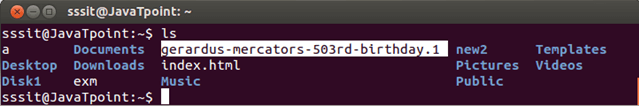
Look at the above snapshot, file is saved with its default name.
Example with different file name
Now we’ll download the same file and save it with a different file name image using option O.
Example:
wget -O image https://www.google.com/doodles/gerardus-mercators-503rd-birthday
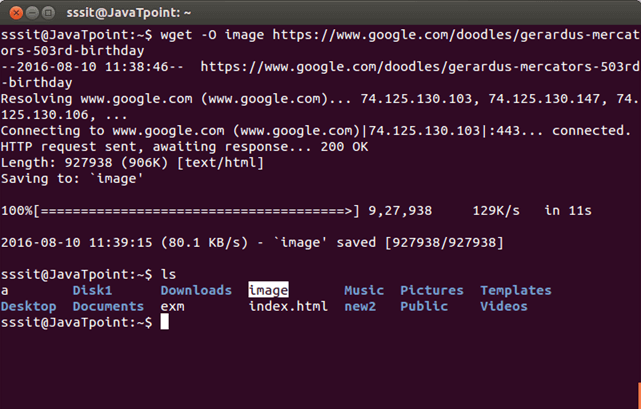
Look at the above snapshot, after downloading, our file is saved with the name image.
