Network Addressing
- Network Addressing is one of the major responsibilities of the network layer.
- Network addresses are always logical, i.e., software-based addresses.
- A host is also known as end system that has one link to the network. The boundary between the host and link is known as an interface. Therefore, the host can have only one interface.
- A router is different from the host in that it has two or more links that connect to it. When a router forwards the datagram, then it forwards the packet to one of the links. The boundary between the router and link is known as an interface, and the router can have multiple interfaces, one for each of its links. Each interface is capable of sending and receiving the IP packets, so IP requires each interface to have an address.
- Each IP address is 32 bits long, and they are represented in the form of “dot-decimal notation” where each byte is written in the decimal form, and they are separated by the period. An IP address would look like 193.32.216.9 where 193 represents the decimal notation of first 8 bits of an address, 32 represents the decimal notation of second 8 bits of an address.
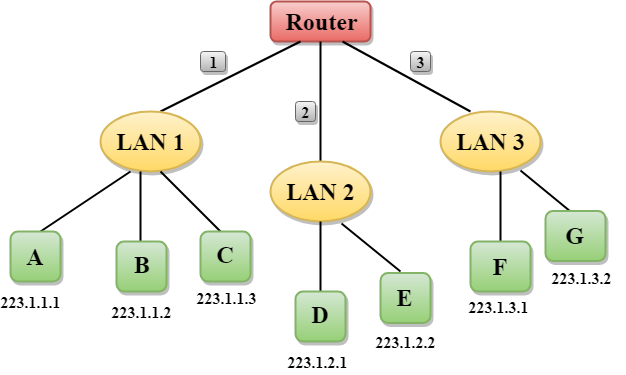
- In the above figure, a router has three interfaces labeled as 1, 2 & 3 and each router interface contains its own IP address.
- Each host contains its own interface and IP address.
- All the interfaces attached to the LAN 1 is having an IP address in the form of 223.1.1.xxx, and the interfaces attached to the LAN 2 and LAN 3 have an IP address in the form of 223.1.2.xxx and 223.1.3.xxx respectively.
- Each IP address consists of two parts. The first part (first three bytes in IP address) specifies the network and second part (last byte of an IP address) specifies the host in the network.
Classful Addressing
An IP address is 32-bit long. An IP address is divided into sub-classes:
- Class A
- Class B
- Class C
- Class D
- Class E
An ip address is divided into two parts:
- Network ID: It represents the number of networks.
- Host ID: It represents the number of hosts.
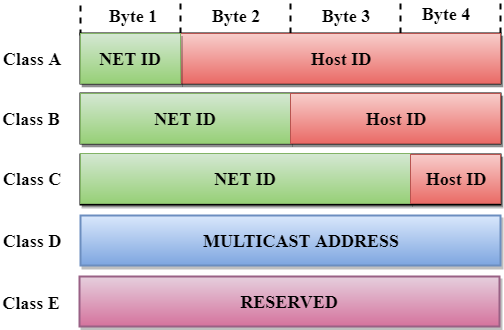
In the above diagram, we observe that each class have a specific range of IP addresses. The class of IP address is used to determine the number of bits used in a class and number of networks and hosts available in the class.
Class A
In Class A, an IP address is assigned to those networks that contain a large number of hosts.
- The network ID is 8 bits long.
- The host ID is 24 bits long.
In Class A, the first bit in higher order bits of the first octet is always set to 0 and the remaining 7 bits determine the network ID. The 24 bits determine the host ID in any network.
The total number of networks in Class A = 27 = 128 network address
The total number of hosts in Class A = 224 – 2 = 16,777,214 host address

Class B
In Class B, an IP address is assigned to those networks that range from small-sized to large-sized networks.
- The Network ID is 16 bits long.
- The Host ID is 16 bits long.
In Class B, the higher order bits of the first octet is always set to 10, and the remaining14 bits determine the network ID. The other 16 bits determine the Host ID.
The total number of networks in Class B = 214 = 16384 network address
The total number of hosts in Class B = 216 – 2 = 65534 host address

Class C
In Class C, an IP address is assigned to only small-sized networks.
- The Network ID is 24 bits long.
- The host ID is 8 bits long.
In Class C, the higher order bits of the first octet is always set to 110, and the remaining 21 bits determine the network ID. The 8 bits of the host ID determine the host in a network.
The total number of networks = 221 = 2097152 network address
The total number of hosts = 28 – 2 = 254 host address

Class D
In Class D, an IP address is reserved for multicast addresses. It does not possess subnetting. The higher order bits of the first octet is always set to 1110, and the remaining bits determines the host ID in any network.

Class E
In Class E, an IP address is used for the future use or for the research and development purposes. It does not possess any subnetting. The higher order bits of the first octet is always set to 1111, and the remaining bits determines the host ID in any network.
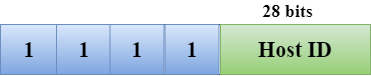
Rules for assigning Host ID:
The Host ID is used to determine the host within any network. The Host ID is assigned based on the following rules:
- The Host ID must be unique within any network.
- The Host ID in which all the bits are set to 0 cannot be assigned as it is used to represent the network ID of the IP address.
- The Host ID in which all the bits are set to 1 cannot be assigned as it is reserved for the multicast address.
Rules for assigning Network ID:
If the hosts are located within the same local network, then they are assigned with the same network ID. The following are the rules for assigning Network ID:
- The network ID cannot start with 127 as 127 is used by Class A.
- The Network ID in which all the bits are set to 0 cannot be assigned as it is used to specify a particular host on the local network.
- The Network ID in which all the bits are set to 1 cannot be assigned as it is reserved for the multicast address.
Classful Network Architecture
| Class | Higher bits | NET ID bits | HOST ID bits | No.of networks | No.of hosts per network | Range |
|---|---|---|---|---|---|---|
| A | 0 | 8 | 24 | 27 | 224 | 0.0.0.0 to 127.255.255.255 |
| B | 10 | 16 | 16 | 214 | 216 | 128.0.0.0 to 191.255.255.255 |
| C | 110 | 24 | 8 | 221 | 28 | 192.0.0.0 to 223.255.255.255 |
| D | 1110 | Not Defined | Not Defined | Not Defined | Not Defined | 224.0.0.0 to 239.255.255.255 |
| E | 1111 | Not Defined | Not Defined | Not Defined | Not Defined | 240.0.0.0 to 255.255.255.255 |
