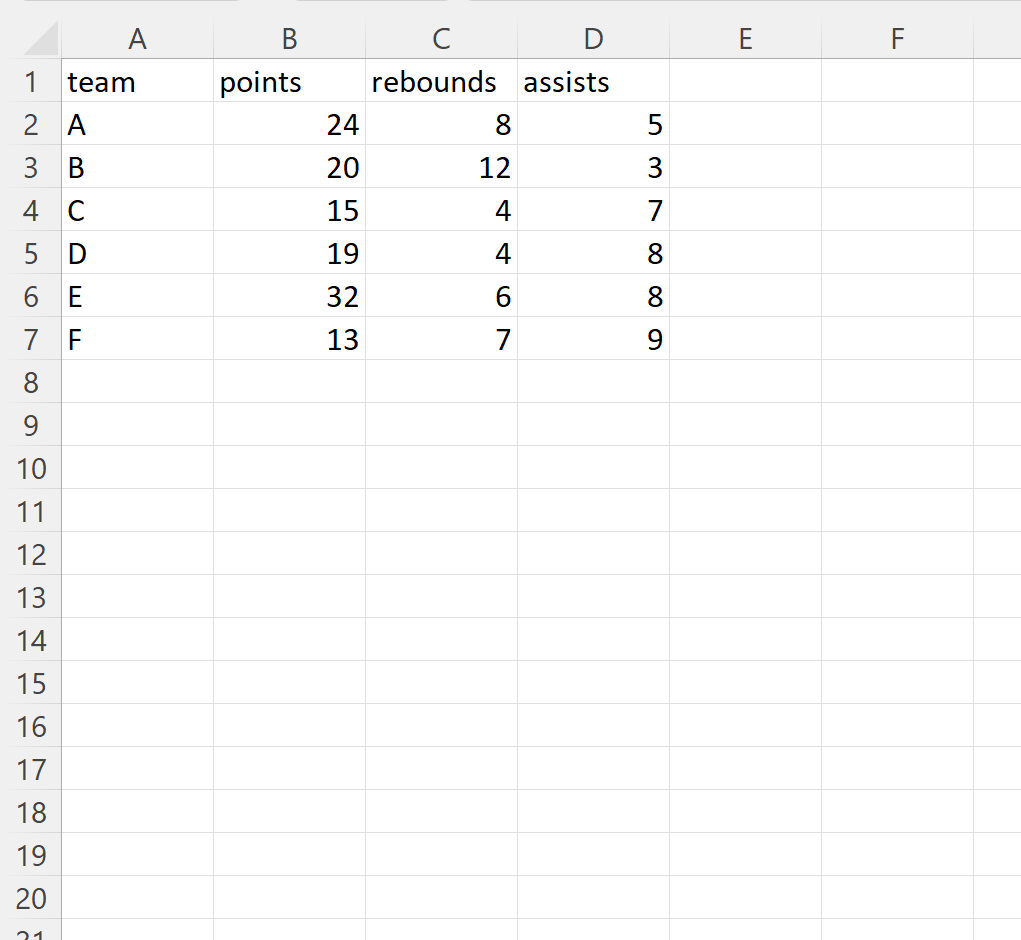You can use the following methods to read specific columns from an Excel file into a pandas DataFrame:
Method 1: Read Specific Columns
df = pd.read_excel('my_data.xlsx', usecols='A, C')
Method 2: Read a Range of Columns
df = pd.read_excel('my_data.xlsx', usecols='A:C')
Method 3: Read Multiple Ranges of Columns
df = pd.read_excel('my_data.xlsx', usecols='A:C, F, G:J')
The following examples show how to use each method in practice with the following Excel file called player_data.xlsx:
Example 1: Read Specific Columns
We can use the following code to import the data in columns A and C from the Excel file:
import pandas as pd #import columns A and C from Excel file df = pd.read_excel('player_data.xlsx', usecols='A, C') #view DataFrame print(df) team rebounds 0 A 8 1 B 12 2 C 4 3 D 4 4 E 6 5 F 7
Notice that only the data from columns A and C in the Excel file were imported.
Example 2: Read a Range of Columns
We can use the following code to import the data in columns A through C from the Excel file:
import pandas as pd #import columns A through C from Excel file df = pd.read_excel('player_data.xlsx', usecols='A:C') #view DataFrame print(df) team points rebounds 0 A 24 8 1 B 20 12 2 C 15 4 3 D 19 4 4 E 32 6 5 F 13 7
Notice that only the data from columns A through C in the Excel file were imported.
Example 3: Read Multiple Ranges of Columns
We can use the following code to import the data in columns A through C and column D from the Excel file:
import pandas as pd #import columns A through C from Excel file df = pd.read_excel('player_data.xlsx', usecols='A:C, D') #view DataFrame print(df) team points rebounds assists 0 A 24 8 5 1 B 20 12 3 2 C 15 4 7 3 D 19 4 8 4 E 32 6 8 5 F 13 7 9
Notice that the data from columns A through C and column D in the Excel file were imported.
Note: You can find the complete documentation for the pandas read_excel() function here.
Additional Resources
The following tutorials explain how to perform other common tasks in pandas:
Pandas: How to Skip Rows when Reading Excel File
Pandas: How to Specify dtypes when Importing Excel File
Pandas: How to Combine Multiple Excel Sheets