86
PrimeFaces Layout
It is a highly customizable borderLayout model. It is easy to create complex layouts even if we are not familiar with web design. It consists of 5 different layout units which are top, left, center, right and bottom. We can refer that as east, west, north, south and center.
PrimeFaces provides <p:layout> component which is used to layout our page in JSF application.
Layout Attributes
| Attribute | Default value | Type | Description |
|---|---|---|---|
| rendered | true | Boolean | It takes boolean value to specify the rendering of the component. |
| fullPage | false | Boolean | It specifies whether layout should span all page or not. |
| style | null | String | It is used to set style to apply on container element. |
| onResize | null | String | It executes when a layout unit is resized. |
| onClose | null | String | It executes when a layout unit is closed. |
| onToggle | null | String | It executes when a layout unit is toggled. |
| resizeTitle | null | String | It is used to set title label of the resize button. |
| collapseTitle | null | String | It is used to set title label of the collapse button. |
| expandTitle | null | String | It is used to set title label of the expand button. |
| closeTitle | null | String | It is used to set title label of the close button. |
Example
Here, in the following example, we are implementing <p:layout> component. This example contains the following files.
JSF File
// layout.xhtml
Output:
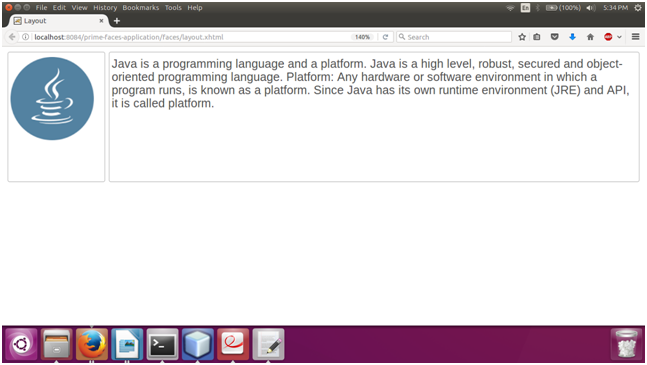
Next TopicPrimeFaces NotificationBar
