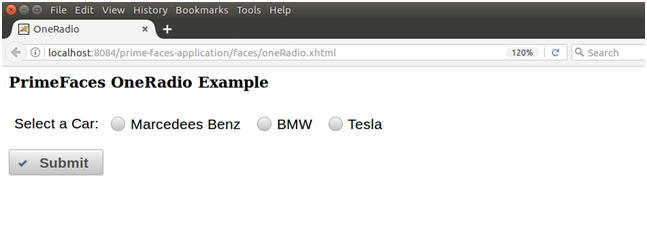85
PrimeFaces SelectOneRadio
It is used to choose a single item from a list of options. It is an extended version with theme integration. The <p:selectOneRadio> component is used to create list of radio buttons. It is useful when we want a single input from the user. It has various attributes that are listed below.
SelectOneRadio Attributes
| Attribute | Default value | Type | Description |
|---|---|---|---|
| id | null | String | It is an unique identifier of the component. |
| rendered | true | Boolean | It is used to specify the rendering of the component. |
| value | null | Object | It is used to set value of the component referring to a List. |
| required | 0 | Boolean | It is used to mark component as required. |
| valueChangeListener | null | MethodExpr | It is used to refer a method for handling a value change event. |
| converterMessage | null | String | It is used to set message to be displayed when conversion fails. |
| disabled | false | Boolean | It is used to disable the component. |
| label | null | String | It is used to set label for the component. |
| layout | line Direction | String | It is used to set layout of the radio button. |
| columns | 0 | Integer | It is used to set number of columns in grid layout. |
| onchange | null | String | It is used to execute method on value change. |
| style | null | String | It is used to set inline CSS of the component. |
| tabindex | null | String | It specifies the tab order of element in tab navigation. |
| plain | false | Boolean | It displays plain mode of radiobuttons. |
Example
Here, in the following example, we are implementing <p:selectOneRadio> component. This example contains the following files.
JSF File
// oneRadio.xhtml
ManagedBean
// OneRadio.java
Output:
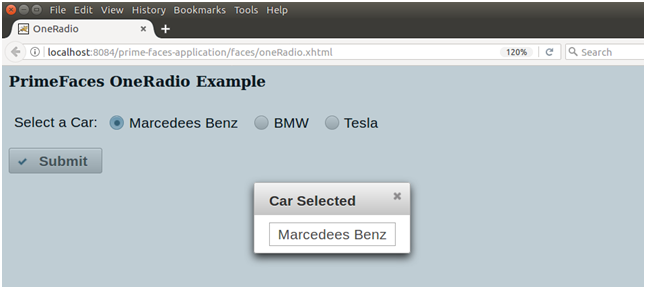
Next TopicPrimeFaces Signature