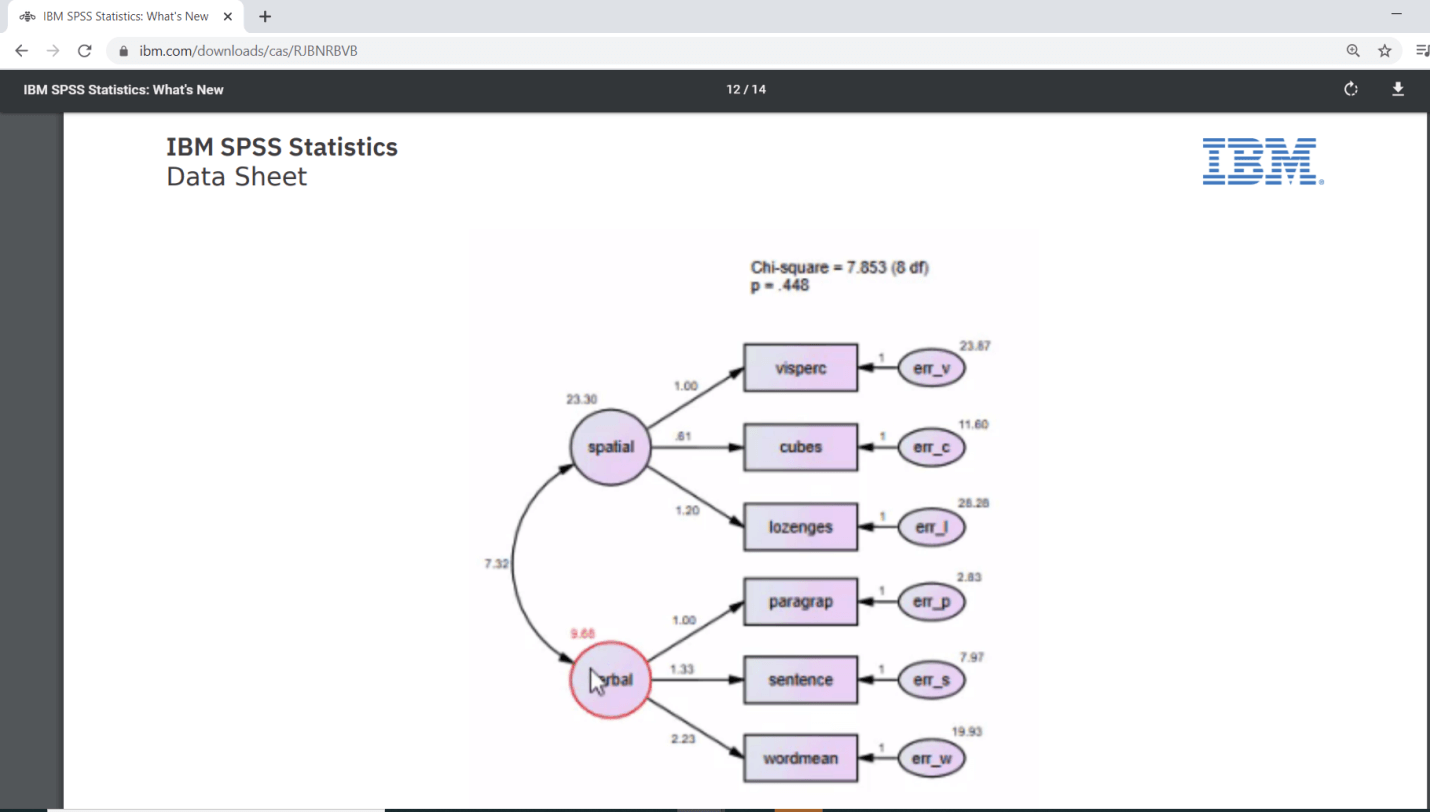SPSS Version 26
Recently IBM announces version 26 of SPSS software. Let us have a quick walk through of what is new in the store for us. We are currently running version 26 of SPSS software, and if we want to check, we can go to Help and click on About. After this we will see the following image:
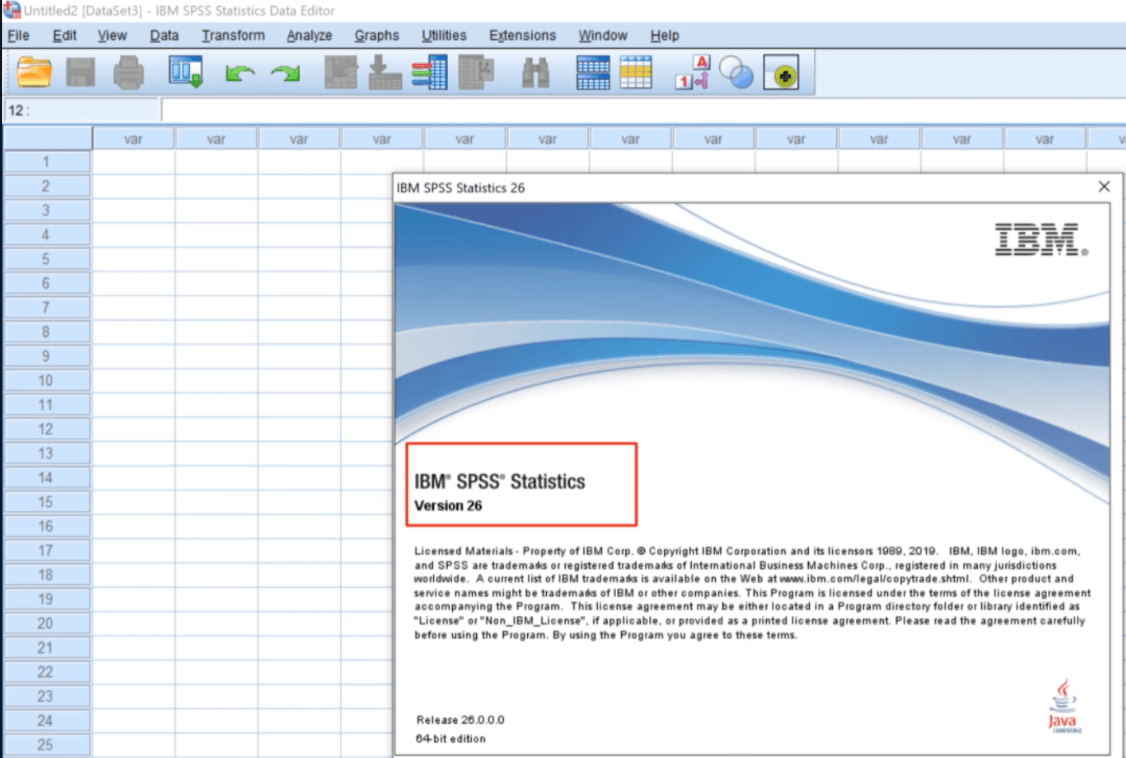
Version 25 and 26 both the software have the same interface. There is no difference as such in their look and feel. If we want to look at the enhancement, just go and type on Google SPSS 26 new features and visit the following link:
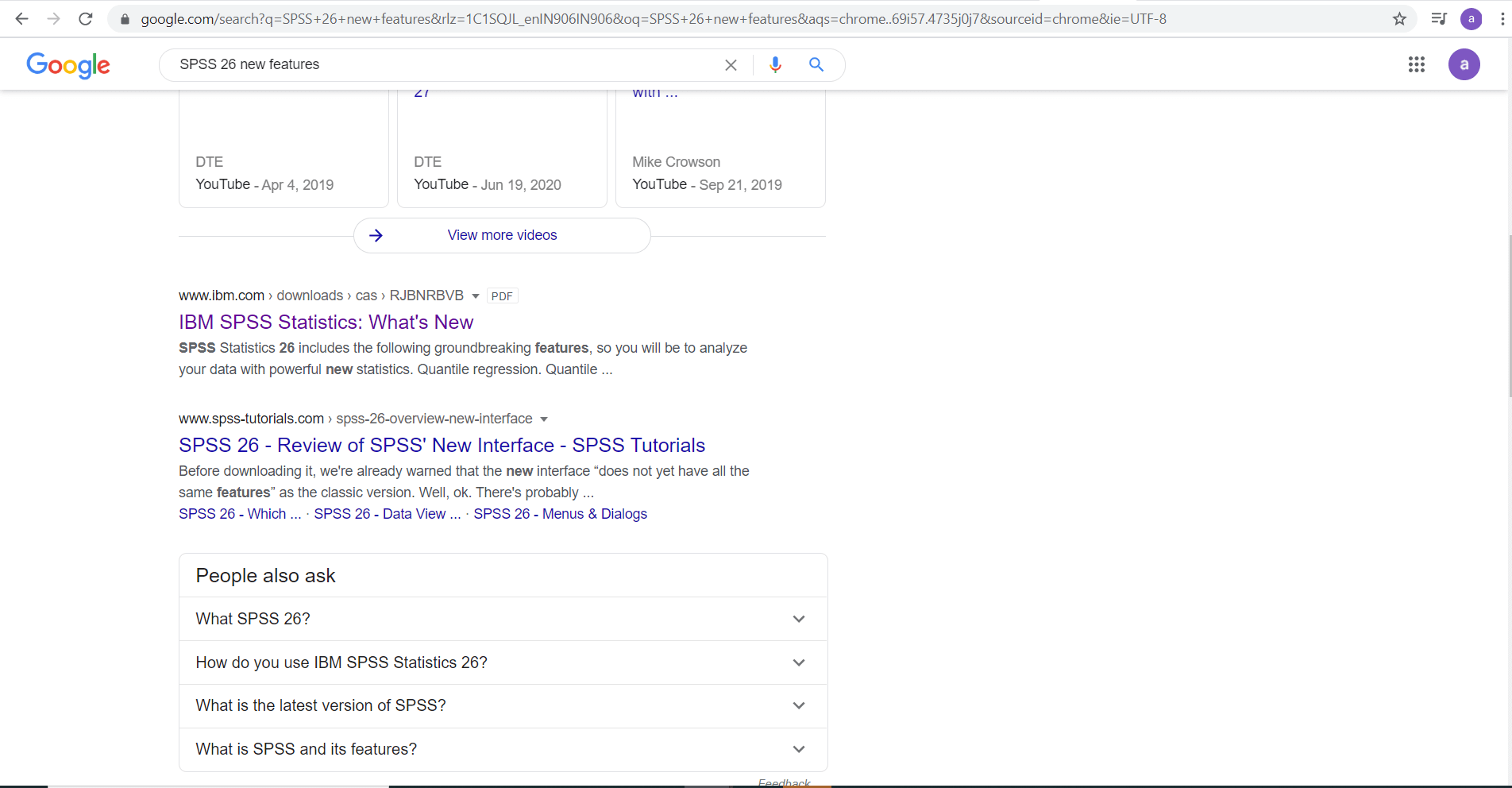
Now the above document is opened like this:
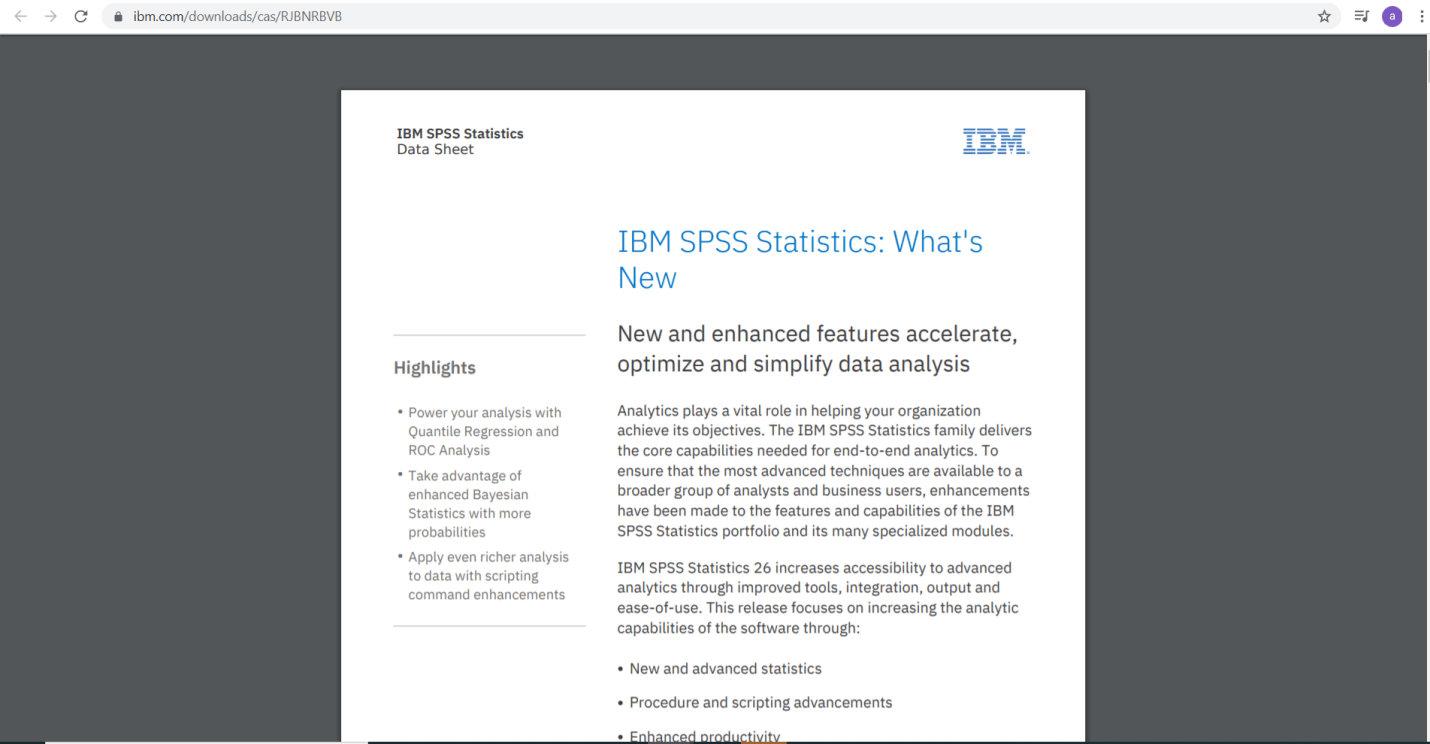
This document offers detailed enhancement about every feature that has been added in version 26. If we read it carefully, we will realize that all the enhancements that have been done in version 26 can be categorized at three levels. The first level of enhancement has been done in the Analyze menu as given below:
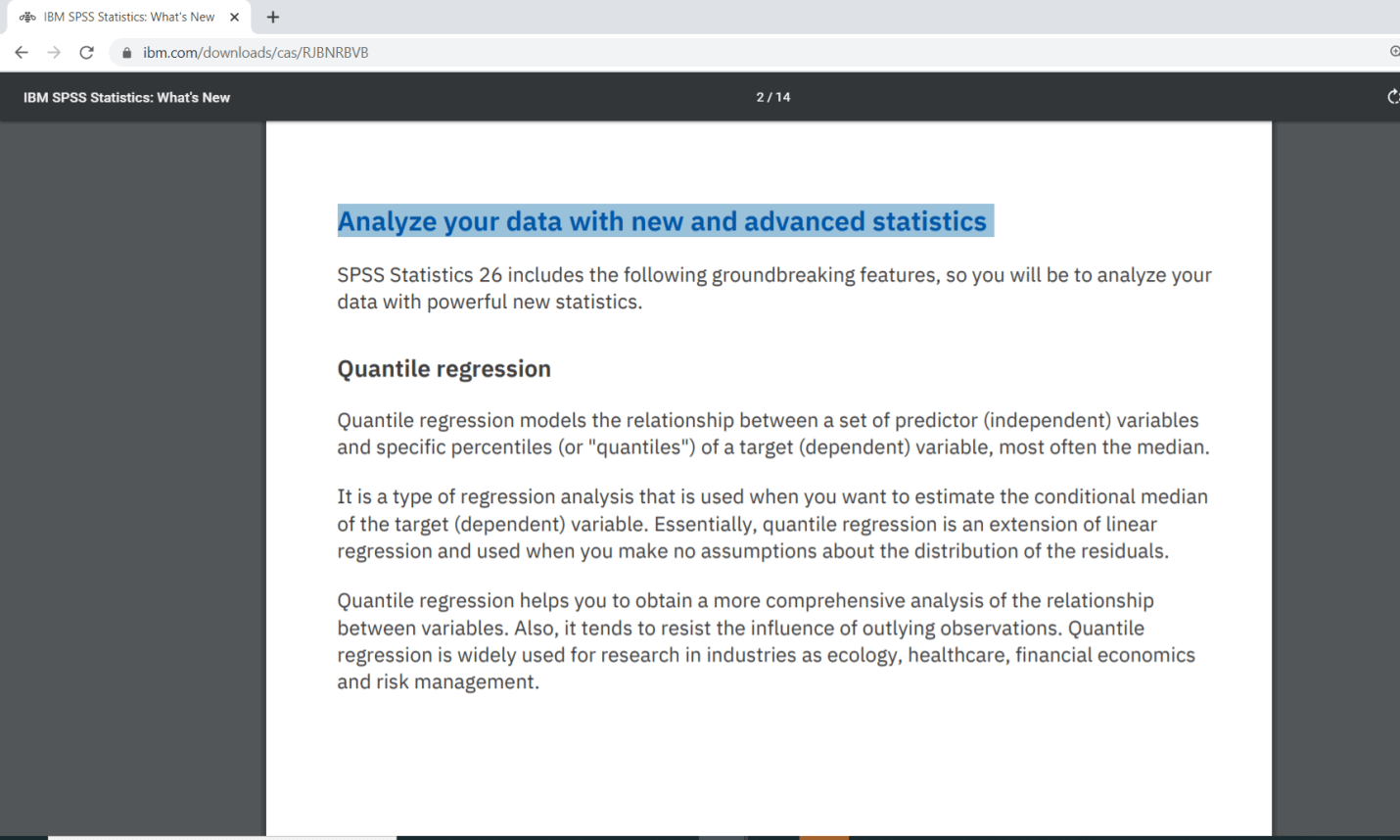
The second level of enhancements has been done in Procedure and Scripting Advancements, as shown below:
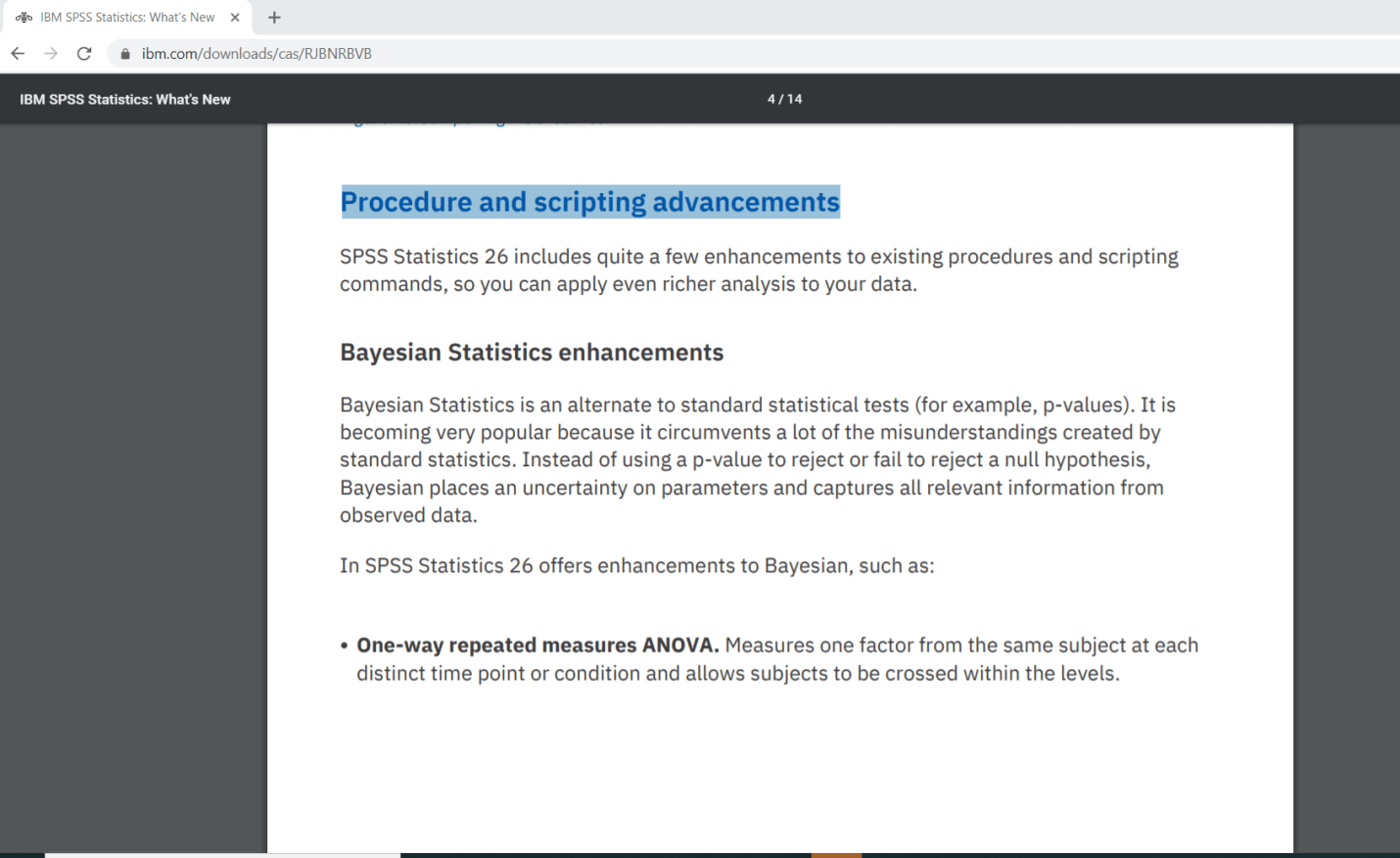
The third level of enhancement has been done in the format of Productivity.
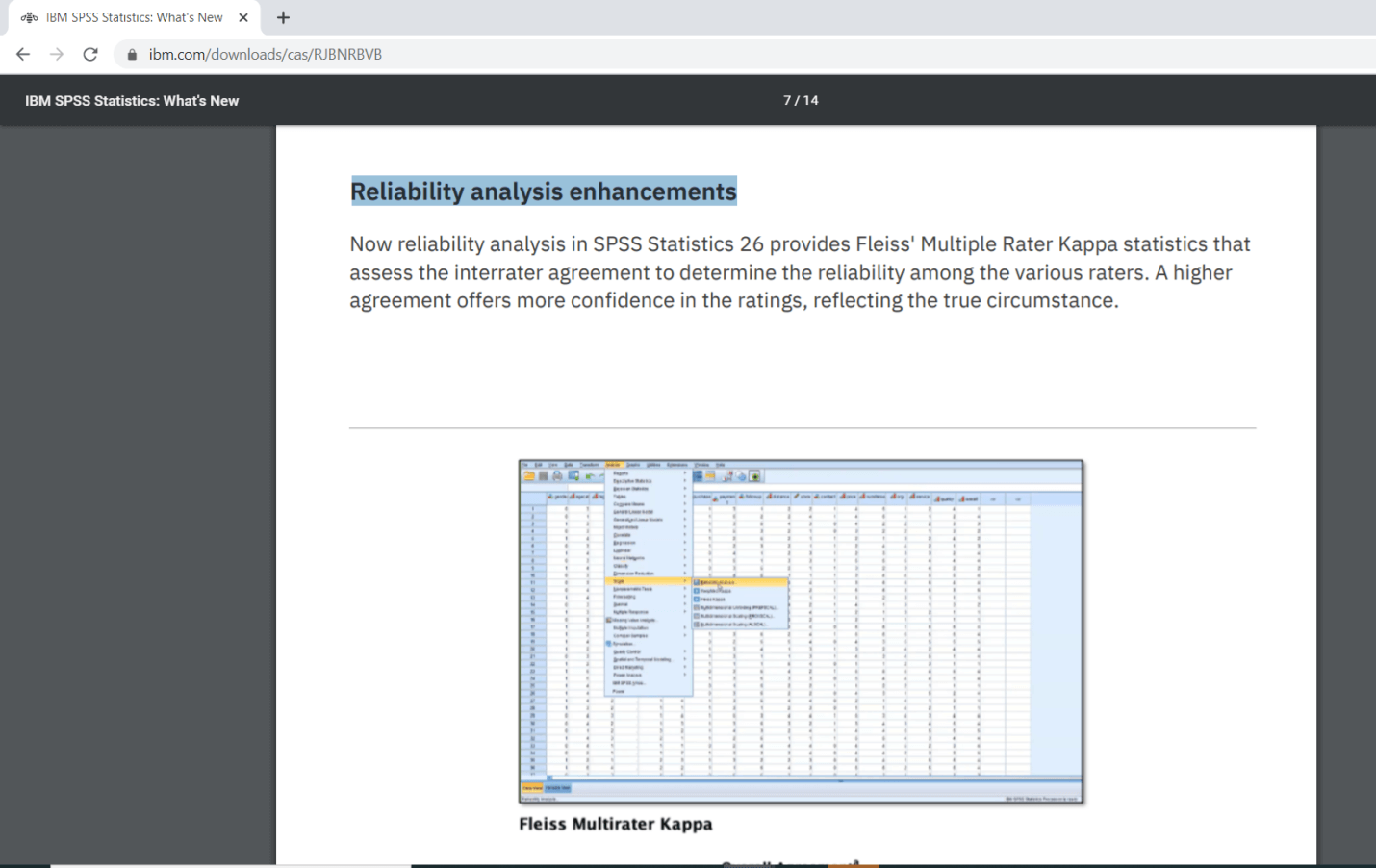
Now we will take a quick look at what they are. In the Analyze menu, if we are running version 26, we will see certain new options. For instance, quantile regression is in version 26. If we go to Analyze menu then go to Regression, then we can see the option of Quantile like this:
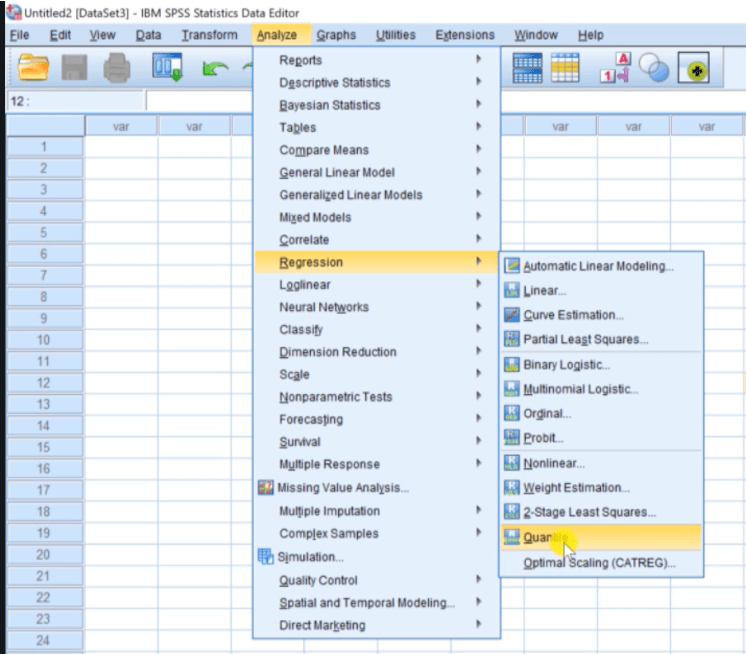
In Procedure and Scripting Advancements, the major improvement has been done in the format of Bayesian statistics enhancements. Here, we can see the options for one way ANOVA, one sample Binomial, and one sample Poisson analyses. We can see all these options by visiting the Analyze menu, go to Bayesian statistics, and then we can see all the options like this:
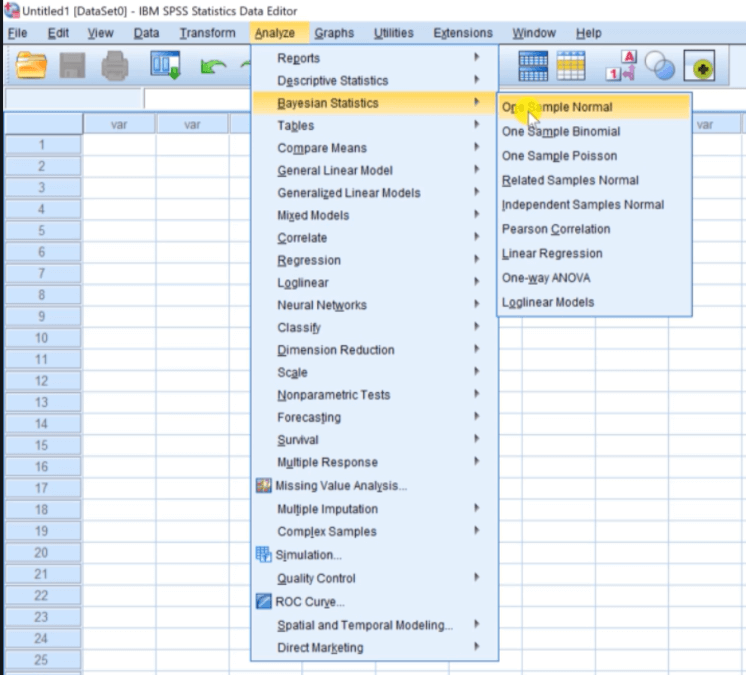
Another important improvement we will see is the Improvement in the Reliability Analysis option. So if we are using version 26, we can go to the Analysis option and then go to Scale. Now we will click on the Reliability Analysis option and then click on Open Data File and choose a New Data Set.
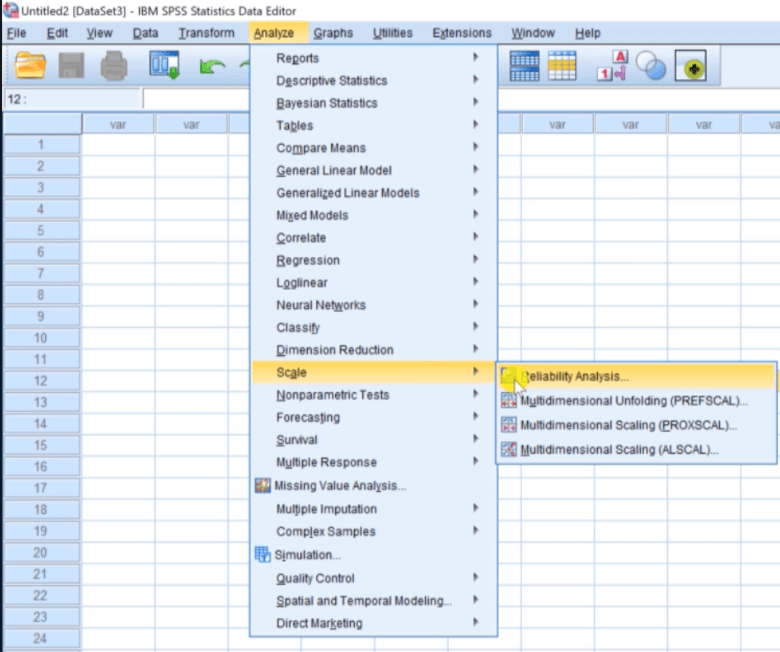
Now again click on Analyze option, then go to Scale and then go to the Reliability Analysis option. If we are using a new version, we will see a box for Items and Ratings separately.
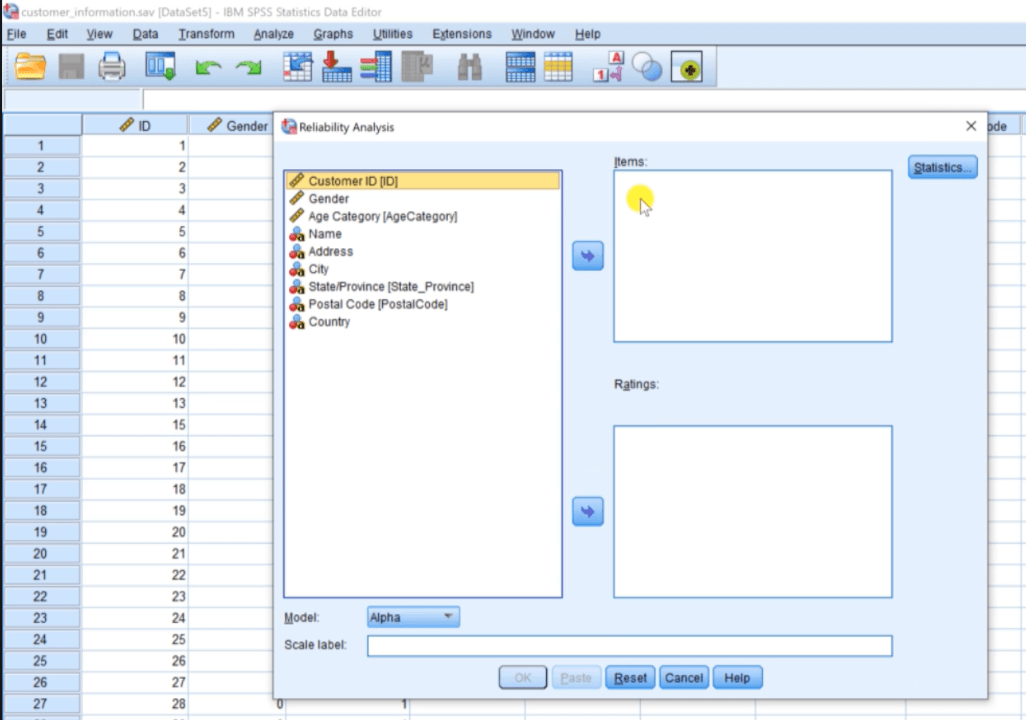
Apart from this, we have the Statistics option on the right side of Items. When we click on Statistics, we will see added enhancement for doing Interrater agreement analysis, which is not available in version 25.
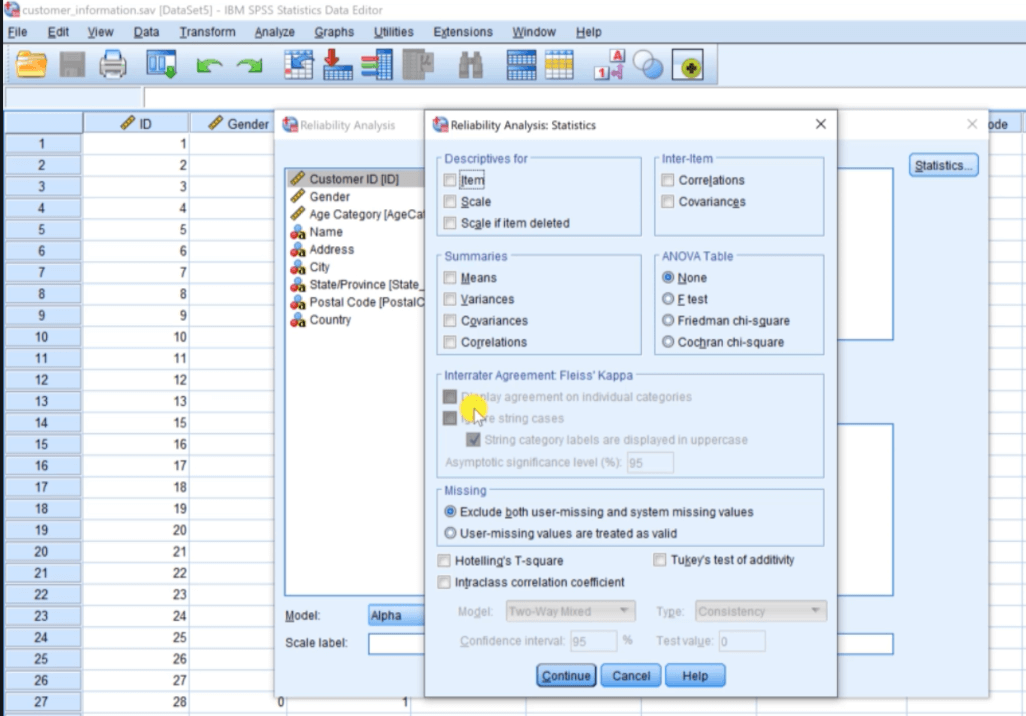
In the document, we have Scripting Level enhancements in version 26. We can go through this and read it.
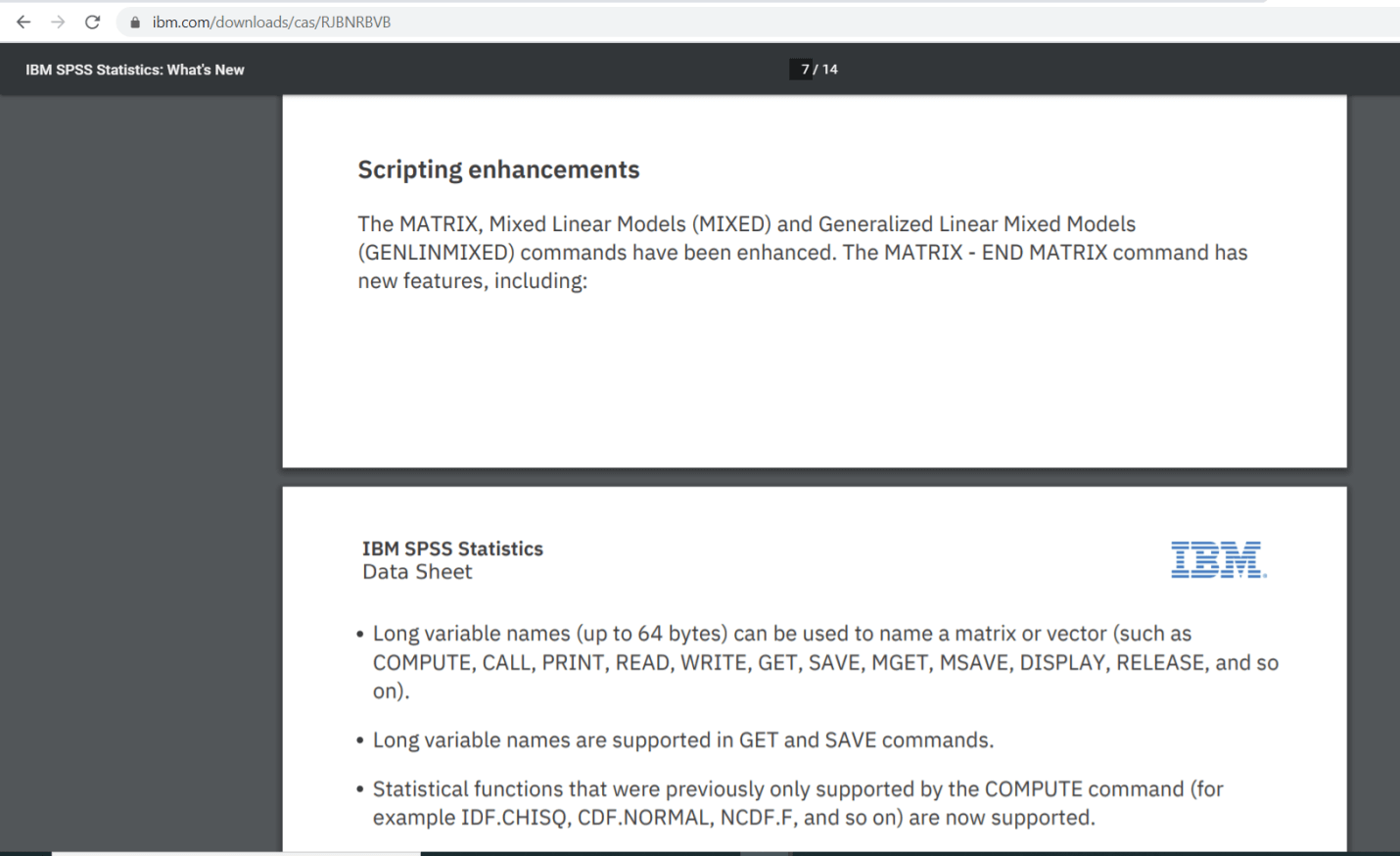
The last level of enhancements has been done at the Productivity level. In version 26, we will see enhancement in the Production facility command as well as. If we are running the latest version of Amos, we will see certain changes in the output. For instance, we will see the Chi-square statistics and some other details mentioned in the following Path diagram, which were not available in the previous version.