What is Cucumber?
Cucumber is a Behavior Driven Development tool used to develop test cases for the behavior of software’s functionality. It plays a supporting role in automated testing.
In other words,
“Cucumber is a software tool used by the testers to develop test cases for the testing of behavior of the software.”
Cucumber tool plays a vital role in the development of acceptance test cases for automation testing. It is mainly used to write acceptance tests for web applications as per the behavior of their functionalities.
It follows a BDD (Behavior Driven Development) framework to observe the behavior of the software’s functionalities.
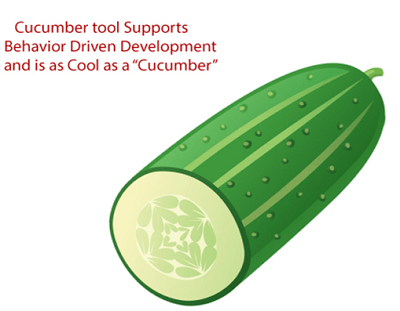
In the Cucumber testing, the test cases are written in a simple English text, which anybody can understand without any technical knowledge. This simple English text is called the Gherkin language.
It allows business analysts, developers, testers, etc. to automate functional verification and validation in an easily readable and understandable format (e.g., plain English).
We can use Cucumber along with Watir, Selenium, and Capybara, etc. It supports many other languages like PHP, Net, Python, Perl, etc.
What is BDD?
BDD (Behavioral Driven Development) is a software development approach that was developed from Test Driven Development (TDD).
BDD includes test case development in the form of simple English statements inside a feature file, which is human-generated. Test case statements are based on the system’s behavior and more user-focused.
BDD is written in simple English language statements rather than a typical programming language, which improves the communication between technical and non-technical teams and stakeholders.
Which language is used in cucumber?
Cucumber tool was originally written in the “Ruby” programming language. It was exclusively used only for testing of Ruby as a complement to the RSpec BDD framework.
But now, Cucumber supports a variety of different programming languages including Java, JavaScript, PHP, Net, Python, Perl, etc. with various implementations. In Java, it supports native JUnit.
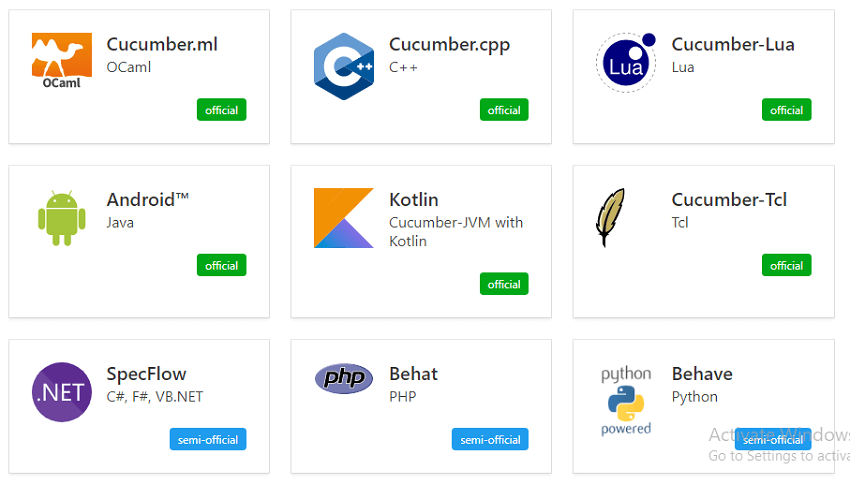
Basic Terms of Cucumber
- Feature File
- Features
- Tags
- Scenario
- Gherkin Language
- Step Definition
How does Cucumber Testing Works?
Cucumber test cases are written parallel with the code development of software. These test cases are called step in a Gherkin Language.
- Firstly, Cucumber tool reads the step written in a Gherkin or plain English text inside the feature file.
- Now, it searches for the exact match of each step in the step definition file. When it finds its match, then executes the test case and provides the result as pass or fail.
- The code of developed software must correspond with the BDD defined test scripts. If it does not, then code refactoring will be required. The code gets freeze only after successful execution of defined test scripts.
Software tools supported by Cucumber
The piece of code to be executed for testing may belong to different software tools like Selenium, Ruby on Rails, etc. But cucumber supports almost all popular software platforms, and this is the reason behind Cucumber’s popularity over other frameworks such as JDave, Easyb, JBehave, etc. Some Cucumber supported tools are given below:
- Ruby on Rails
- Selenium
- PicoContainer
- Spring Framework
- Watir
Advantages of Cucumber Tool
- The main focus of the Cucumber Testing is on the end-user experience, as the success of the software ultimately depends on the end-user experience.
- The test case writing is very easy and understandable.
- It provides an end-to-end testing framework, unlike other tools.
- It supports almost all popular different languages like Java.net, JavaScript Ruby, PHP, etc.
- It works as a bridge between business and technical language, and this bridge is sustainable because of test cases written in a plain English text.
- The testing environment set up and execution both are very quick and easy.
- It is a well efficient tool for testing.
