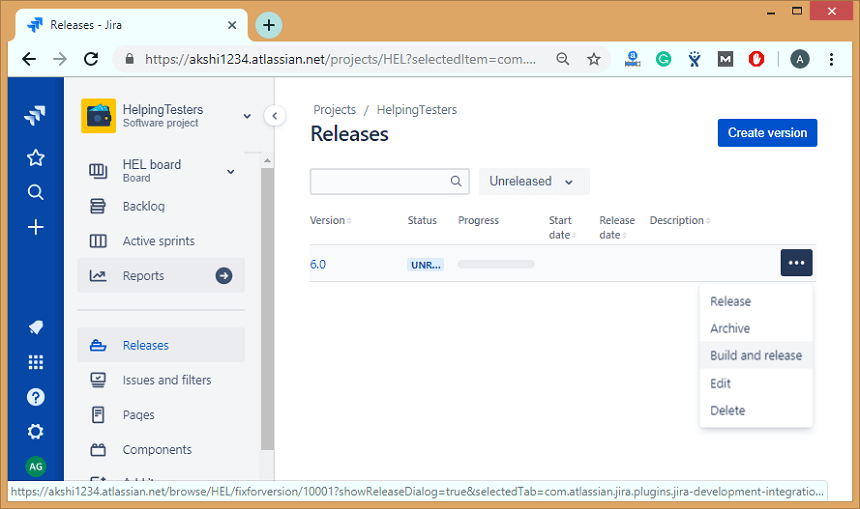Jira Versions
Versions are used to organize and schedule the releases. If the version is created and issues are assigned to it, then we can use the version to filter information in various reports.
You can assign issues to a specific version and can organize the sprints in that version.
Creating a Version
Step 1: Move to your project.
Step 2: Click on the Releases appearing at the left side of the panel.
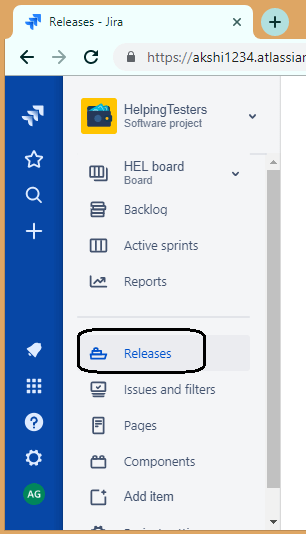
Step 3: After clicking on the Releases link, the screen appears, which is shown below:
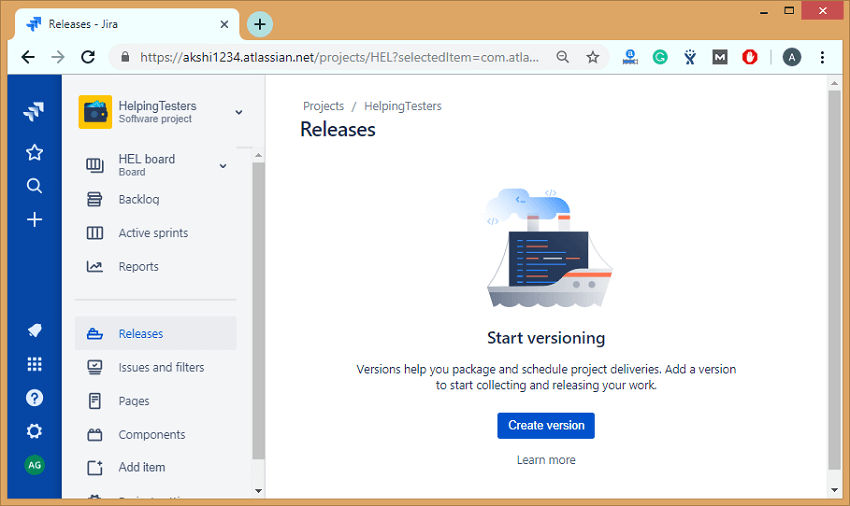
Step 4: Click on the Create version button.
Step 5: On clicking on the Create version button, the pop-up window appears asking for the version name and its description.
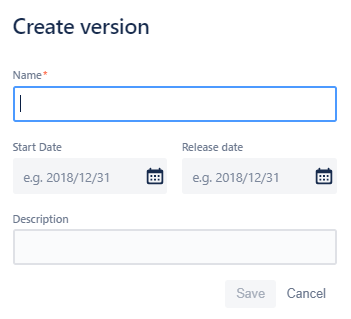
Adding issues to version
Step 1: Move to your project.
Step 2: Click on the Backlog appearing at the left side of the panel.
Step 3: Click on the Versions panel.
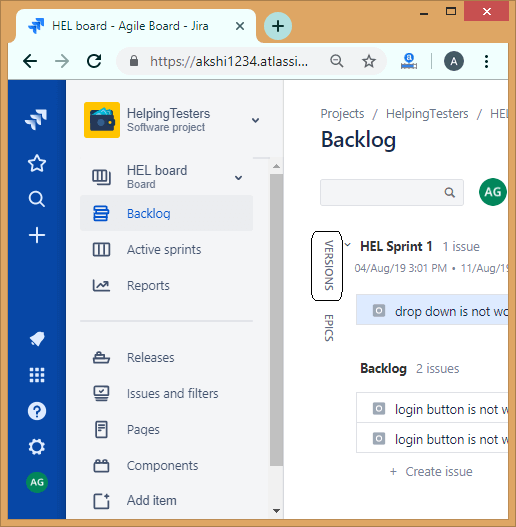
Step 4: Drag the issue to a version that you want to add in a version.
Complete a version
You can complete a version when your version is ready to be released. The version is ready to be released when issues are completed, and code is checked and reviewed.
Step 1: Navigate to your project.
Step 2: Click on the Releases link appearing at the left side of the panel.
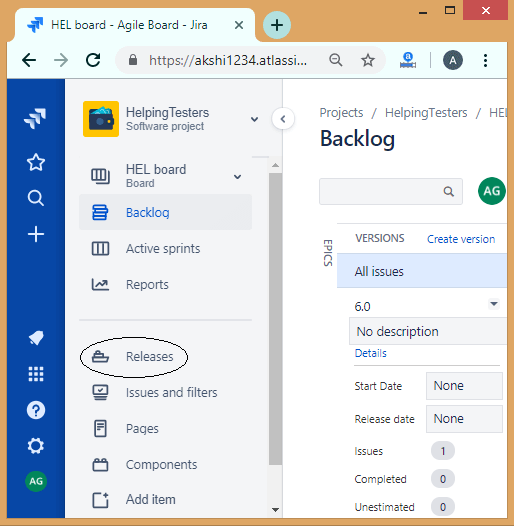
Step 3: To release the version, go to ellipsis (…) > Release.