Kernel Vs. Operating System
What is Kernel?
A kernel is the core of the operating system. A kernel is the first program of the operating system, which is loaded into the primary memory to begin the system’s operation. It is kept inside the main memory until the system is switched off. Kernel essentially converts the commands entered by the user into a language that the machine can understand.
The kernel serves as a bridge between the system’s application software and its hardware. Kernel interacts directly with the hardware to inform it of the request made by the application software. An operating system cannot function without the kernel, which is a critical program for the system’s working.
A Kernel is responsible for process management, disk management, task management, and memory management. The kernel examines the memory space to ensure that the application program is executed correctly. It generates and destroys memory, which aids in software execution.
The kernel comes into two varieties Monolithic Kernel and Microkernel. In a Monolithic Kernel, all the operating system’s service runs on the kernel’s main thread, which is located in the same memory region as the kernel. Monolithic kernel offers extensive access to the system’s hardware. The monolithic kernel offers extensive access to the system’s hardware. The Microkernel is a hardware abstraction that implements operating system services with the help of the primitives or system calls.
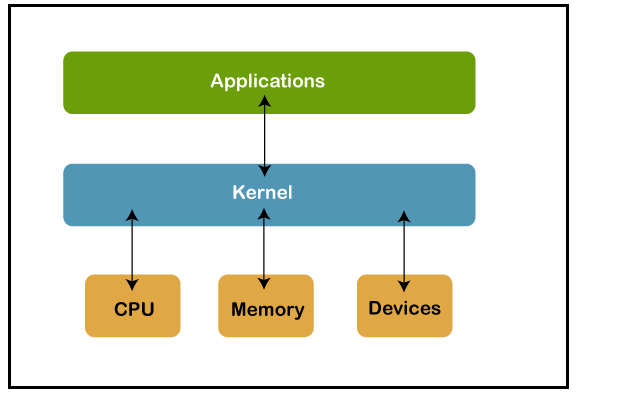
Functions of Kernel
There are various functions of the kernel:
- Access computer resource
- Memory management
- Device management
- Resource management
Access Computer Resource
A kernel is able to access several computer resources like I/O devices, CPU, and other resources. It serves as a bridge between the user and the system’s resources.
Memory Management
Any method requires a certain amount of memory. As a result, memory should be allocated or deallocated for its execution. With the help of the kernel, all this memory management is done.
Device Management
The process makes use of the peripheral devices that are connected to the system. As a result, the allocation of these devices is handled by the kernel.
Resource Management
The kernel’s responsibility is to share resources among different processes in such a manner that each process has uniform access to the resources.
What is an Operating System?
An operating system (OS) is system software that can manage the resources of a computer system. OS serves as an interface between the user and the system hardware. The operating system’s interface allows the user to see the result of the command which the user enters. Without OS, it is not possible to run the system. The operating system is responsible for creating the environment so that the application software can run.
The operating system is a system program that constantly runs on the computer system until the computer system is shut down. It is the first program. The operating system is ready to execute programs once it has been loaded into the primary memory.
In the operating system, kernel is an essential program. The kernel is needed for the operation of the operating system. Process management, storage management, memory management, security, and privacy are all responsibilities of the operating system. Interrupts that arise during the execution of the program are often handled by the operating system.
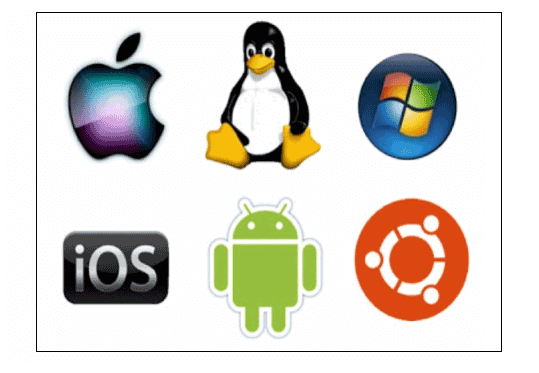
Functions of the Operating System
The following are the functions of the operating system:
1. Security
Security is one of the operating system functions. In order to secure user data, the operating system uses password protection and other similar methods. It also protects programs and user data from unauthorized access.
2. Job Accounting
The operating system maintains the track of time and resources, which are used for several tasks and users, this data can be utilized to monitor resource utilization for a specific client or group of clients.
3. Coordination Between Other Software and Users
It is also responsible for coordinating and assigning interpreters, assemblers, compilers, and other software to several computer users.
4. Control Over System Performance
It monitors the overall health of the system in order to enhance performance. To get a full view of the system’s health, monitor the response time it takes between service requests and system response. With the help of the operating system, performance can be improved by providing critical information required to troubleshoot issues.
5. Error Detecting Aids
Another feature of the operating system is error detection aids. The operating system continuously tracks the system in order to detect errors and prevent computer system failure.
6. File Management
For efficient navigation and use, a file system is structured into directories. Other directories and files can be comprised in these directories. An operating system performs the following file management tasks. It keeps track of where data is stored, the status of each file, and the access setting. These facilities are cooperatively known as the file system.
7. Processor Management
In a multi programming environment, the OS takes the decision related to which processes are prioritized and how much processing time they get. This operating system’s function is known as process scheduling. An operating system performs the following tasks for processor management.
- Observe how processes are progressing. The traffic controller is the name of the program that performs this.
- Allocates the CPU to the process.
- If the process is no longer required, then the processor will be deallocated.
8. Device Management
An operating system (OS) controls computer communication by drivers. It performs the below activities for device management:
- Maintain the track of all the devices which are connected to the system.
- Determines which processes are allowed access to a computer and for how much time.
- Allocates devices in a way that is both effective and efficient, when a computer is no longer needed.
Difference between Kernel and Operating System
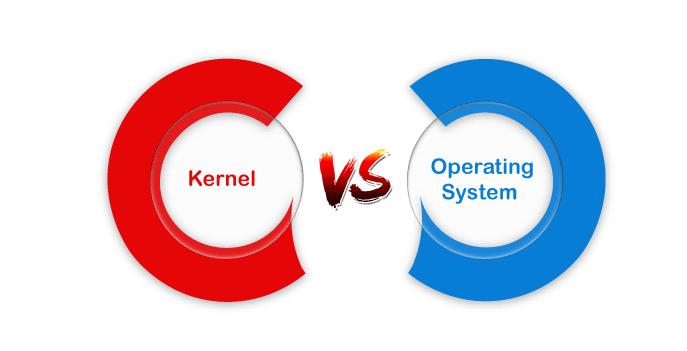
| S.NO | Kernel | Operating System |
|---|---|---|
| 1. | The kernel is a part of the operating system and it is system software. | An operating system is a system software. |
| 2. | The kernel serves as an interface between application and hardware. | The operating system serves as an interface between the user and hardware. |
| 3. | A Kernel is needed in order to run each operating system. | The Operating system is needed in order to run each system. |
| 4. | The kernel comes in two varieties Monolithic and Micro Kernel. | Operating systems come in a variety of flavors, including Distributed OS, Realtime OS, Single and Multiuser OS, and Multiprocessor OS. |
| 5. | When the operating system loads, it is the first program to run. | When the computer system boots up, the operating system is the first program to load. |
| 6. | The main purpose of the kernel is task management, memory management, process management, and disk management. | The operating system offers security and protection. |
