Performance testing tools (Load testing tools)
When we have to measure the load, stability, response time of the application, we required some performance (load) testing tools, which help us to test the performance of the software or an application. Performance testing tools can be open-source and commercial.
We have various types of performance testing tools available in the market; some of the most used performance (load) testing tools are as follows:
- Apache JMeter
- LoadRunner[HP]
- LoadNinja
- WebLOAD
- LoadComplete
- NeoLoad
- LoadView
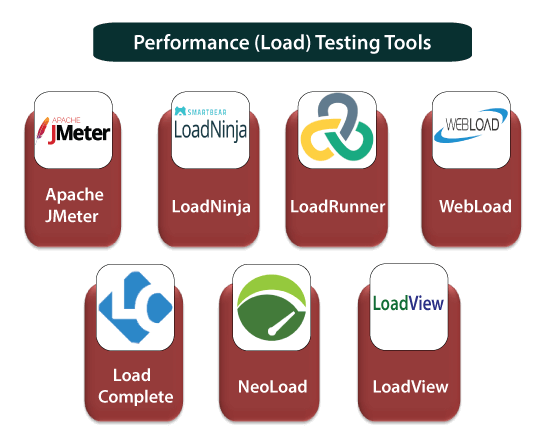
Apache JMeter
It is used to test the performance of both static and dynamic resources and dynamic web applications. This tool is completely designed on the JAVA application to load the functional test behavior and measure the performance of the application. It is an open-source tool that facilitates users or developers to use the source code for the development of other applications.
It can be used to reproduce the huge load on a server, object, or network, group of servers to test its power, or to explore the complete performance in multiple load types. Previously it was used to test the web application, but now it is expanded to other test functions also.

Features of JMeter
Below are some essential elements of JMeter:
- This tool supports a user-friendly GUI, which is interactive and straightforward.
- JMeter maintains multiple testing approaches, such as functional, distributed, and load testing.
- It is incredibly extensible to load the performance test in the multiple types of servers such as database server: LDAP, JMS, JDBC, web server: SOAP, HTTPS, HTTP, and mail server: POP3
- It is a platform-independent because it is designed with the help of JAVA, so it can run on any platform, which accepts a JVM like Window, Mac, and Linux, etc.
For more information about JMeter, refers to the below link:
https://tutoraspire.com/jmeter-tutorial
LoadRunner
It is one of the most powerful tools of performance testing, which is used to support the performance testing for the extensive range of protocols, number of technologies, and application environments.
It quickly identifies the most common causes of performance issues. And also accurately predict the application scalability and capacity.

Feature of LoadRunner
- It will support XML; that’s why we can easily view and handle the XML data within the test scripts.
- It supports a large range of applications, which will reduce the time to understand and explain the reports.
- With the help of this tool, we can get detailed performance test reports.
- It will reduce the cost of distributed load testing.
- It will provide the operational tool for deployment tracking.
- This tool is used to reduce the cost of software and hardware.
LoadNinja
LoadNinja is powered by SmartBear. With the help of this tool, product teams and the test engineer will construct the application with more concentration rather than writing the load testing scripts. We can keep track of user interactions, find the performance issues directly, and debug them in real-time. It will change the load emulators with the real browsers.

WebLOAD
WebLOAD testing tool is used to test the test application with the help of load testing, performance testing, and stress testing. For the authentication of web and mobile applications, the WebLOAD tool combines the performance, scalability, and integrity as a single process. It will support the multi-protocols such as HTTPS, XML, HTTP, and so on, which helps us to control the load of the large number of users.

Features of WebLOAD
Following are the most commonly used features of WebLOAD:
- It will provide a flexible test scenario creation.
- This tool detects the bottleneck automatically.
- Customer support can be easily approachable.
- It can evaluate the performance test results from any browser or mobile device.
- It will generate the load from the cloud.
LoadComplete
It is another performance (load) testing tool. It is used to create and run automated tests for web services and web servers. It supports all types of browsers, web services. It will check our web server’s performance when we have encountered a huge load. With the help of this tool, we can observe multiple server metrics such as CPU usage, throughout the test runs.
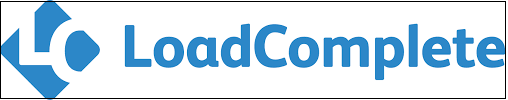
Features of LoadComplete
- It will provide load modeling for performance testing, which means that it allows us to generate a massive load for stress testing.
- With the help of this, we can record and playback our actions in the web browser.
- It supports various platforms like Windows, UNIX.
- During the load testing, it will verify the server message body by taking the help of template-based rules, which make sure that the correct functioning of the server.
- It can test various types of applications like Flash, Flex, Silverlight, and Ajax.
- It will generate the load test reports, which include the customization of the user interface.
NeoLoad
Neotys develop a testing tool which is called NeoLoad. The NeoLoad is used to test the performance test scenarios. With the help of NeoLoad, we can find the bottleneck areas in the web and the mobile app development process.
The NeoLoad testing tool is faster as compared to traditional tools. It will support the complete range of web, mobile, and packaged applications, like SAP, Oracle, Salesforce, and so on, which cover all our testing needs. And also share and manage the test resources.

Features of NeoLoad
Following are some essential features of NeoLoad:
- It will support various frameworks and protocols such as HTTP/2, HTML5, API, AngularJS, Web Socket, SOAP, etc.
- It has a robust code-less design.
- It will change the functional test script into the performance test scripts.
- It will automatically update the test scripts.
- It will generate real-time test results.
LoadView
The By dotcom-monitor powers it. With the help of this tool, we can display the real performance of the application. It is used to perform load testing in the real browsers that will give the correct data. It is a cloud-based tool that can be deployed in less time.
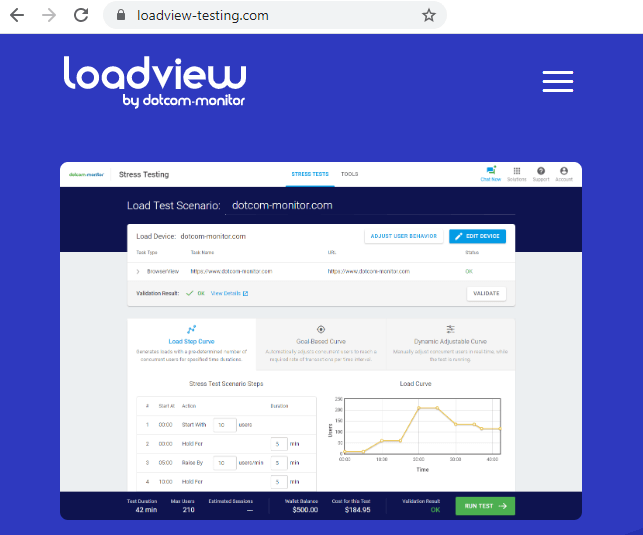
Features of LoadView
- It is used to find the bottlenecks and ensure the scalability of the applications.
- It will perform cloud-based load testing in real browsers.
- With the help of this tool, we can easily build our test scripts.
- It will support various Rich internet applications like Java, PHP, Ruby, HTML5, Flash, Silverlight, and so on.
- It includes global cloud-based testing, point, and click scripting.
- It provides the dedicated Static IPs, which can be configured and allows us to execute our tests for the target resource behind a firewall.
