90
Ribbon and Tabs
Ribbon is located on the top of the PowerPoint window just below the Title bar. It is made up of seven tabs; Home, Insert, Design, Animations, Slide Show, Review and View. Each tab is divided into groups of related commands that are displayed on the Ribbon. To view additional commands of a group click the arrow at the right bottom corner of the group.
See the image:
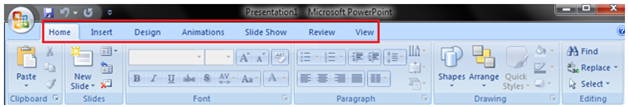
Next TopicFeatures of the Tabs
