91
Bold, Italic and Underline Commands in MS Word
These commands are given in the Font group in the Home tab. Their functions are given below;
- Bold: It allows you to Bold the text of your document
- Italic: It allows you to Italicize the text of your document
- Underline: It allows you to underline the text of your document
See the image:
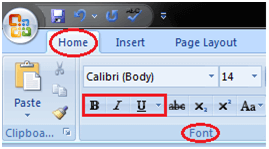
Next TopicTo Create First Line Indent
