The Data Window, Data Types in Tableau
Data Window in Tableau
Data window is a way to show the connection between Tableau and data source. You can connect to as multiple different data sources in a single workbook. The small icons associated with data connections provide additional details about the nature of the connection.
Here, a workbook that shows the three different data connection given below:
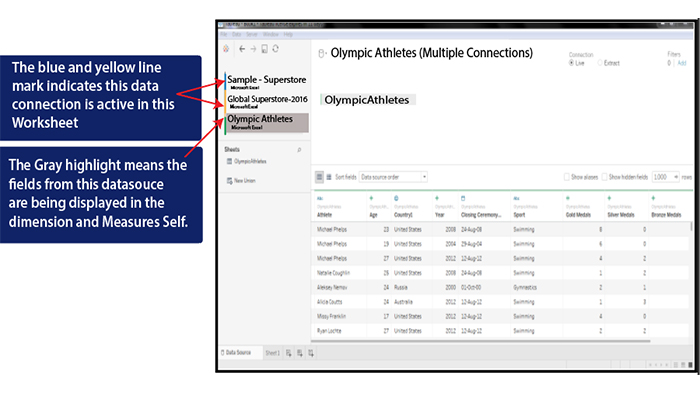
The green line next to the global superstore data connection indicates that it is the active connection in the worksheet. So, the bar chart in the spreadsheet was created using ‘dimensions and measures‘ from that data source. Thus the bar chart is created using the dimensions and measures from the data source.
The Olympic Athletes data connection is a direct connection that is also indicated by the grey highlights. Those data source fields are currently displayed on the measures and dimensions shelves. The clipboard data source at the top of the data window was dragged and dropped into Tableau.
When you create data connections, Tableau will automatically evaluate the fields and place them on the measures and dimensions shelves.
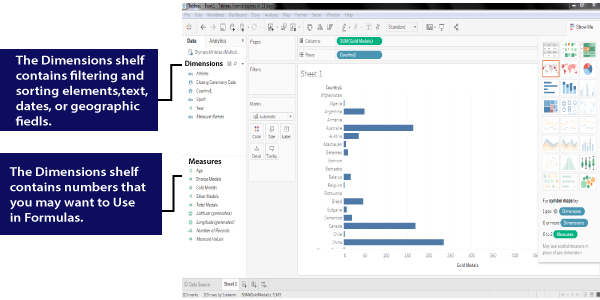
Usually, Tableau placed most of the fields correctly. If something is incorrectly placed, drag the field to the correct location. Errors sometimes occur when numbers are used to illustrate dimensions.
For example, if you want to connect a spreadsheet that contains Olympic Athletes details and you want to know how many gold medals were won by different countries in last years, that field is placed into the measures shelf. Dragging gold medal field from the measures shelf and dropped into the worksheet would result in the field being summed. Properly placed on the dimension shelf, the athletes country would behave like a dimension and be expressed in a column or row. In the same way, the gold medal and country are represented in the above Figure.
Data Types in Tableau
Tableau expresses fields and assigns data types automatically. If the data source appoints the data type, Tableau will use that data type. If the data source doesn’t individually assign a data type, Tableau will assign one. Tableau consist of the following data types:
- Date values
- Text values
- Numerical values
- Date and time values
- Boolean values (True or False conditions )
- Geographic values (longitude and latitude used for maps)
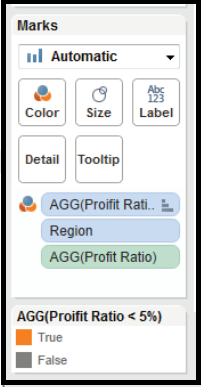
In the above figure, focus on the icons next to the fields in the measures and dimension shelves. These icons denote specific data types. A calendar with a clock is a date or time field. Numeric values have pound signs, and “abc” icons indicate text fields. Boolean fields have “True or False” values.
