Features of iOS 14
In June 2020, Apple introduced the latest version of its mobile operating system, i.e., iOS 14, which was officially released on September 16. Apple has made many updates in iOS 14, which makes it the biggest update to date. Many improvements come with iOS 14, like home screen design changes, Siri improvements, updates to the existing applications, etc. Also, the users get multiple tweaks that are used to streamline the iOS interface. However, in this article, we will discuss the features of iOS 14 in detail.
Features
There are the following features included in iOS 14.
Home Screen Resign
Apple has introduced a new design for the home screen, which provides more customization. The users can hide entire pages of applications. Also, it provides a new app library that contains everything that is installed and displays the users at a glance.
Multiple new widgets get placed on a new home screen design, which can be edited to add more or remove some of them.
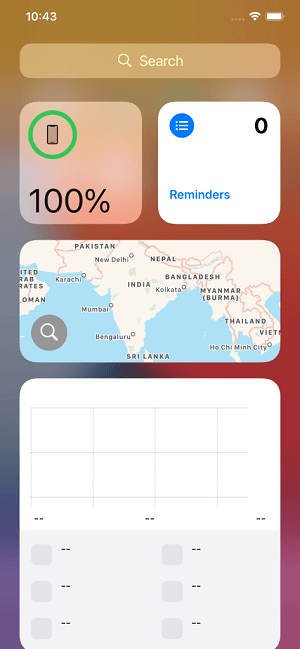
Widgets
The widgets have also been redesigned to look more beautiful and contain more data. The iOS 14 has widgets for default apps like Weather, Clock, Calendar, Maps, Fitness, Photos, Reminders, Stocks, Music, TV, Tips, etc. We can place such widgets on the home screen to have the required information at a glance. We can also alter the size of the widgets to make them small, medium, or larger.
However, we can create a stack of up to 10 widgets to utilize the most space on the home screen. In the widget gallery, we can even select the smart stack of the widgets based on the device intelligence to surface the right widget at the right time. For example, the weather app can be seen in the morning, calendar events during the day, Apple maps in the evening, etc. The developer can also create their widgets, which can be placed on the home screen and shown to the user at the right time.
We can edit the home screen and add the widgets from the widget gallery by long-pressing the home screen. The widget gallery shows the widget suggestions based on the user’s activity.
App Library
App Library can be accessed by swiping to the end of the home screen pages. It organized all the apps into one simple and easy-to-navigate view. It suggests the apps to the user based on the user’s activity. It also categorizes all of the apps into a sorted order such as Social, Entertainment, etc. We can also search through the app library using the search bar at the top of the App Library. The apps we download from the app store can be found in the App Library, making it easy to get them.
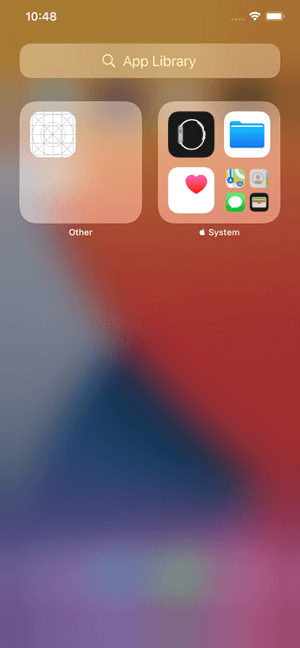
Compact UI
IOS 14 has given a more compact UI, which allows users to do multi-tasking. When the users receive a phone call, it is shown as a banner instead of the entire screen. It facilitates the user to keep track of what is being done, and cells can’t interrupt the user’s flow. Users can swipe up the banner to dismiss the call, swipe down it to extend to the phone application to have more options, and tap it to answer the call. Apple has also introduced a developer API so that the apps like skype can support compact incoming calls. It has also improved the face time calls, which are now shown as the banner instead of taking over the entire screen.
Apple has also provided the picture-in-picture feature, I.e., now the users can do video calls along with checking the mail or finding some time for watching a TV show. Also, users can resize the picture-in-picture window for a bigger or smaller screen. Users can also drag the picture-in-picture window to any corner of the screen. However, the picture-in-picture window can be minimized to have full access to the in-use app.
Search
Apple has also improved the search functionality. Now, the most relevant results are shown right at the top, making it easier to find what the user needs. Search suggestions also appear below the search bar when we start typing into it. iOS 14 also provides a quick launcher, which quickly launches an application by just typing a few characters and tapping go. Searching through the web has also become easier now. The user needs to type something and select the appropriate result from the website and web-search suggestions displayed at the top.
Messages
We can pin our favorite conversations at the top of the conversation list for easier access. If the group conversation is pinned, then we can also see the recent participants around the pin when they send any message to the group. We can have up to nine pinned conversation on an account synced over iOS, iPadOS, and macOS. We can also enable smart notifications in a group chat so that the user is notified only in the case when it is mentioned. We can reply directly to a message in a group conversation. Now, we can set the photo, memoji, or emoji for a group conversation for all the participants.
Memoji
There are 11 hairstyles available for the memoji. We can customize our memoji with the man bun, top knot, and many more. We can also customize our memoji by changing the headwear styles. There are 19 such styles to show off the hobby or profession, including cyclist helmet, nurse cap and many more. Three new memoji stickers can be shared with friends. We can also customize our look with six new-age options to look according to our age.
Maps
Various features are added to maps now, including routes cyclists along cycle lanes, paths, or roads. Apple makes it easy to navigate by offering custom cycling voice assistance. The user can preview the elevation of the ride, also the traffic along the route. Map also provides recommendations for the best places to visit in the city. Guides provide users the suggestions for the best places to eat, shop, or explore in the city. Guides can also be saved, which helps us to get them back later. Maps have also become smarter to support electric vehicles. It shows charging stops along the route. It also calculates the charging time while evaluating ETA. Maps show the congestion zones in the city to help reduce the traffic. Maps also detect the speed cameras and red-light cameras along the route.
Translation
Translation has become smarter in iOS 14. The split-screen is shown in landscape mode, which shows the text from both sides of a conversion. The user can provide the input via the microphone, and the language detection transcribes the original and translated text on both sides of the screen. Users can also translate their voice from one language to another even without an active internet connection for the downloaded languages. The users don’t need to download separate keyboards since all languages have their keyboards included the translated text. Users can also save translations in the favorites tab to access them later. Translate supports the combination of 11 languages, I.e., English (US and UK), Spanish, Chinese, Japanese, Korean, Russian, Gurman, French, Italian, Portuguese, and Arabic.
Siri Improvements
In iOS 14, Siri has also been improved with a new compact design. It allows us to refer to information on the screen and launch further. When we start any request, Siri pops up at the bottom of the screen whereas, the information comes on the top as a notification. There is also a major knowledge upgrade in Siri with 20X more facts now. With Siri, we don’t need to browse the web now; it can provide answers to a broader set of questions. Now, we can also send audio messages with iOS and Carplay. We can also ask Siri for cycling directions. While driving, we can ask Siri to share the ETA of the route with a contact. There is also a major update in the set of languages that Siri can translate. Now, Sir can translate over 65 language pairs. Siri’s voice is also approved to sound more natural with advanced text-to-speech technology.
Safari
In iOS 14, Safari can translate entire web pages. There is a translate icon displayed in the address field of safari, which can be used to translate a web page into a set of languages that include English, Spanish, Simplified Chinese, French, German, Russian, or Brazilian Portuguese. Safari provides the option to access the privacy report that shows the cross-site trackers blocked in the safari by the intelligent tracking system. Safari also has the edge over android’s chrome in terms of performance with a high-speed JavaScript engine. Safari also monitors the saved passwords to keep an eye upon the passwords that can also be involved in the data breach.
In this article, we have covered the features of all new iOS 14. However, there is a large set of features that have been given with iOS 14. We recommend all the developers to read about the features to develop applications according to new features.
