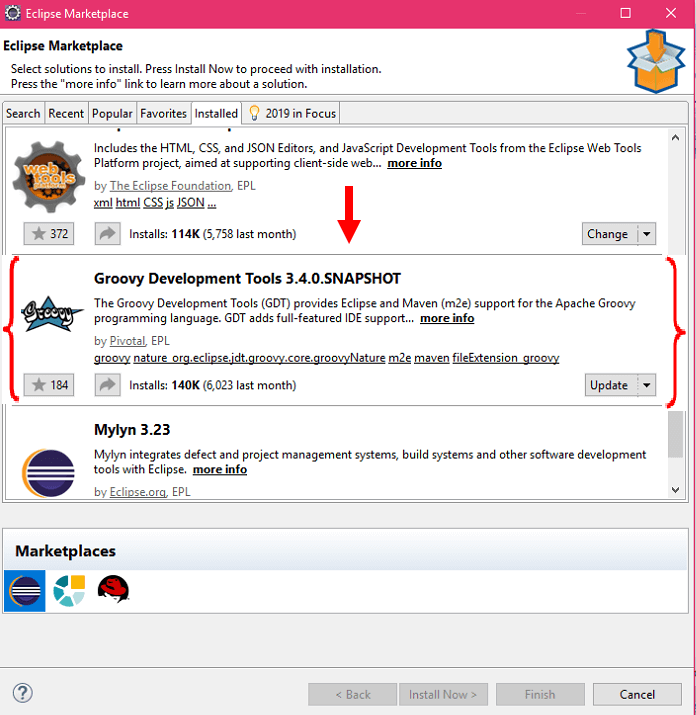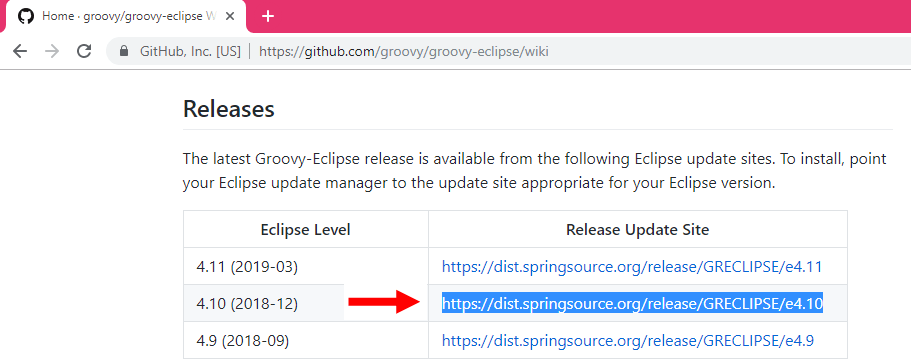How to Install Groovy on Eclipse
Following are the steps to install Groovy on eclipse:
1. Download eclipse on your Windows by following the steps given in below link.
2. Now, go to the official website of Groovy from the below given link.
3. Click on documentation.
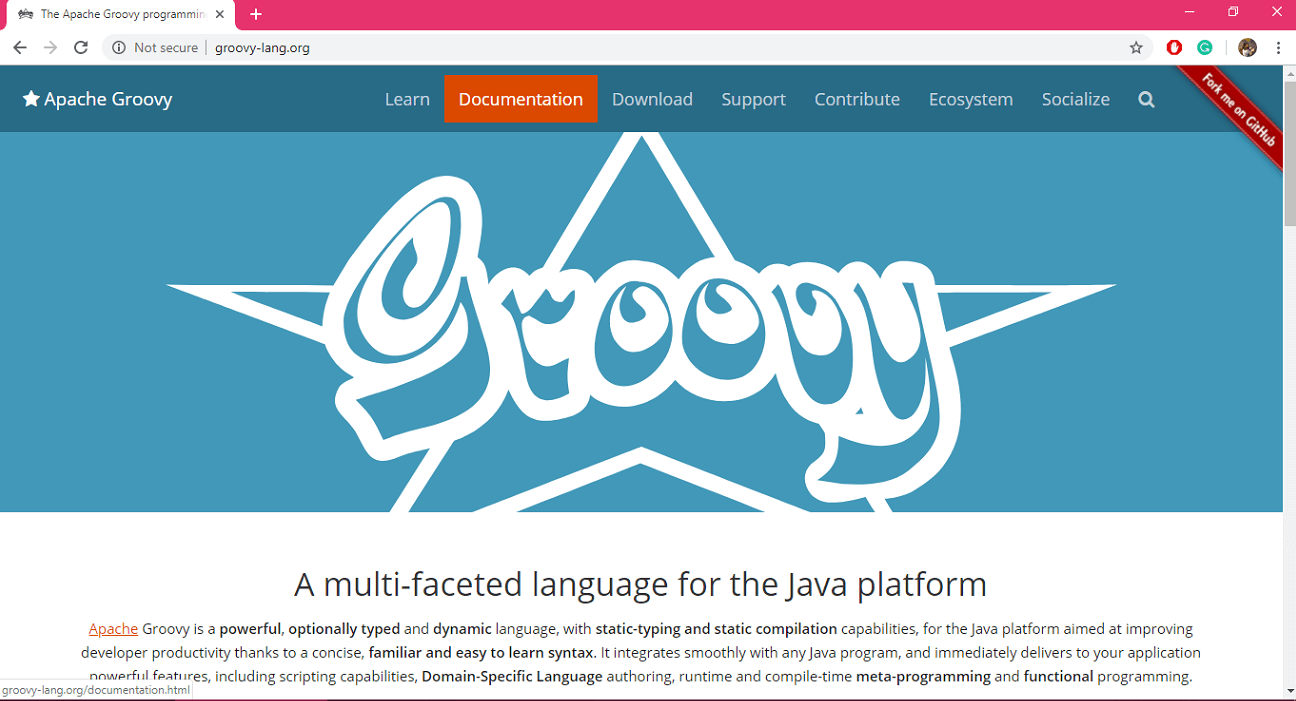
4. Now, in Tools selection, you will find IDE Integration, click on it.
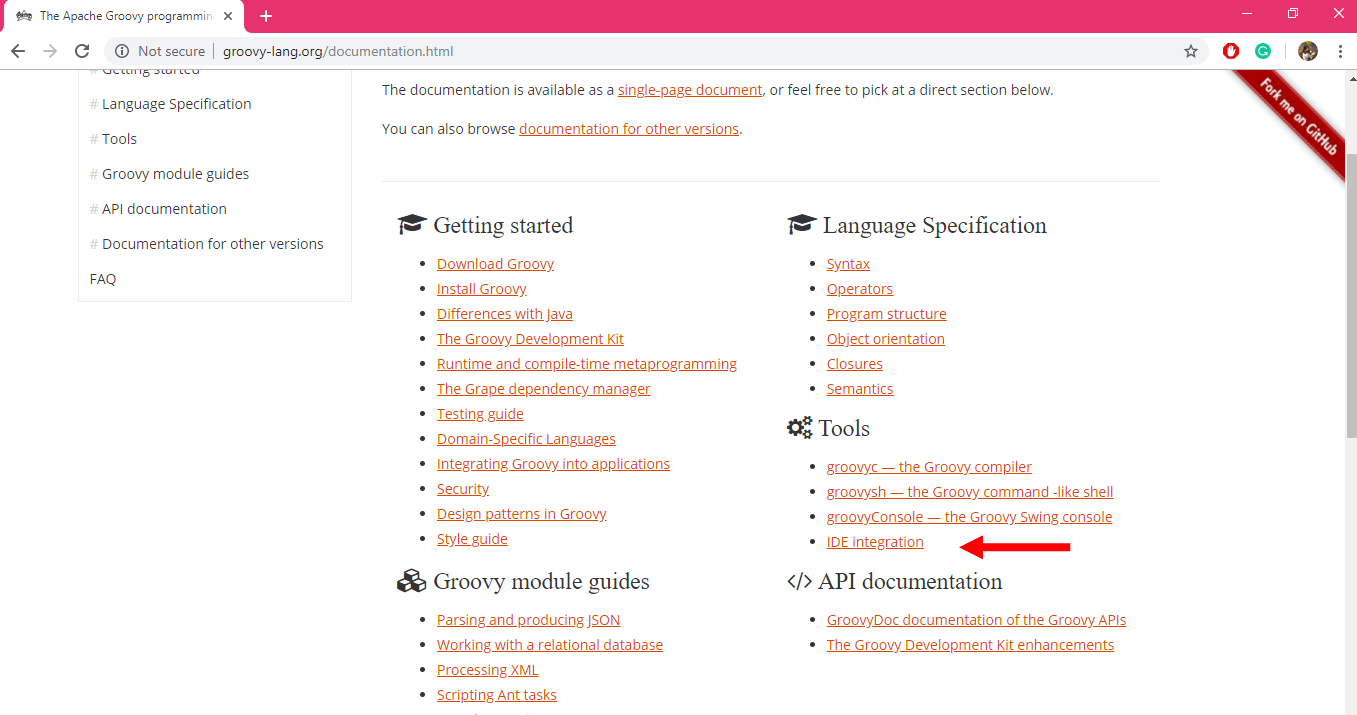
5. Now, you will get a list of all the IDE and text editors which are supported by Groovy. Click on Groovy Eclipse Plugin.
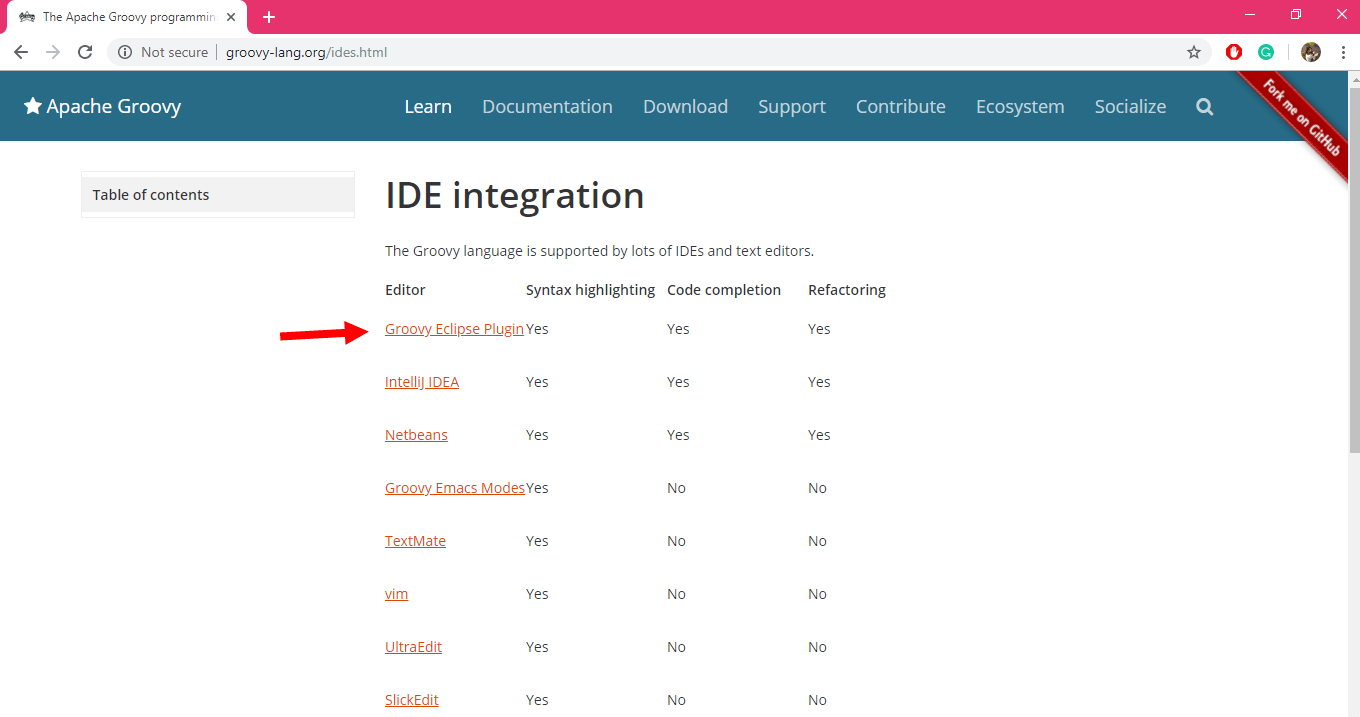
6. Now, you will get a GitHub page for Groovy-Eclipse. Now, go to the documentation section and in Users click on the wiki.
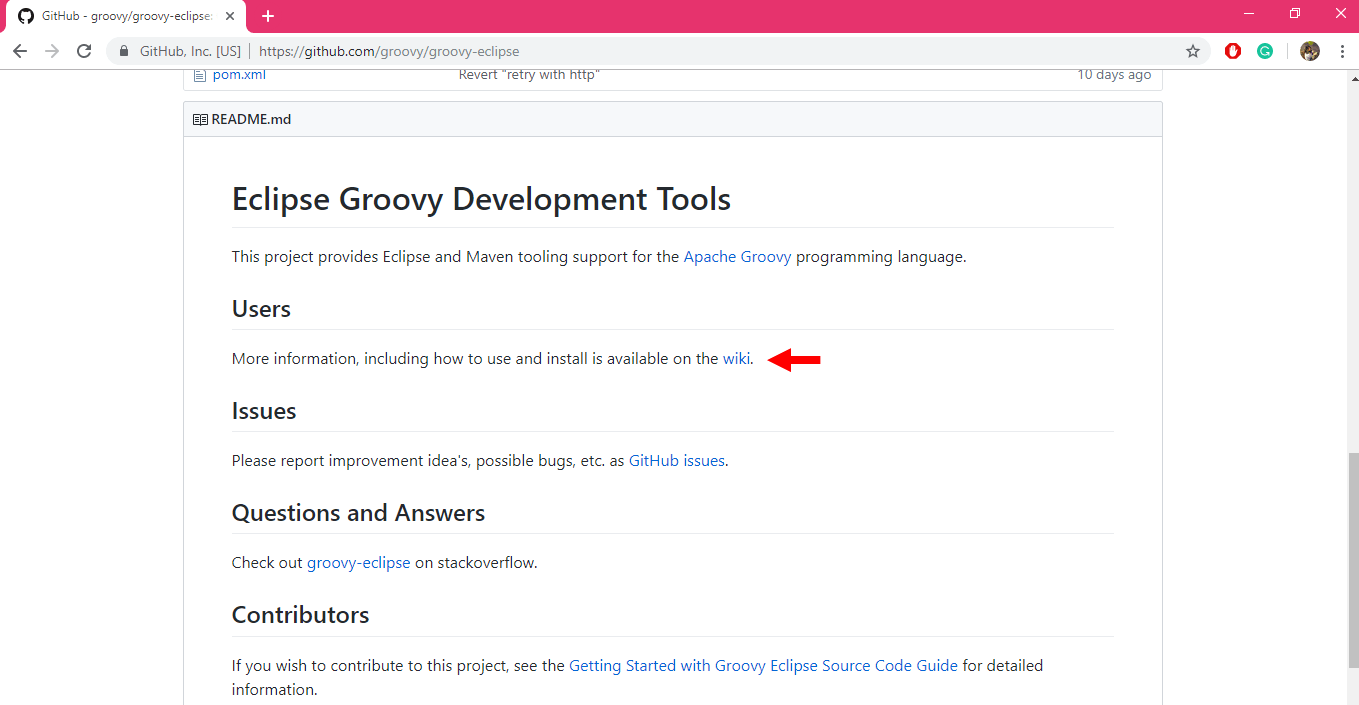
7. Now, under Releases section, you will get links to install Groovy in your eclipse (according to the version). There are two ways to install Groovy in your eclipse.
They are as follow:
I. By installing the software directly using the link on Eclipse.
i. Go to Eclipse, and click on help.
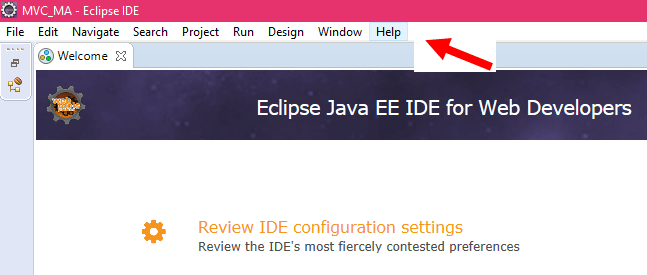
ii. And, then click on install new software.
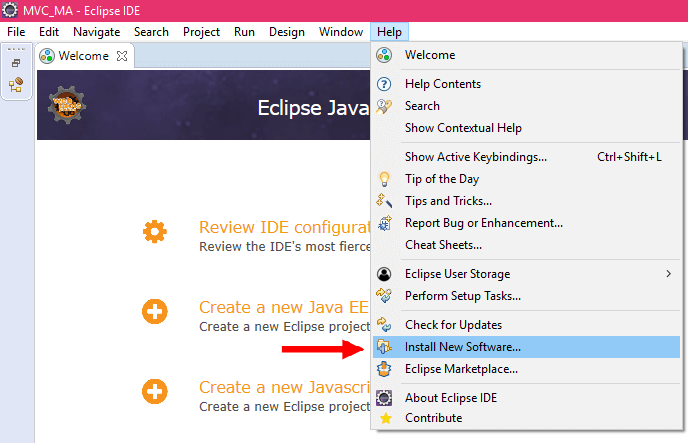
iii.Now, copy the link from Groovy and paste it in work, and press enter key.
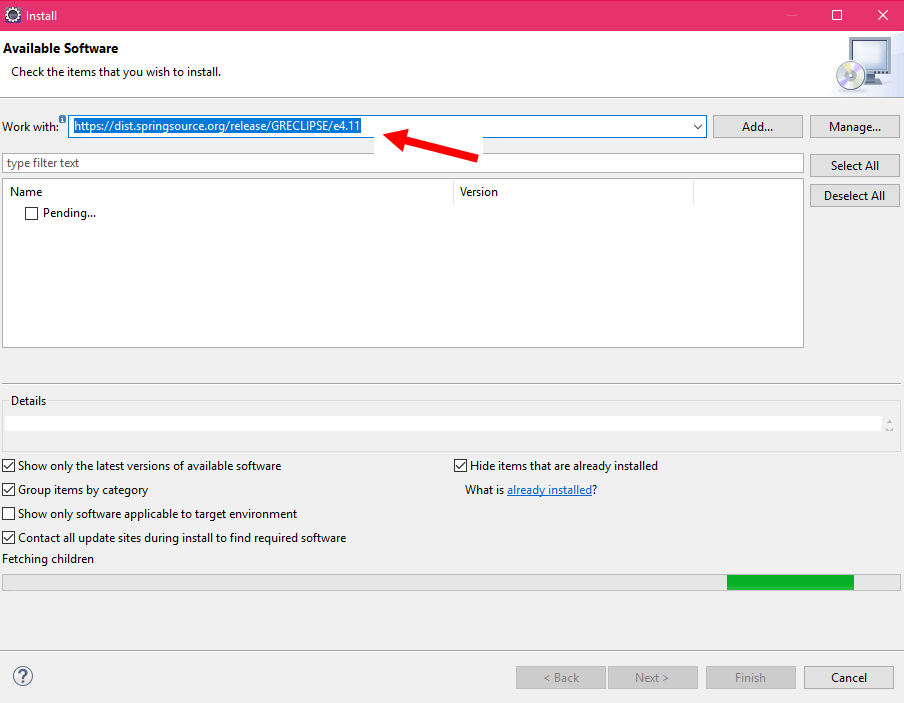
iv. Now, select all the options and click on next button. All the groovy support will be installed.
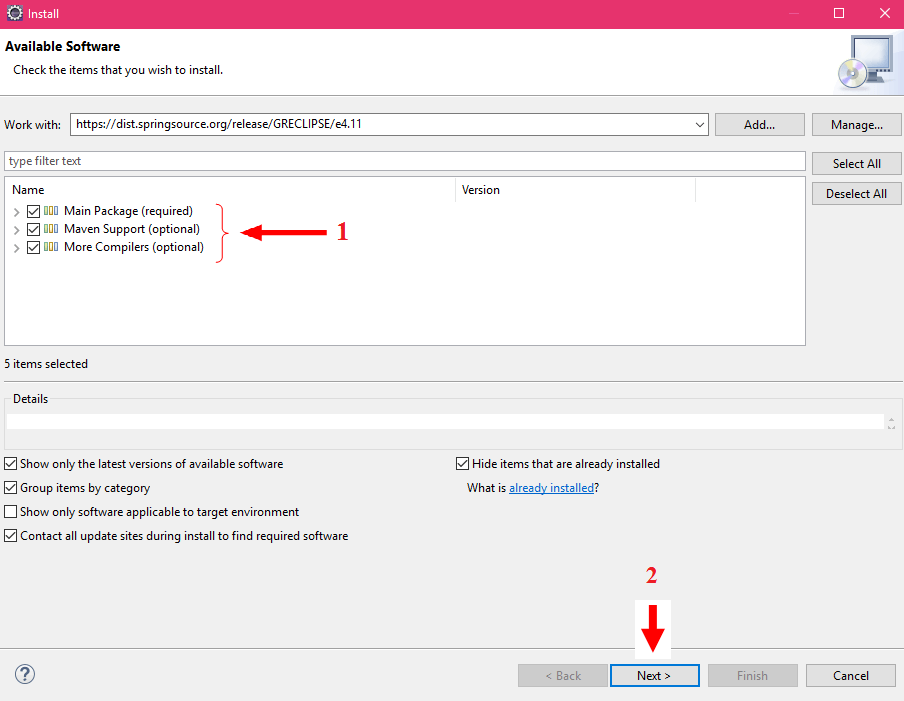
II. The 2nd way to install groovy on eclipse is as follow:
i. Go to eclipse and click on help.
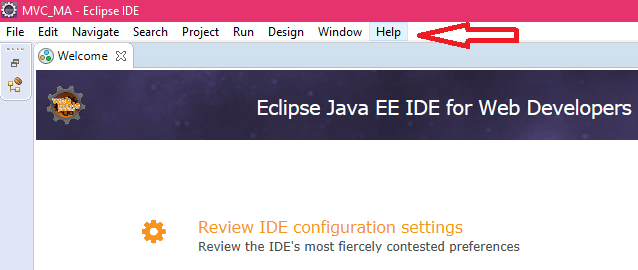
ii. Then click on Eclipse Marketplace.
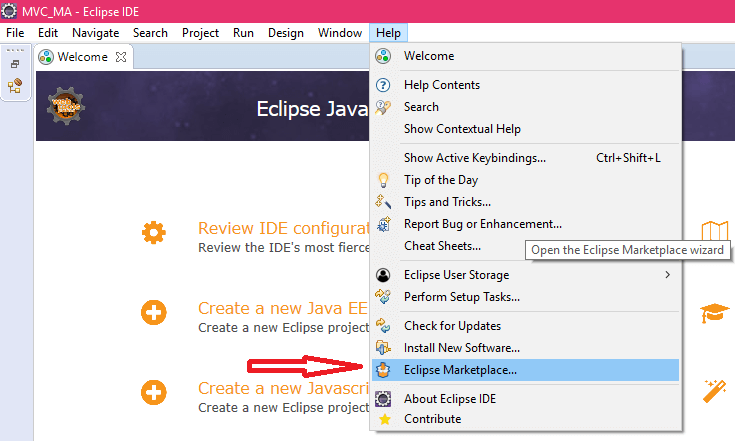
iii. Now, type Groovy in Find section and press enter key.
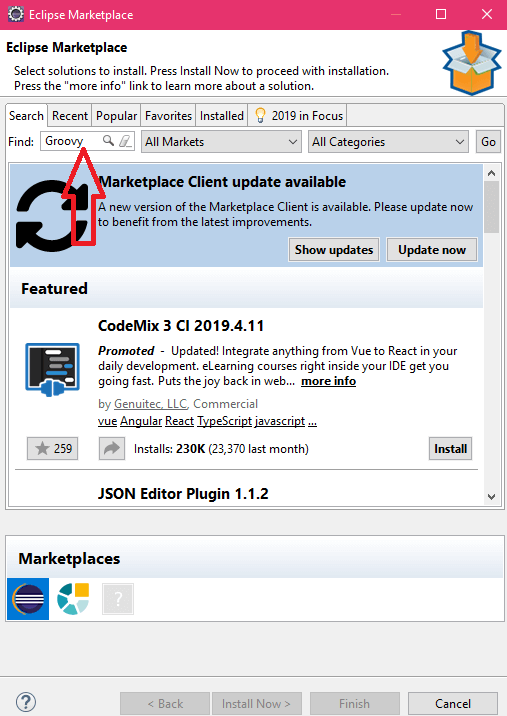
iv. Now, you will get the latest version of Groovy and click on the install button.
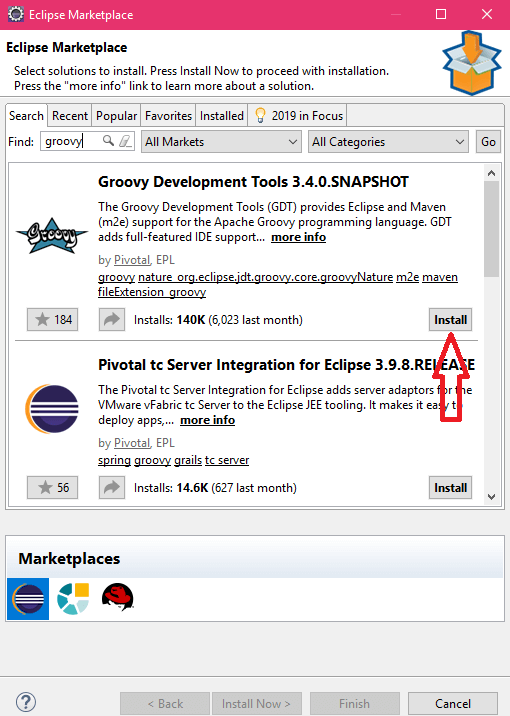
v. Now, click on the confirm button.
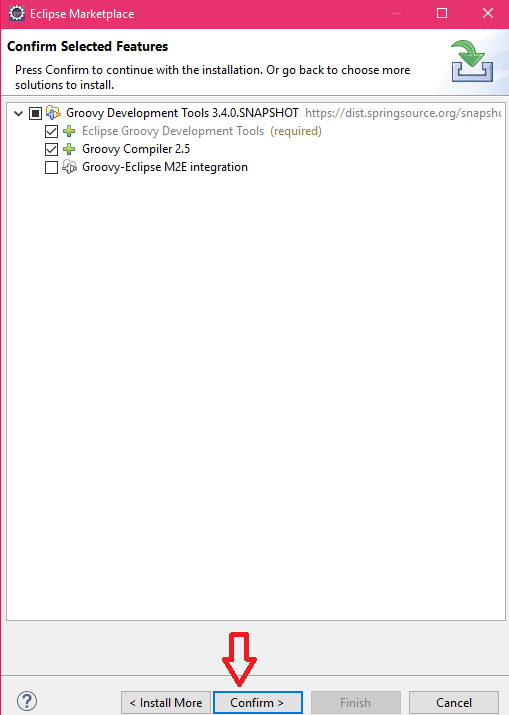
vi. Select on I accept the term of the license agreement and click on finish button.
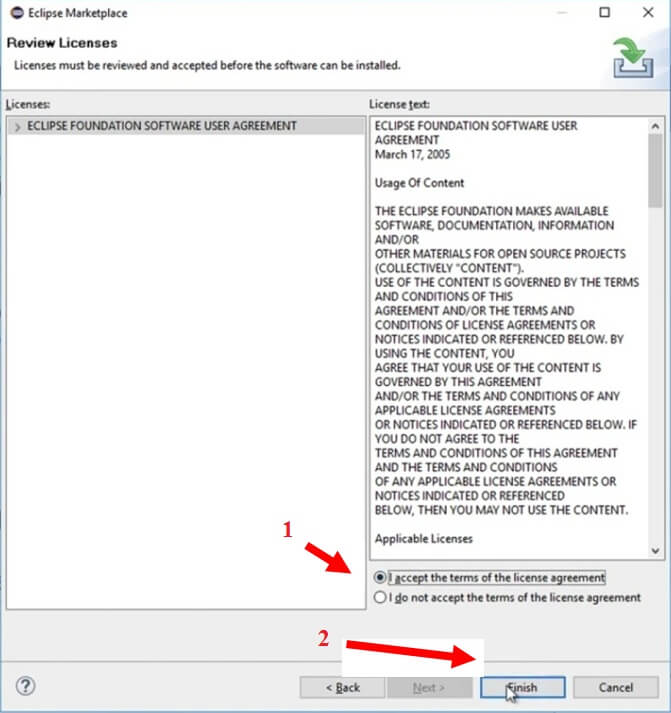
vii. After finishing, it will ask to restart your Eclipse IDE. Click on the Restart button.

viii. Now, verify in your eclipse you have Groovy installed or not. Go to help in eclipse and click on Eclipse Marketplace again. And click on install, you will get groovy installed.