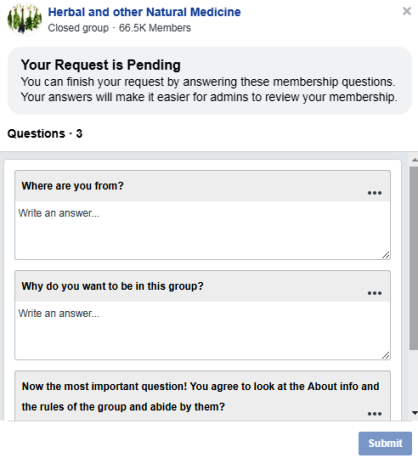How to Join Facebook Group
To promote your business, you can join a group that has your target customer as its members. By doing so, you can share relevant information and updates about your business with other members, and thus, you can increase your brand and business awareness by being helpful. Let us see, how we can find and join a group on Facebook:
- Log in to your Facebook personal account
- Find “Groups” located to the left side in the “Explore” section.
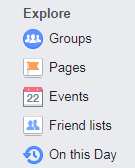
Click on the “Groups” option. You will reach the Discover Groups landing page. In this page, Facebook recommends you groups based on certain criteria like pages liked by you, groups joined by your friends, etc. Select the group you want to join, and then click on the “Join” button below its cover photo.
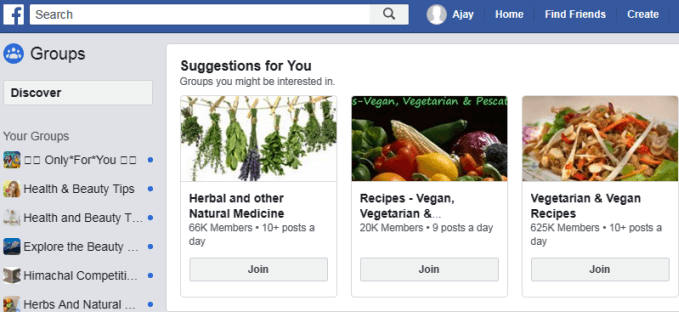
If you don’t find a suitable group, you can type in your keyword in the search bar and press enter. It will show you a list of groups related to your search. Out of these groups, you can join anyone that matches your requirements. Prefer groups who have a large number of members as it will drive more traffic to your posts that you share in the group.
The secret groups do not appear in search results so you can join such groups only when one of its members invites you to join the group. Furthermore, when you become a member of a group, other members may know it that you have joined depending on the privacy settings of the group.
There are a few more things that you would come across after you click the “Join” button depending on the settings of groups. For example, you may have to wait for the approval of group admin; only when the admin approves your request, you can become a member of its group.
Some groups ask membership questions. You are required to answer these questions. The group admin reviews these answers, and if he or she finds the answers are matching the group’s guidelines, he or she will approve your request. See the image given below: