81
Linux Ampersand (&)
when a command line ends with the &, the shell does not wait for the command to finish. You will get your shell prompt back while the command executes in the background. When execution is completed, the shell prompt will display a message as shown is the below snapshot.
Syntax:
Example:
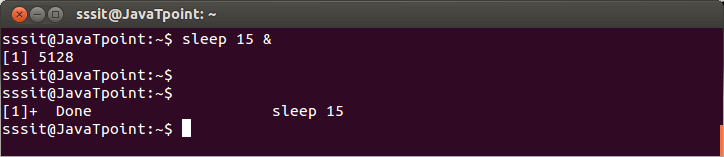
Look at the above snapshot, command “sleep 15 &” has displayed a message after 15 seconds.
Meanwhile, in the shell prompt, we can write any other command.
Next TopicLinux Dollar Question Mark
