95
file [range]*
With the help of this command you can specify a range of the alphabets for the files you want. It will list out only those files which starts from the alphabets present in the range.
For example,
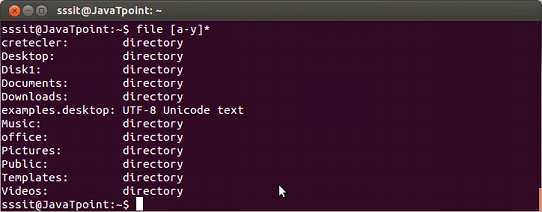
and for, file [a-g]*, output will be:
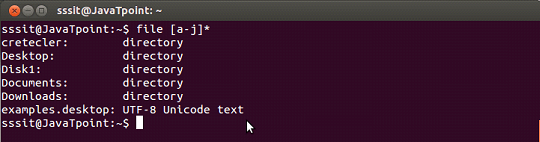
Next TopicLinux File Touch
