74
Linux man -a
This commnd help us to show all the man page sections of a particular topic. Sections will come in ascending order that is lowest section number will come first.
To go to the next section press ‘q’ and then enter.
In the below picture, we have given the command ‘man -a chmod’. We know that chmod has two sections (1) and (2).
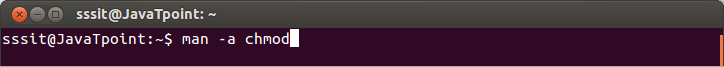
chmod section 1 man page will appear first as shown below.
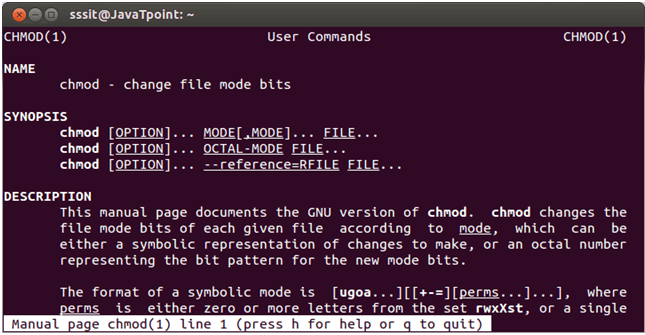
To go to next section press q followed by enter key and we’ll be directed to the below page of section 2.
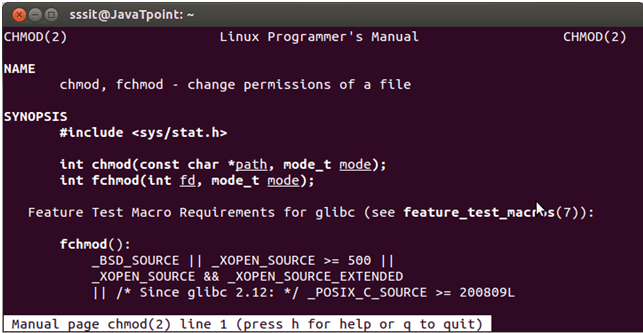
Next TopicLinux man -aw
