Linux mkdir | Linux Create Directory
Now let’s learn how to create your own directory with the help of command prompt.
The mkdir stands for ‘make directory’. With the help of mkdir command, you can create a new directory wherever you want in your system. Just type “mkdir <dir name> , in place of <dir name> type the name of new directory, you want to create and then press enter.
Syntax:
Example:
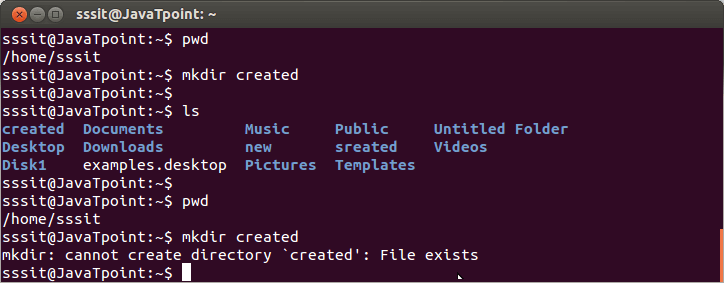
In above example, I am in /home/sssit directory. I have made a directory ‘created’ by passing command “mkdir created”.
Now if i’ll try to create a new file with the same file name ‘created’ that technically already exists, I’ll get an error message.
Note: If you will not provide a path then by default your file will be created in your current directory only. If you want to create your directory some where else, then provide the path of your destination directory and your file will be created there.
To make multiple directories
Syntax:
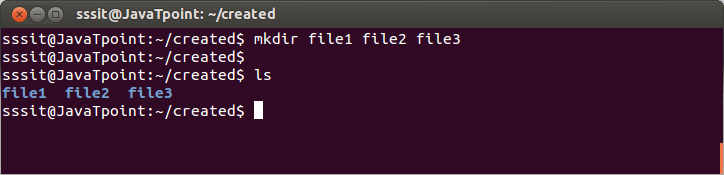
You can also create multiple directories simultaneously. Look the example above, we have created multiple directories ‘file1 file2 file3’ .
Mkdir Options
| Options | Description |
|---|---|
| mkdir -p, -parents | Add directory including its sub directory. |
| mkdir -v, -verbose | Print a message for each created directory. |
| mkdir -m -mode=MODE | Set access privilege. |
