90
Linux mv | Linux Move File
Linux mv command is used to move existing file or directory from one location to another. It is also used to rename a file or directory. If you want to rename a single directory or file then ‘mv’ option will be better to use.
How To Rename a File
While renaming a file the inode number of both the files will remain the same.
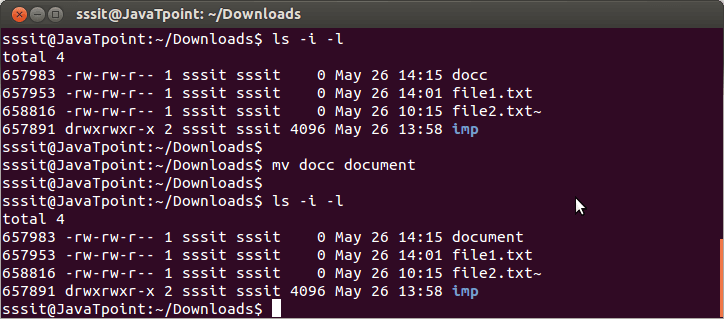
In the above example, we have renamed file ‘docc’ into ‘document’. But inode number of both the files remains the same.
How To Rename a Directory
Directories can be renamed in the same way as the files. In this case also inode number will remain the same.
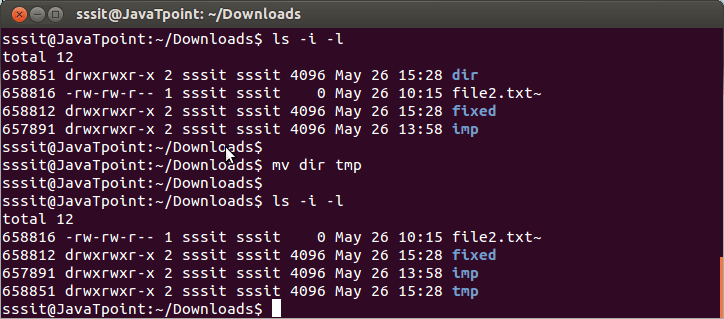
mv Option
| Option | Function |
|---|---|
| mv -i | Asks for permission to over write. |
| mv * | Move multiple files to a specific directory. |
| mv –suffix | Used to take backup before over writing. |
| mv -u | Only move those files that doesn’t exist. |
Next TopicLinux rename
