Linux Output Redirection
Output redirection is used to put output of one command into a file or into another command.
> stdout
The stdout is redirected with a ‘>’ greater than sign. When shell meets the ‘>’ sign, it will clear the file (as you already know).
Example:
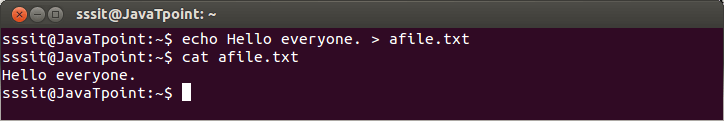
Look at the above snapshot, greater than sign ‘>’ redirects the command ‘echo’ output into a file ‘afile.txt’.
Output File Is Erased
In output redirection, during scanning of a command line, shell will encounter through ‘>’ sign and will clear the file.
Example:
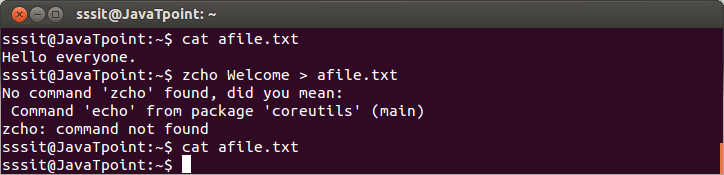
Look at the above snapshot, command “zcho Welcome > afile.txt” is wrong but still file ‘afile.txt’ is cleared.
noclobber
We can prevent file deletion while using ‘>’ sign with the help of noclobber option.
Syntax:
Example:
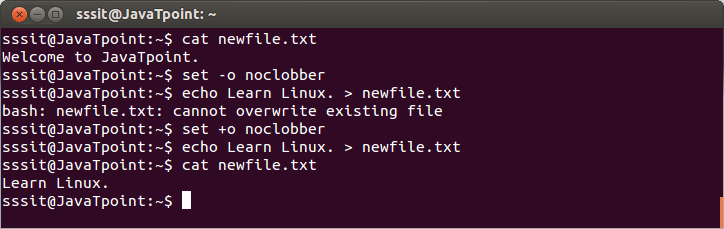
Look at the above snapshot, command “set -o noclobber” prevents file from getting overwrite.
But command “set +o noclobber” allows you to overwrite the existing file.
Overruling noclobber
Overruling noclobber means you can overwrite an existing file while noclobber is set by using ‘>|’ sign.
Syntax:
Example:
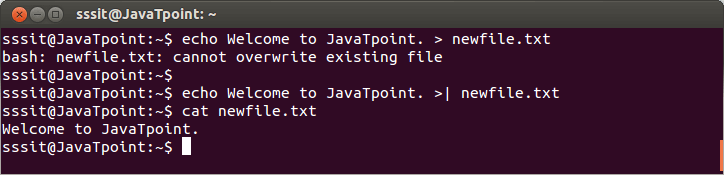
Look at the above snapshot, with greater than ‘>’ sign, bash doesn’t allow to overwrite the file ‘newfile.txt’. But with ‘>|’ sign file is overwritten.
>>append
Append ‘>>’ sign doesn’t let the file content to be overwritten and hence, displays new as well as old file content.
Syntax:
Example:
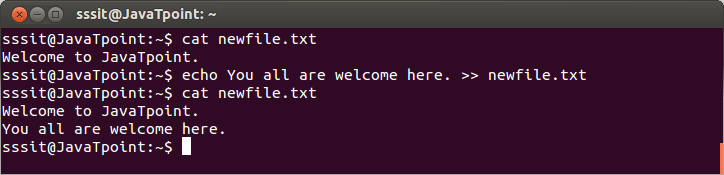
Look at the above snapshot, file ‘newfile.txt’ is not overwritten with append command. New content is displyed with the old one.
