86
pmap -q
Here, q stands for quiet. This command does not display header and footer line as the earlier options.
Syntax:
Example:
pmap -q 1682
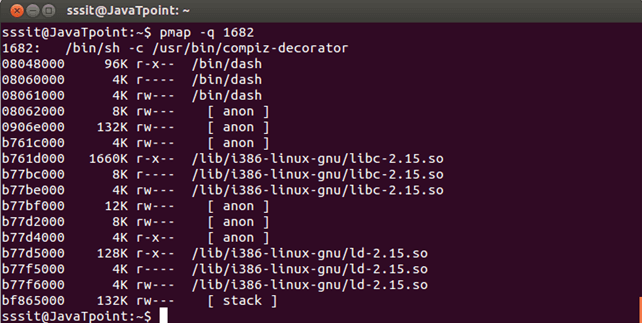
Look at the above snapshot, header and footer lines are absent from the output due to q option.
Next TopicLinux pmap -V
