91
pmap -x
Here, x stands for extended. This option displays information in extended format.
Syntax:
Example:
pmap -x 1682
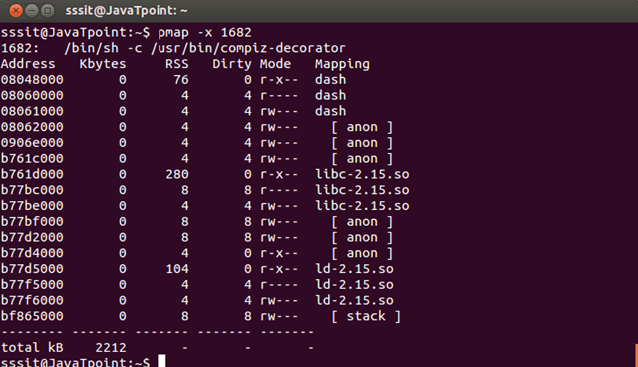
Look at the above snapshot, extended information about memory usage is displayed.
All the fields denote different things.
From left to right,
- Field 1 ? address (Denote start address of map)
- Field 2 ? kbytes (Size of map in kilo bytes)
- Field 3 ? RSS (Resident Set Size in kilo bytes)
- Field 4 ? dirty (Shared and private dirty pages in kilo bytes)
- Field 5 ? mode (Permission on map read, write and execute)
- Field 6 ? mapping (File backing the mao or [anon] for allocated memory or [stack] for the program stack)
Next TopicLinux pmap -d
