81
Symbolic Links
Symbolic links are also called soft links. Command ln -s is used to create soft link. It doesn’t link to Inodes but create a name to mapping. It create its own Inode number.
Example:
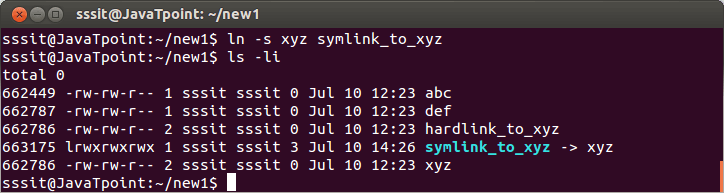
Look at the above snapshot, we have created a symbolic link for file xyz with command “ln -s xyz symlink_to_xyz”. Symbolic link Inode is different from the original file Inode number. Target permissions are applied on the symlink file. Hard links are limited to their own partition, but symbolic links can be linked anywhere.
Next TopicLinux Removing Links
