Something tricky today. Let's create some backwards VLOOKUP formula. It's quite easy but not obvious. Here's an example.
The sample data table shows the products and prices. You try to find the price.
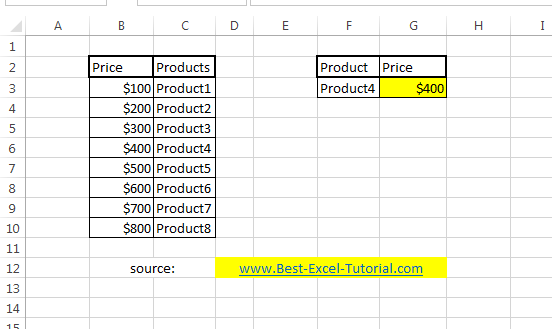
The formula of reverse VLOOKUP is: =INDEX($C$3:$C$10,MATCH($F$3,$B$3:$B$10,0))
Explanation:
C column - prices - array where you have your values which you are looking for
B column - products - names of all products which prices you know
F3 - name of the product, which price you are looking for
Now you know that you can also do a reverse vlookup.
Further reading: How to create many to many lookup? Case Sensitive VLOOKUP