There are situations when you have data on many sheets. In this lesson you will teach yourself how to do vlookup in this case.
Your task:
So, you have your data both in Sheet1 and Sheet2. You want to create a vlookup formula which will analyze data in these two sheets. Your formula will look like this:
=VLOOKUP(A2,Sheet2!A1:B200,2)
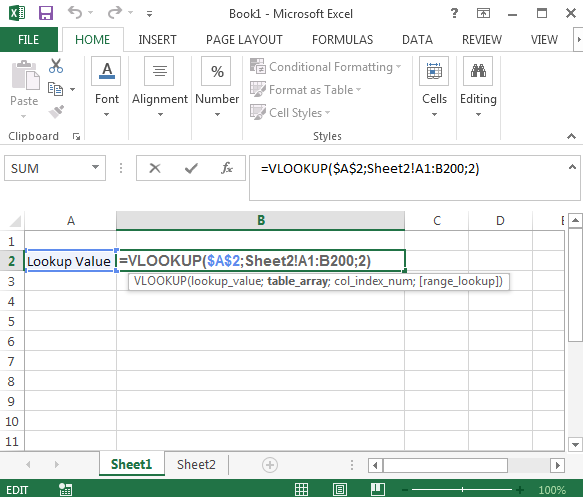
Explanation:
The trick is to write Sheet2!A1:B200 instead of just A1:B200. Sheet2! is the information that you analyze data from the sheet which name is Sheet2.
Example:
Lookup value is in A1 cell. You analyze data in Example_Sheet in A1:B10 table array. Number of column is 2. You want to exact match. Your formula is:
=VLOOKUP(A1,Example_Sheet!A1:B10,2,FALSE)
Further reading: Backwards Vlookup