Why is my Internet connection so slow?
A slow Internet connection can be caused by a variety of factors. There is no magic tool or tweak to enhance your total Internet speed, as stated at the bottom of this page, and reading this will help you understand why. Wireless interference, the issue with your modem or router, slow DNS server, broadband router configuration mistakes, Wi-Fi signal issue, and a slew of other technical issues wreak havoc on the speed and stability of your internet connection. Here’s a rundown of some of the more prevalent causes of slow Internet connections.
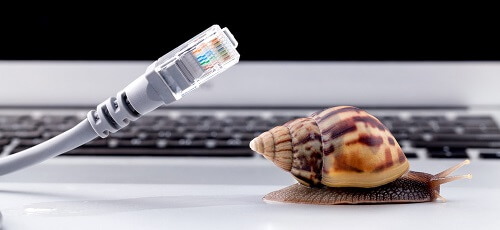
Slow Internet connection
A dial-up or modem connection is significantly slower as compared to a broadband connection. If you are using a modem, the Internet will always be slow, regardless of how fast your computer is.
If you want to have a lot more pleasurable Internet experience, we strongly advise you to acquire a broadband connection if one is available in your region.
Tip
If you use broadband, think about switching to a different provider if one is available. For case, Cable is significantly faster as compared to DSL. In certain areas, cable companies like Comcast offer speed upgrades, allowing you to get even more out of your connection.
Due to connectivity troubles, your Internet connection may also be slow. To discover if you are approaching the speed limit, run a speed test. If your download speed has significantly decreased, contact your Internet Service provider and request a line test.
Note: Due to their asymmetric nature, many connections (including cable, DSL, and wireless broadband) have a slower upload speed than download speed. It is a slow upload speed, not a slow download speed, if you’re having trouble uploading (for example, when doing a video chat).
Other users in the home or office
If you share an Internet connection with people in your home or workplace, your available speed will be decreased. For instance, when you share your Internet with others and others are streaming Netflix, and you are on a Zoom call, due to a shortage of bandwidth, the call may be interrupted. To see if your connection speed improves, request that other users halt what they’re doing on the Internet. If you are looking your internet speed has improved by stoping connection for others, your connection may not be appropriate for numerous users to utilize high-bandwidth services simultaneously.
Site or download
Sometimes, your Internet connection may appear slow on the basis of the website or webpage you are browsing or the download you are getting. The content of a page or site, such as text, graphics, and videos, affects how quick your Internet seems to be. As compared to a website such as YouTube that is mainly composed of pictures and movies, a website like tutoraspire loads faster, which contains mostly text materials.
Direct connection vs. Wi-Fi
Since its inception, wireless (Wi-Fi) technology has progressed. However, it still has no potential to give the same level of reliability as a direct link. Your Internet speed will be decreased if you have a computer or wireless device that has a weak connection. If you’re using Wi-Fi, close the distance between you and the router to make sure that the signal is not broken. When you have a direct connection to the router, we recommend using an Ethernet cable rather than wireless.
Time of day or day
Your Internet connection and overall speed are affected by the day or time of day. When there are more users online, servers and Internet connections may become overburdened, causing a response time delay. Users who connect to the Internet via a broadband cable share a single cable with their neighbours who have already paid for the service. Your speed degrades when all of your neighbours are online simultaneously.
Weekends and times when individuals are at home (e.g., off from work or school) are generally slow.
Problems with browser
Because of the web browser you are using, the Internet may appear to be slow. Try a different browser on your computer system to be sure you are not having any problems with your current one (e.g., Mozilla Firefox or Google Chrome). If several browsers appear to be running slowly, you may have an issue with your network or machine. If you use another browser and the problem is resolved, the issue is with your present one, which we recommend fixing or continuing with.
Slow computer
It may look like your Internet connection is slow if your computer has performance issues or its overall speed is slow when performing tasks (such as watching movies). You can test your Internet connection with another device (such as a smartphone or tablet) to see if the issue is with your Internet or your computer.
Server or website location
The speed of the Internet is also affected by the location of the web page you are accessing. It will take far longer to access a web page hosted in another nation than it will view a page housed in your own country.
Network or site maintenance
It’s possible that your connection will be slowed if your website’s host or ISP is performing maintenance on their network equipment, computers, or network.
Number of visitors on a site
A server and website can only handle a certain number of people at any given moment. The page will load slowly and may not respond at all when a million people attempt to access the site in one go.
There may be concerns about speed if a major event occurs all over the world. News websites were flooded with visitors during the horrific events of September 11, 2001, and it took several minutes for them to load if they loaded at all.
Virus or malware infection
Ensure that your computer is free from any kind of virus or malware infection. Viruses and malware are harmful in order to corrupt data, operating system files, even damage the system. They are also responsible for reducing Internet speed as they delete important files using up system resources that would normally be used for Internet functions are utilised instead.
Third-party programs and tweaks
There is no magic software or tweak that will boost your total Internet speed; no issue with that how many web services or apps you see promoted. Some changes can help you out to download files faster or enhance the performance of your local network (not the Internet). No software tool, on the other hand, improves the overall speed of your Internet connection.
For example, download managers contribute to the speeding up of downloads by downloading sections of the downloaded data across numerous connections. This, on the other hand, will not work with all Internet web pages and it will not speed up or improve your Internet browsing experience.
You or your ISP is under DoS or being attacked
A sluggish Internet connection can also be caused by an attack on you or your ISP, although this is not a common occurrence, for example, a DoS attack. A DoS attack causes your connection to be delayed or time out because computers and routers are overloaded with requests. If you feel you have been targeted, contact your Internet service provider for more information. If your computer is under assault, changing your IP address is one approach to protect yourself.
Check with ISP for improved performance
Different service tiers are also available from some broadband providers. Whether your Internet has always been slow, check with your provider to see if they offer a speed upgrade or a business package.
Other helpful hints are provided below that may assist you in self-repairing the problems of your bad internet connection
Stop background programs that Hog Bandwidth
Windows Update and other software applications or software updaters use network resources invisibly by running background processes, which are hidden behind other apps or limited to the system tray. These apps are mainly responsible for helping you do important work and should not be removed from your device.
Games and other video-based apps demand a large amount of bandwidth. They reduce the amount of bandwidth accessible to other apps when they are running. While troubleshooting the slow network, keep an eye on your PC for background network activities.
An overall bandwidth may be affected by other network activities. Everything on the network can be slowed down by a smart speaker playing music, a camera constantly transmitting HD footage, and a smart TV streaming movie.
Avoid signal interference that slows your internet speed
Signal interference causes Wi-Fi and other forms of wireless networks to perform poorly, requiring computers to constantly repeat information to overcome signal overlap.
Your laptops may be hampered by household appliances and wireless networks from your neighbors. Change your Wi-Fi channel number and reposition your router for optimum performance. The better the Wi-Fi connection, the closer your device is to the router.
Connect a computer to Wi-Fi to see how well it operates to see if wireless interference is the cause of the poor internet connection. After that, connect the identical PC to a wired network to see if there are any differences in performance.
The problem could be with the wireless connection if the cable provides for a better connection. Consider a mesh network or a signal repeater rather than moving the router.
Make sure your router and other network equipment is working
Network traffic is not successfully supported at full speed when routers, modems, or cables fail. Even if connections can be made, certain technical faults in network equipment have a negative effect on performance.
Rearrange and rearrange your equipment while trying with different combinations to find out whether anything is broken. To pinpoint the poor performance of a single component of the system, try bypassing the router, switching cables, and testing with various devices. Decide whether it can be improved, fixed, or replaced after that.

Beware of worms and other malware
An internet worm is a form of malicious software that spreads over computer networks from device to device. If a computer worm or other malware infects one of your computers, it may generate network traffic without your permission, slowing down your internet connection.
Check your router settings to speed up your connection
A broadband router, as the hub of a network, can be the source of poor internet connections if it is set up incorrectly. If the MTU of a router is set too high or too low, for example, it can cause performance problems.
Check that your router’s settings are in accordance with the manufacturer’s instructions, including the recommendations of your internet service provider.
Check whether your network speed is slow
Run speed tests on a regular basis to assess the quality of your internet connection. These tests determine whether or not your local computer’s outbound connection is working properly. On a speed test, if you get good throughput but still your computer’s connection is not good, the issue may be with your computer. For case, you have maximized CPU utilization, disk, or memory on your device.

Call your internet service provider
The service provider is ultimately responsible for the internet’s speed. Your internet connection may slow down inadvertently due to changes in your ISP’s network setup or technical difficulties. ISPs may also use network filters or restrictions to slow down the network. Additionally, if you feel your service provider is to blame for your poor internet connection, do not feel hesitate to contact them.
