83
Convert PDF to JPG
The JPG extension (e.g., image.jpg) is one of the most common formats for image storage and transfer. You can convert your PDF file as well into JPG format.
Suppose you want only a page or a part of your big PDF file, then you can convert it into JPG format for easy viewing and sharing.
Let’s learn how to convert PDF to JPG:
Converting PDF to JPG by using Adobe Acrobat DC
- Open your PDF that you want to convert into JPG in Adobe Acrobat DC.
Note- Free version of Adobe Acrobat provides limited tools, so for this tool, you need to purchase the Adobe Acrobat DC.
- Now go to the Tools section and click on Export PDF.
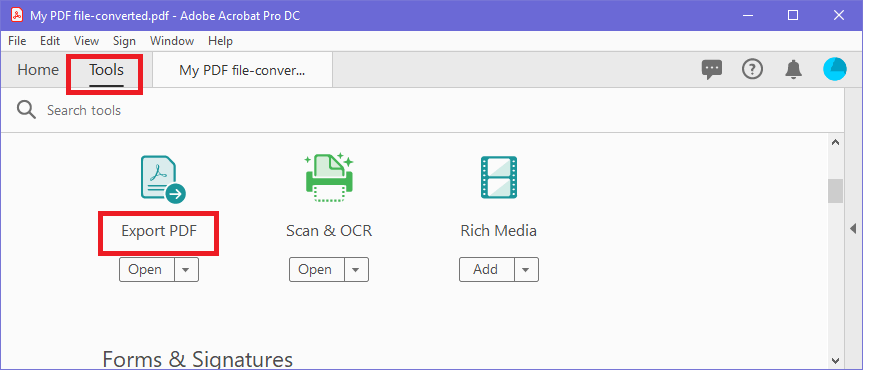
- The screen will show a few options. Click on Image, choose JPEG, and press the Export button.
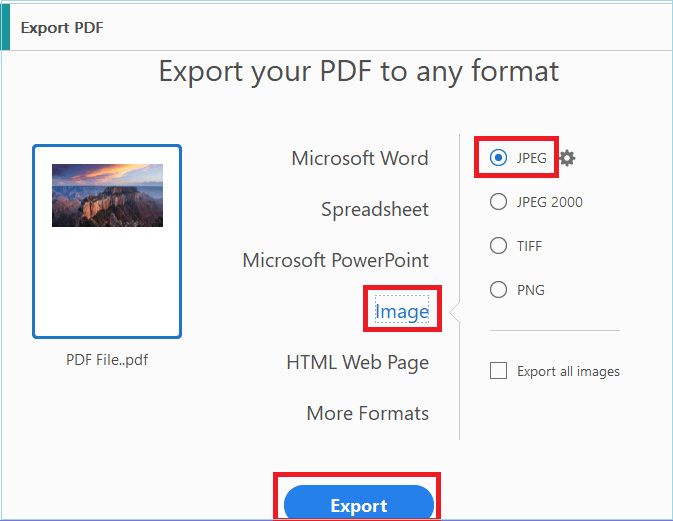
- As soon as you click on Export, a new Save as dialog box will open on the screen>select the folder where you want to save your word document and click on Save.
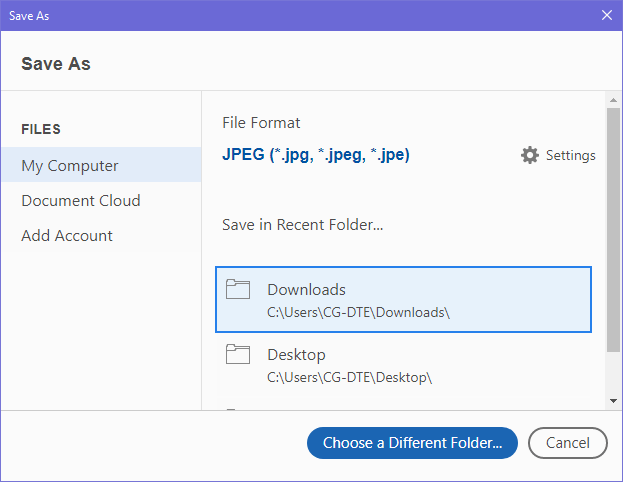
- Your PDF file will be converted into JPG.
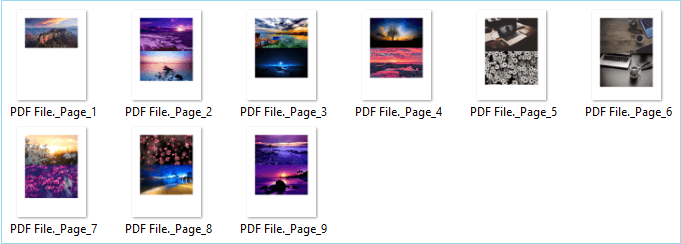
Converting PDF to JPG by using online tools
- Open your web browser and search for convert PDF to JPG online.
- There are so many options available online like ilovepdf, pdf2jpg, smallpdf, pdf2go, sodapdf, etc.
- Choose any of them, let’s say you choose, ilovepdf open it.
- Click on Select PDF file and choose the PDF file that you want to convert into JPG.
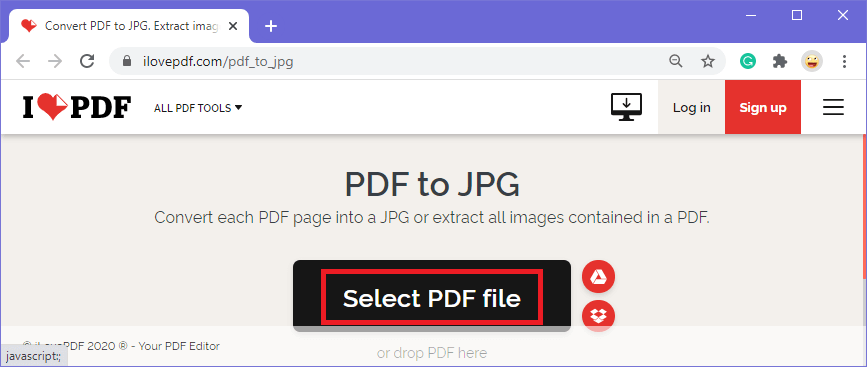
- Your PDF file will be uploaded, now click on Convert to JPG button.
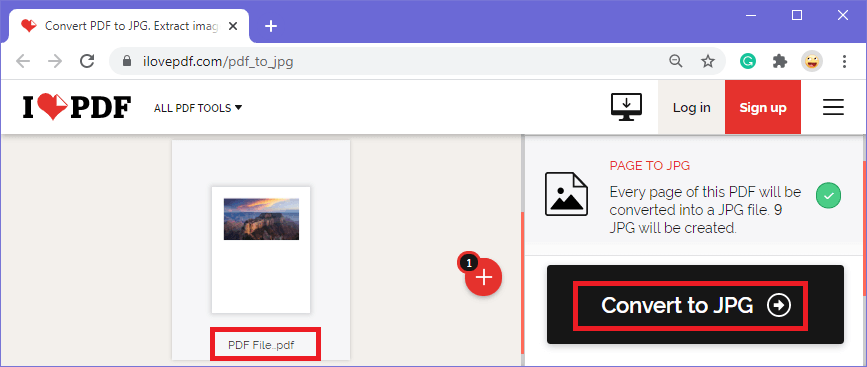
- Finally, select Download JPG images to download your converted images.
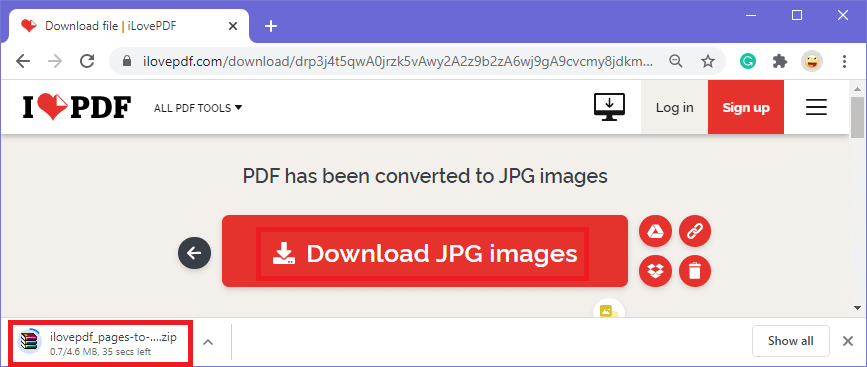
- Your images will be downloaded as a zip file; you can extract each of your JPG image from that file.
Next TopicConvert JPG to PDF
