How to install Node.js on Ubuntu 16.04 LTS?
Introduction
Node.js is an JavaScript framework that is used to execute JavaScript code at server-side. It was designed and developed by Ryan Dahl and first released on 27, May, 2009.
It follows event-driven architecture and supported by Node.js Foundation.
It is widely used by Tech Giants Microsoft, IBM, GoDaddy, Yahoo etc.
In this tutorial, we will install Node.js on Ubuntu operating system. This whole process requires some prerequisites and includes the following steps.
Prerequisite
- Ubuntu
- Login using sudo into the terminal
- Internet connectivity (to download packages from the www)
Node.js Installation
Use the following command to install Node.js.
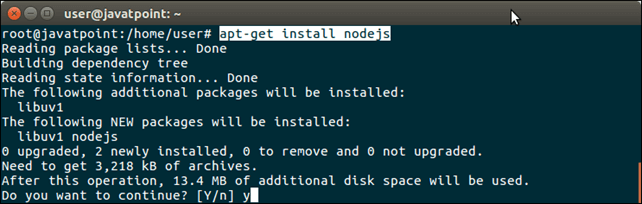
well, this is the way by which we can install Node.js but it does not install latest version. So, we have another alternate of installation.
Install using Curl
Use this command to store setup from the official site of Node.js.
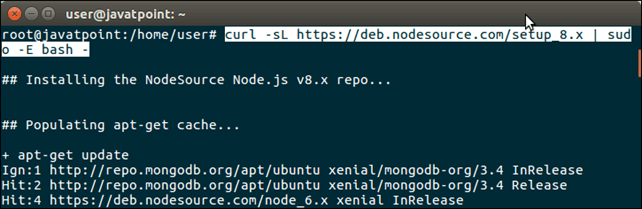
After this, execute the following command.
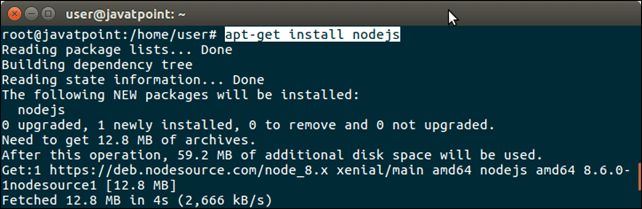
Verify Node.js
It will print installed version of Node.js.
Run Node.js
use this command to run the Node.js
display a message using console.log() method.
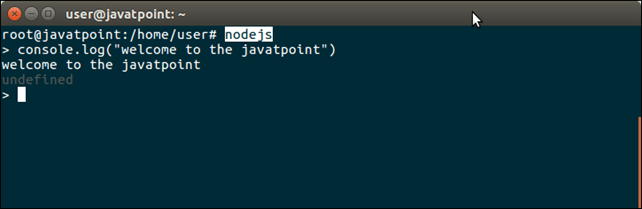
Well, we have successfully installed Node.js on the Ubuntu. Now, we can craft applications.
