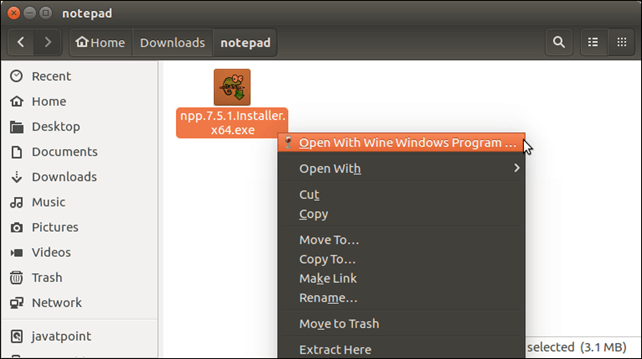How to Install Wine on Ubuntu 16.04 LTS?
Introduction
Wine is a software that allows us to run windows applications on Unix and Linux based system. It also contains winlib where developer can compile windows application.
It was designed and developed by Alexandre Julliard and first released on 1993.
In this tutorial, we will install Wine on Ubuntu 16.04 LST operating system. This installation process includes the following steps.
Wine Installation
1) Locate Windows Software Center
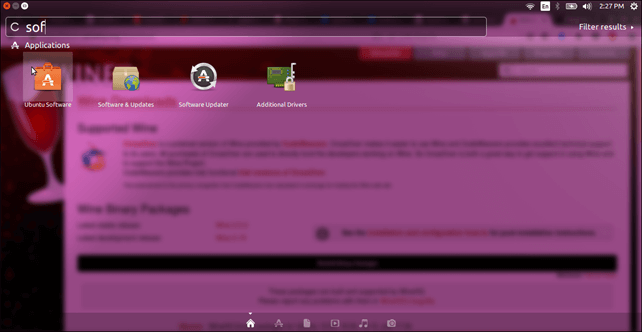
Open it and type wine in search bar.
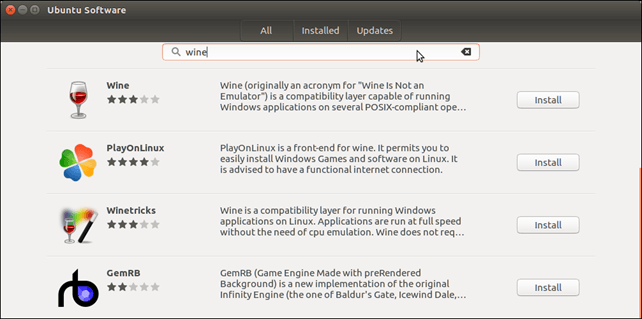
Click on install button to start installation. After installation, it shows a notification that application has installed successfully.
Now, search wine to check that it is present in menu. Type wine, it shows output like below.
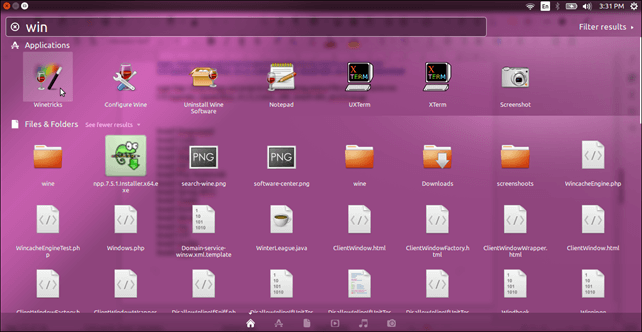
Well, wine has installed successfully, now, we can execute any windows application by right clicking and selectingopen with wine windows program. As we did below.