86
Linux cp -p
The cp ‘-p’ option is used to preserve the properties and attributes of a file. You can also preserve the selected properties which you want.
Syntax:
Example:
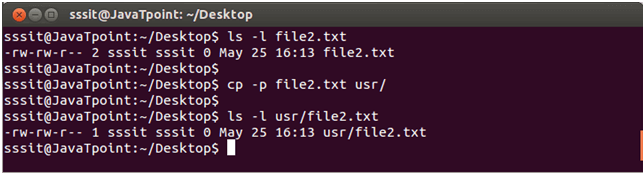
Now, you can match the two files (original one and the copied one) in the above picture, both have the same properties.
Next TopicLinux cp -u -v
