107
Linux cp -u -v
The cp -u -v command is used when you want to make sure that destination file is missing or doesn’t exist.
Syntax:
Example:
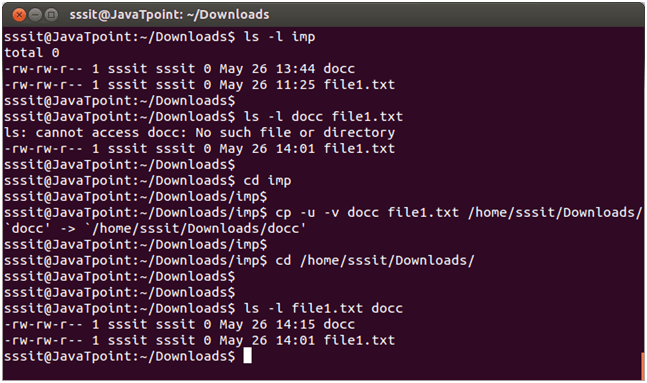
In the above picture, you can see that there are two files ‘docc’ and ‘file1.txt’. Now we want to copy these two files in the ‘Download’ directory. But we don’t know that in the ‘Downloads’ directory file ‘file1.txt’ already exists.
Giving the command ‘cp -u -v’ will automatically take care of the already existing file (file1.txt) and will not over write it.
This command is useful in copying big files.
Next TopicLinux mv command
