Linux Path Completion
Path completion is a very helpful feature in any operating system. It is made to speed up your typing speed. You just have to hit ‘Tab’ key and your command, option or file name that is arguments will be automatically completed or will give you the options.
For example, if you want to type ‘cd Desktop’ you can type ‘cd De’ and hit Tab. Your commnd will be automatically completed.
But to work Tb key you have to type first letter correctly. For example, if you will type ‘cd de’ followed by Tab key then you won’t get any result as there wil be no files starting from ‘de’ .
Path completion is extremely helpful in typing long file names where you don’t remember the full file name. Some files contain symbols or spaces which is difficult to keep in mind there you can use it.
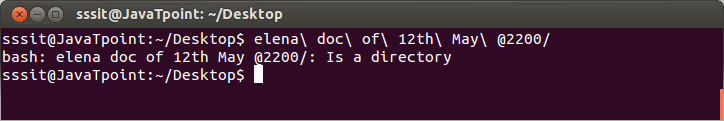
See the example above, it is very difficult to learn“elena doc of 12th May @2200”. Hence, instead of writing the whole path just type ‘ele’ and press Tab key. Path will be automatically completed.
