80
Linux Semicolon (;)
you can put two or more commands on the same line separated by the semicolon. All the arguments before (;) will be treated as a separate command from all the arguments after the (;). All the commands will be executed sequentially waiting for each command to finish before starting the new one.
Syntax:
Example:
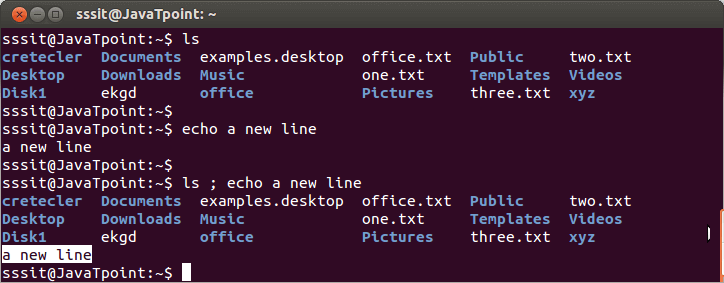
Look at the above snapshot. First we have used ‘ls’ and ‘echo’ command separately. Then we have used both of them in the same line separated by (;). In this case, both the commands are executed sequentially.
We have highlighted ‘a new line’ to show that it is printed just after the list.
Next TopicLinux Ampersand
