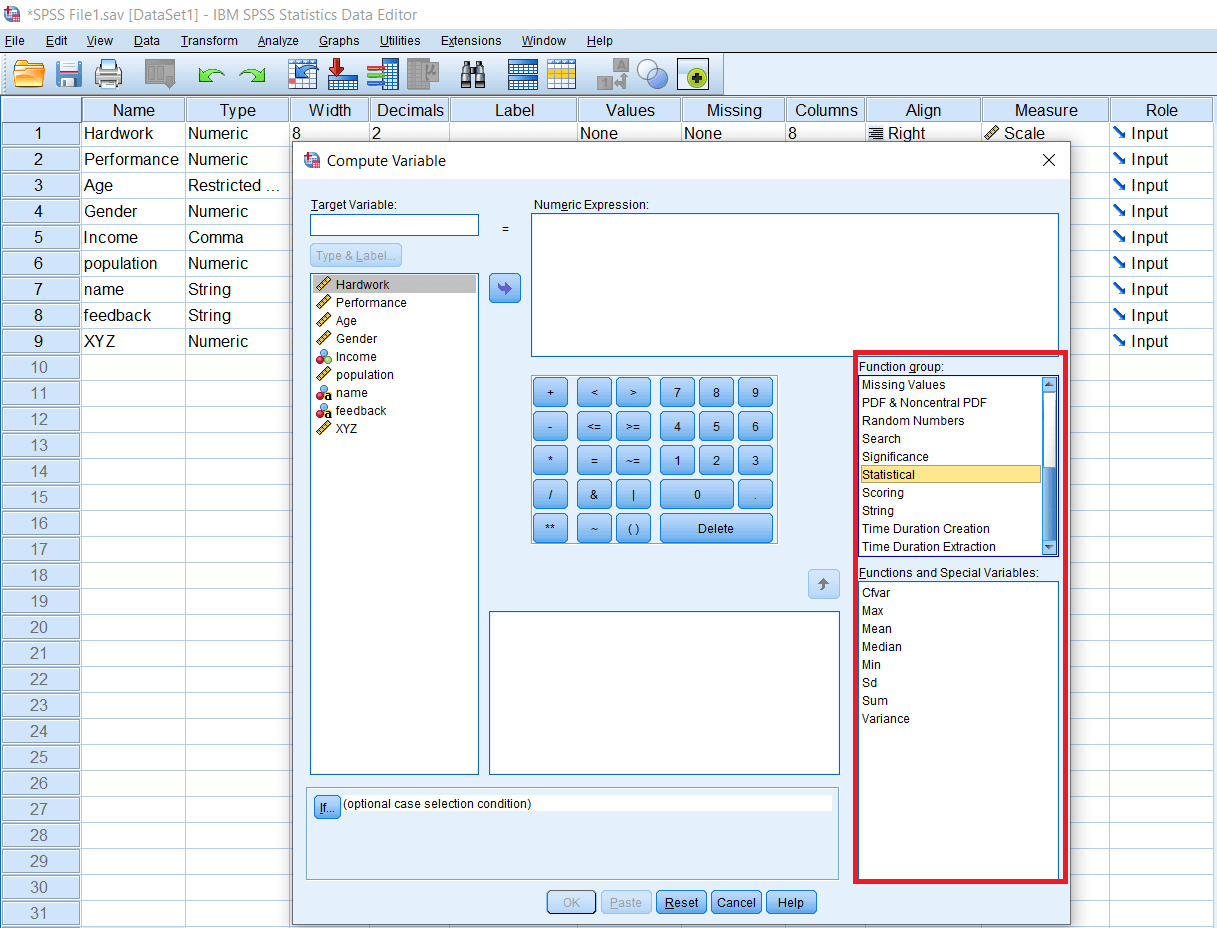SPSS Compute Variable Function
In this section, we will learn the Compute Variable Function that is located in the Transform menu. Compute variable function is a very important function, and often, we are going to use it in SPSS. So it’s important to understand what it can do for us. This function is used to calculate the total and a range of arithmetical operations, logical operations by using this compute variable function. For example, if we go to the Transform menu and click on Compute Variable, we will see the window like this:
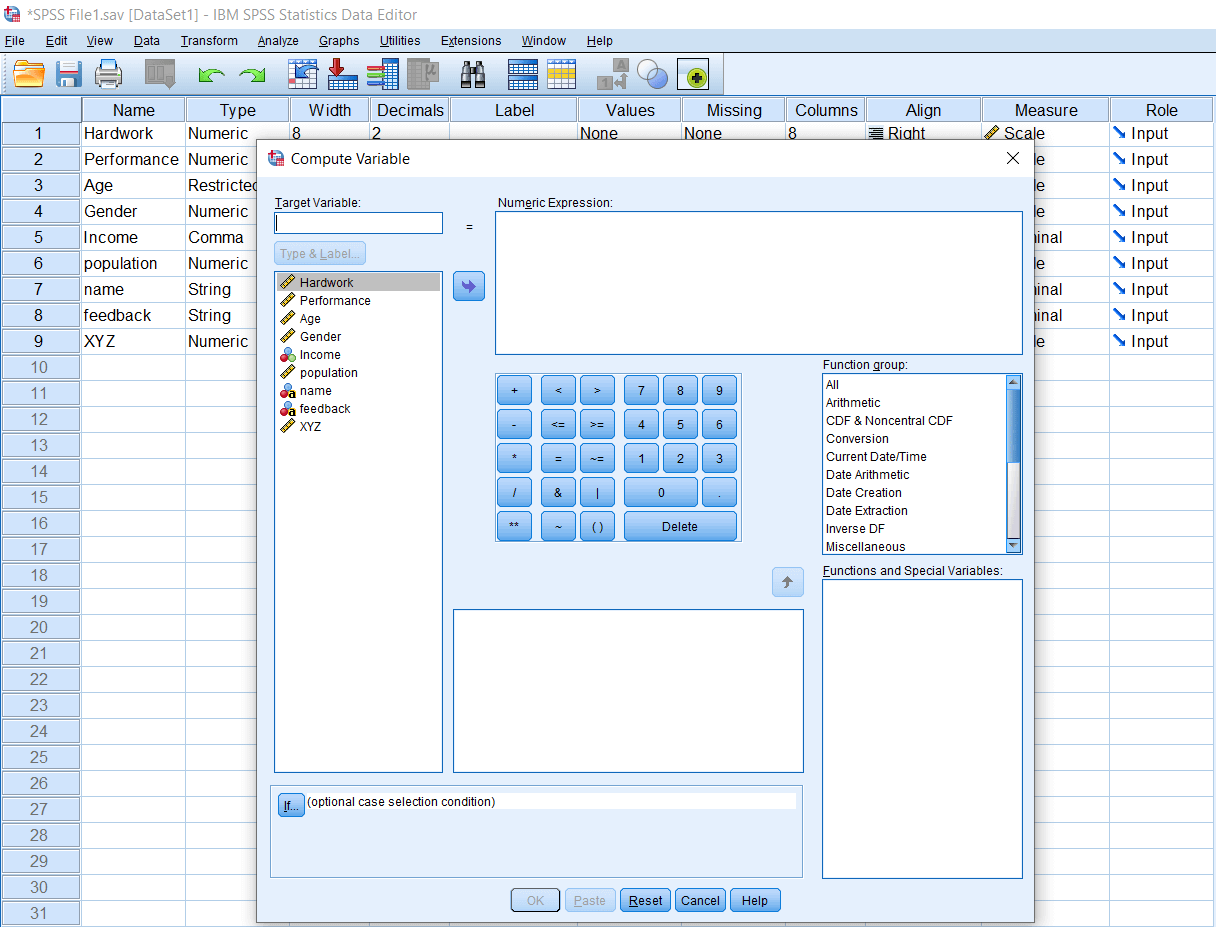
Mostly compute variable function is used for the arithmetical operations because we rarely use all other operation that is located at the right-hand side the above window under the Function group of compute variable. As we can see, there are different Function group located in compute variable function. If we select All, we can see all these options available for us under Functions and Special Variables.
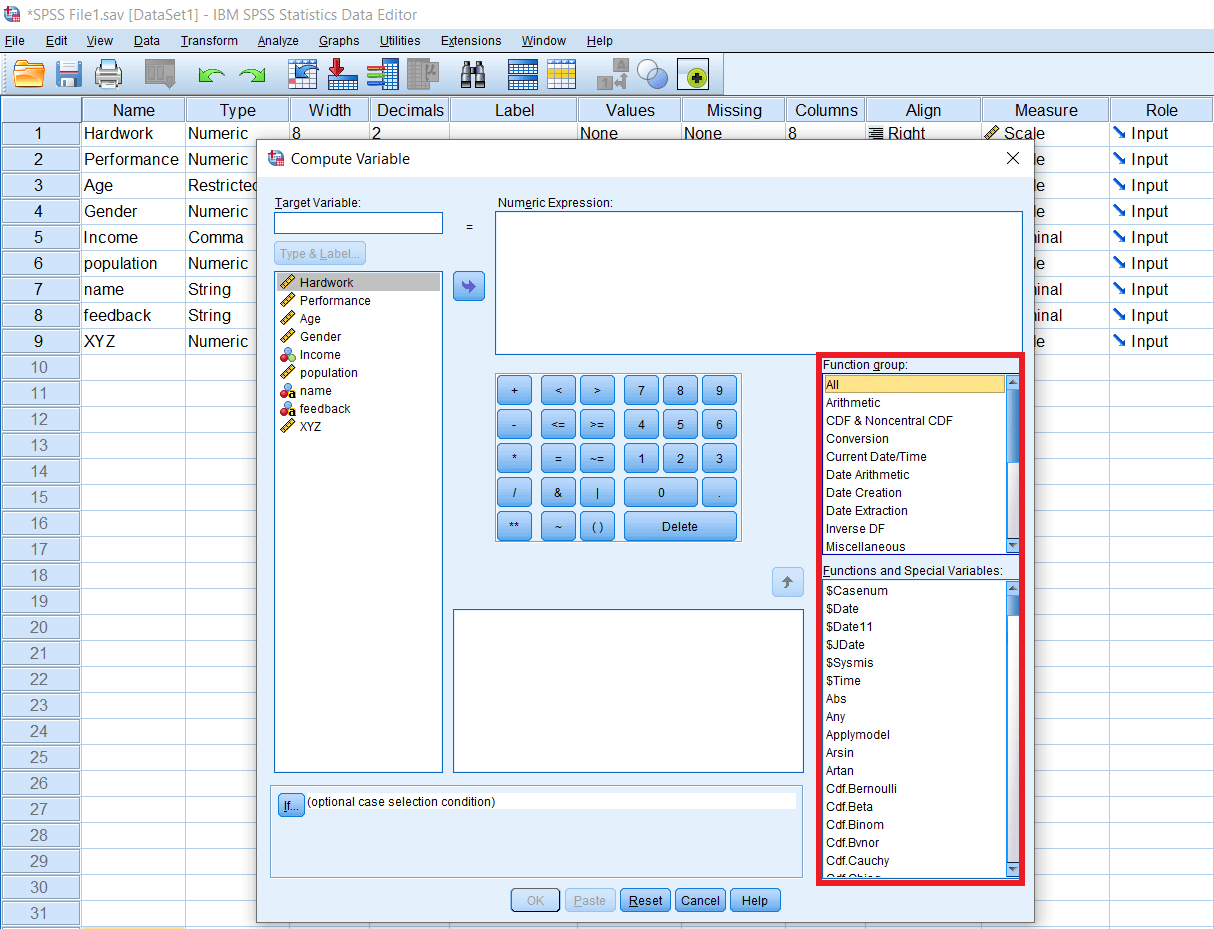
These are also categorized according to their functions or categories. For example, suppose we want to do the Arithmetical computations, which are one of the most typical kinds of use of this function. We can see that most of the functions are located under the Functions and Special Variables. For example, the Abs function is written the absolute value of the numerical expression. Similarly, we can use the Cos function, Exp(exponential) function, and so on.
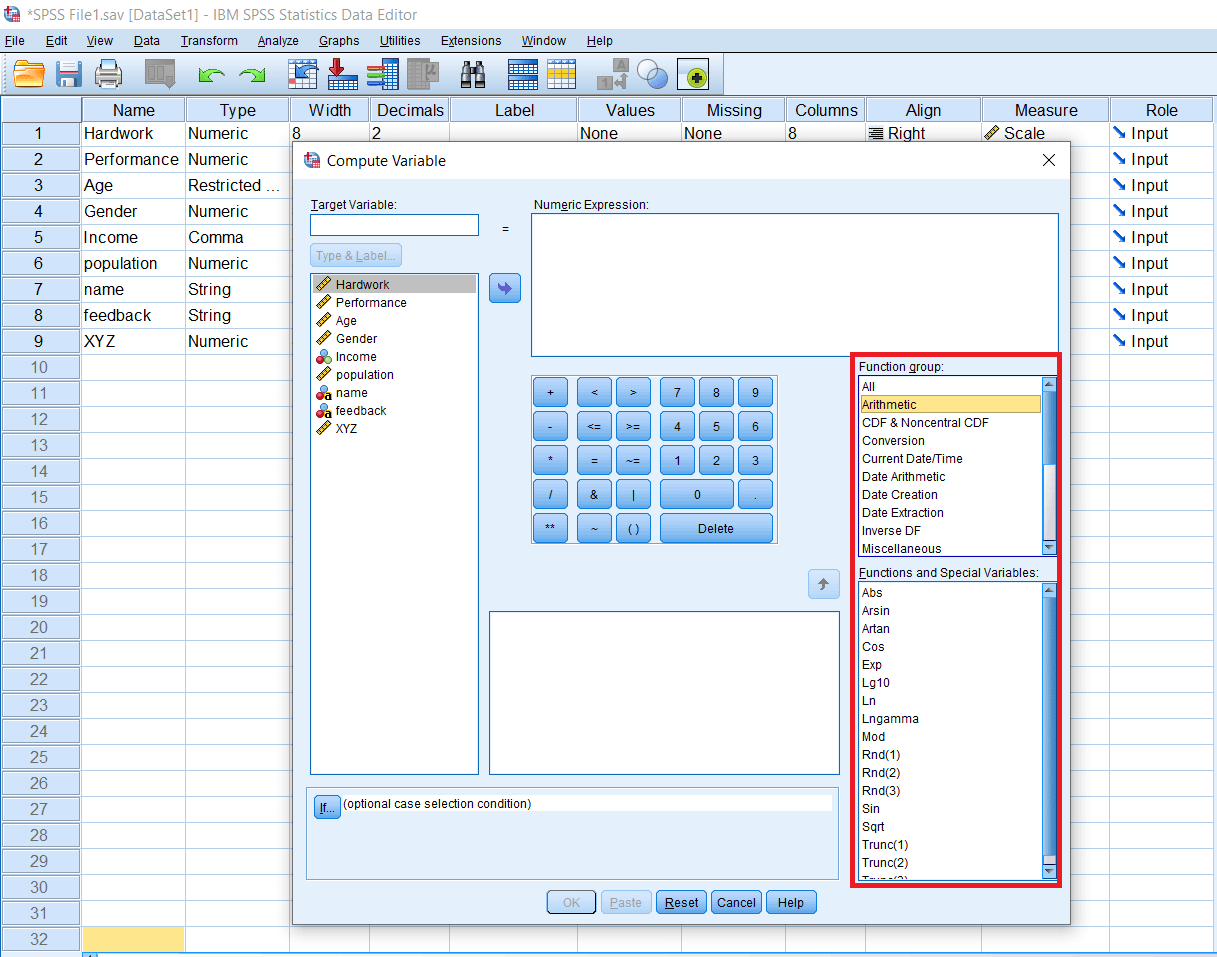
So explore the Function Group and find out what is there. For example, we can see certain Statistical functions as well as like Max, Mean, Median, and so on. In the next section, we will learn how to use Arithmetical functions using this Compute variable function.