Control statementsin Loop
Control statements are used in loop to change execution from its normal sequence. When the execution leaves the scope all the already created objects which are created automatically in that scope are destroyed.
A list of control statements supported in Swift 4:
Continue Statement
Swift 4 continue statement is used to stop currently executing statement and start again at the beginning of the next iteration through the loop. The continue statement is used with for loop, while loop and do… while loop.
With ‘for’ loop, the continue statement tests the conditions and increments the portions of the loop to execute.
With ‘while’ and ‘do…while’ loops, the continue statement passes the program control to the conditional tests.
Syntax:
The syntax of the continue statement for the Swift 4 loops is as follow:
Flow diagram of Swift 4 Continue statement
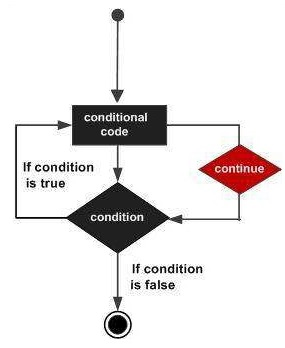
Example:
Output:
Value of index is 11 Value of index is 12 Value of index is 13 Value of index is 14 Value of index is 15 Value of index is 16 Value of index is 17 Value of index is 18 Value of index is 19 Value of index is 20 Value of index is 21 Value of index is 22 Value of index is 23 Value of index is 24 Value of index is 25 Value of index is 26 Value of index is 27 Value of index is 28 Value of index is 29 Value of index is 30
