83
How to Add Column in Table
If you want to increase or add a new column in your table, you can follow these steps;
- Place the cursor in the column adjacent to which you want to add the column
- Right click the mouse
- It displays a menu
- Place the arrow over Insert option
- It shows a list of commands
- As required select ‘Insert Columns to the Right’ or ‘Insert Columns to the Left’
See the image:
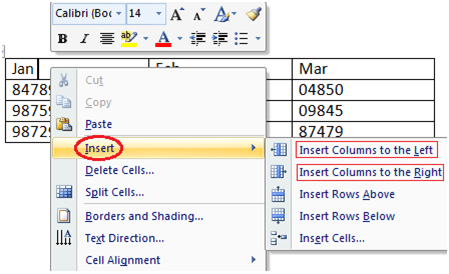
Next TopicTo Delete Column or Row in Table
