99
How to Create Bulleted and Numbered Lists
Bullets and numbers are used to make a list more presentable and readable. A bulleted list attracts more than a simple list. Word offers you various styles of bullets and numbers. The steps to create bulleted lists are given below;
- Select the text you want to convert to bulleted or numbered list
- Select the Home tab
- In Paragraph group click the Bullets or Numbering command
- It displays Bullets or Numbering menu
- With a left click select the desired Bullet or Numbering style
- To increase the list place the cursor at the end of list and press Enter key
See the image:
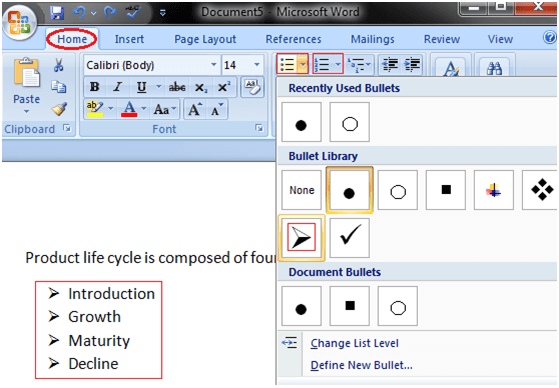
Next TopicTo Use Symbols as Bullets
