XCode 12 Features
In WWDC, June 2020, Apple announced the release of XCode 12 with all new features and improvements that will be available for developers worldwide. Apple has made many improvements in XCode 12. It includes Swift 5.3, SDKs for iOS 14, iPadOS14, and MacOS Big Sur. There are the following advancements that have been provided by apple along with XCode 12.
1. UI Improvements for macOS Big Sur
There are many improvements done with XCode 12 to make its look and feel compatible with all new macOS Big Sur.
- We can open any document with Document tabs that can open documents, logs, asset catalogs, and UI files in a lightweight editor tab.
- The designs of sidebar, toolbar, and icons are refined to match macOS Big Sur.
- We can manually set the size of the navigator font to a custom value.
- The organizer is improved to report new app metrics such as battery usage, disk writes, hang rate, launch time, memory, and scrolling.
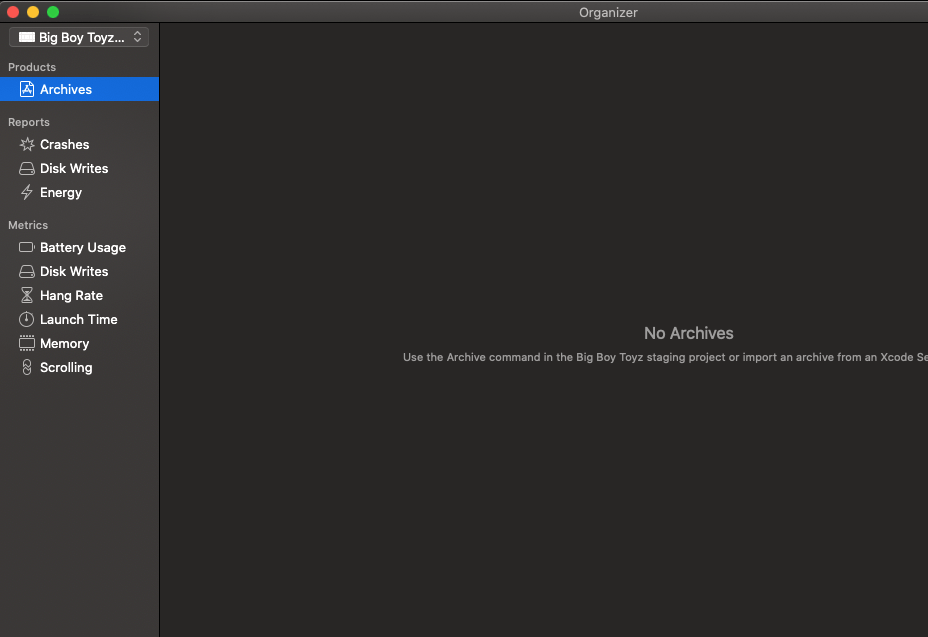
2. Swift and SwiftUI
- XCode 12 provides App Lifecycle in SwiftUI, which enables entire applications to be completely written in SwiftUI.
- We now have a WidgetKit, which is built on SwiftUI. It allows us to share code for widgets running on iOS, macOS, and iPadOS.
- There is a major upgrade in SwiftUI in terms of Performance. XCode 12 provides the concept of Lazy views, which can efficiently handle enormous data sets.
- Now, it’s easy to share SwiftUI Code across all Apple Platforms with Multiplatform templates.
- We can turn the SwiftUI Views into reusable components.
- Swift Language diagnostics is improved, making it easier to understand the coding mistakes, especially for SwiftUI.
3. Now, we can create App Clip Target, which provides a small, focused experience from the application. It can be installed quickly.
4. Apple makes it easy to debug in-app purchases with the Storekit testing framework and transaction manager.
5. Mac Catalyst
- Along with iPad and iPhones, we can view the app’s user interface in 100% native mac size with all new mac idiom.
- There are various frameworks and controls available, including HomeKit and AVCapture.
- XCode 12 provides Keyboard APIs, which makes it easier to control the app with a keyboard.
- The applications built with mac catalyst inherit the look and feel of all new macOS Big Sur.
6. The minimum is provided in the storyboard by the Apple team in the XCode 12 to ease the design. This minimum allows us to have an overview of the entire canvas. It is helpful while navigating among views and View Controllers. We can also on or off this Minimap by selecting Editor -> Canvas -> Minimap.
7. We can now add SVG images in the assets catalog, which helps to reduce the iOS app size. Also, we don’t need to provide 1X, 2X, 3X sizes for PNG images.
8. Simulators with XCode 12 are now available in full-screen modes. These simulators will always be on top of all the windows. We can switch on or off this feature by selecting Window -> Stay on Top.
