89
Linux cp | Linux Copy File
‘cp’ means copy. ‘cp’ command is used to copy a file or a directory.
To copy a file into the same directory syntax will be,
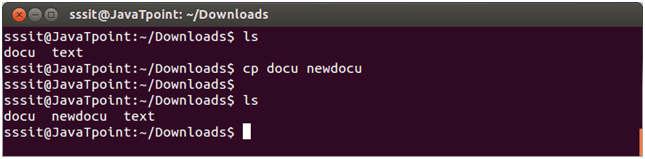
In above snapshot, we have created a copy of ‘docu’ and named it as ‘newdocu’. If in case, (in our case it is ‘newdocu’) alreade exists, then it will simply over write the earlier file.
To copy a file in a different directory
We have to mention the path of the destination directory.
In the snapshot below, earlier there is no ‘text’ file. After giving the command, ‘text’ file has been copied to the destination directory that is ‘Desktop’.
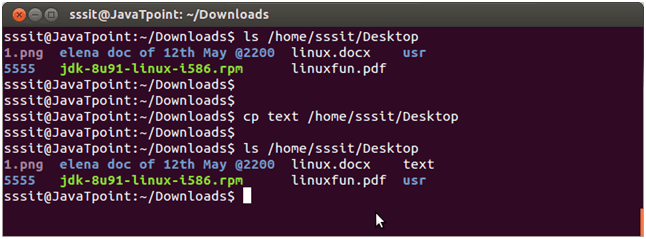
cp Options
| Option | Function |
|---|---|
| cp -r | To copy a directory along with its sub dirctories. |
| cp file1 file 2 directory name | To copy multiple file or directories in a directory. |
| cp -backup | To backup the existing file before over writing it. |
| cp -i | Asks for confirmtion. |
| cp -l | To create hard link file. |
| cp -p | Preserves attribute of a file. |
| cp -u -v | To make sure source file is newer then destination file. |
Next TopicLinux mv command
